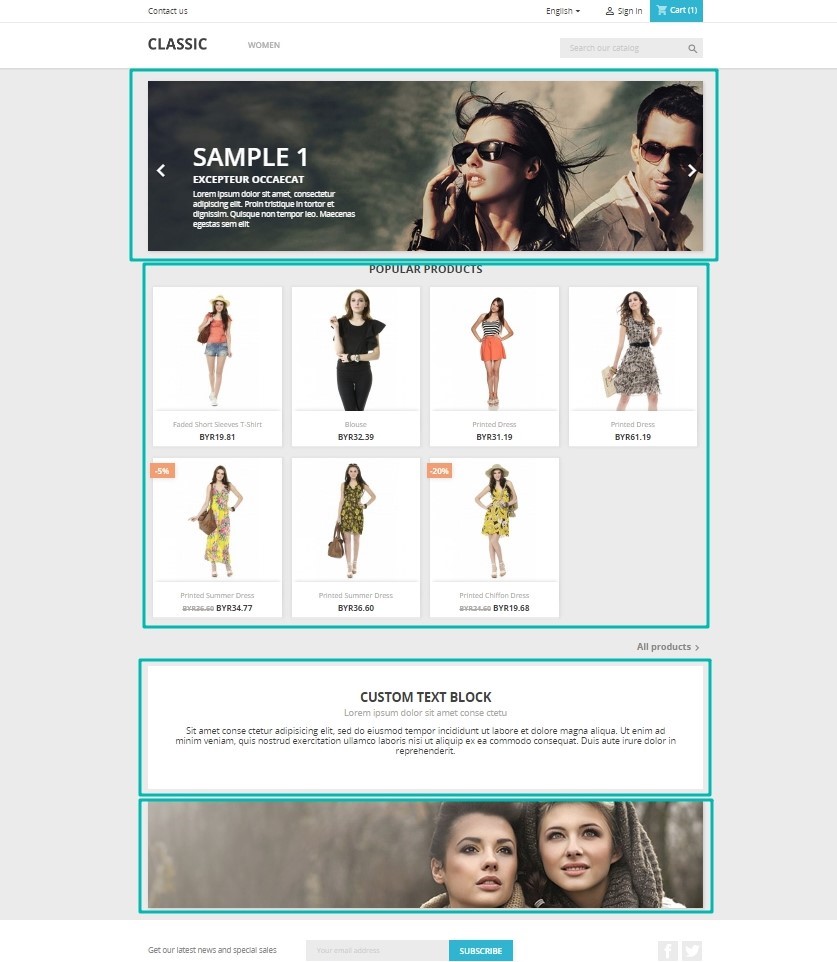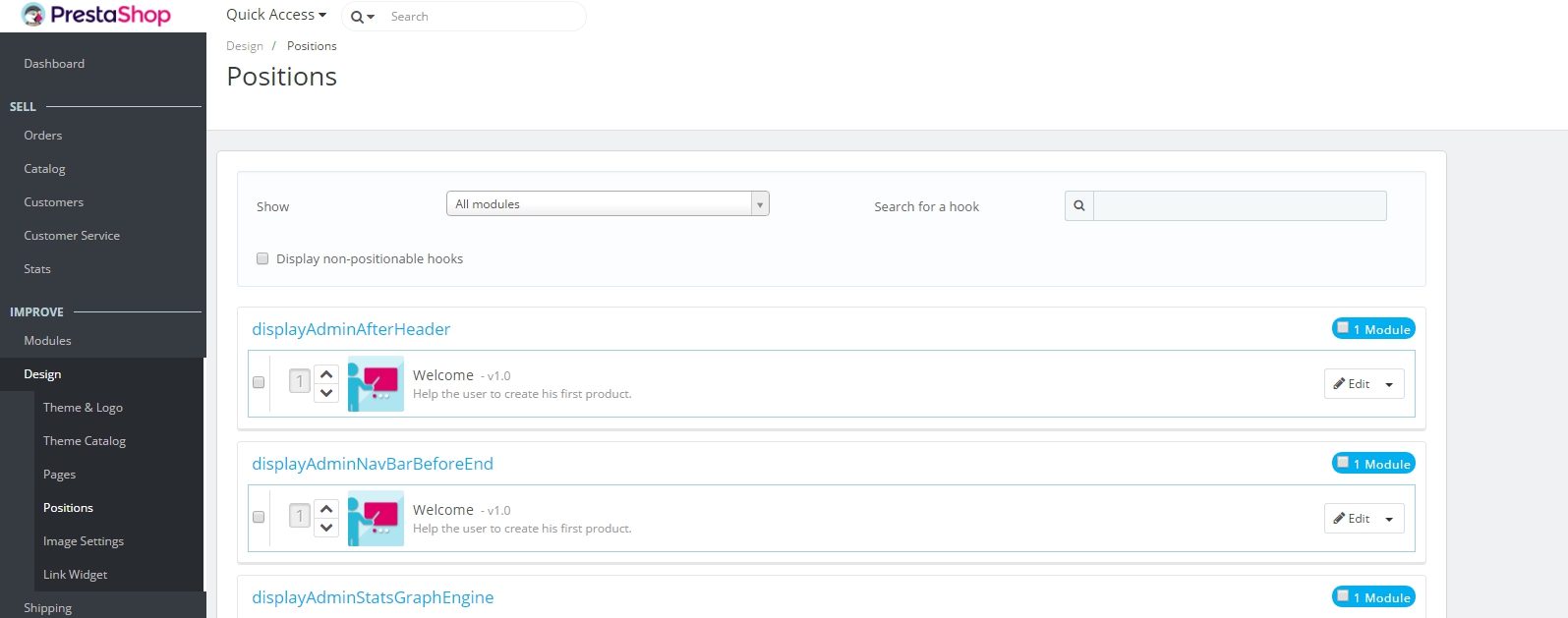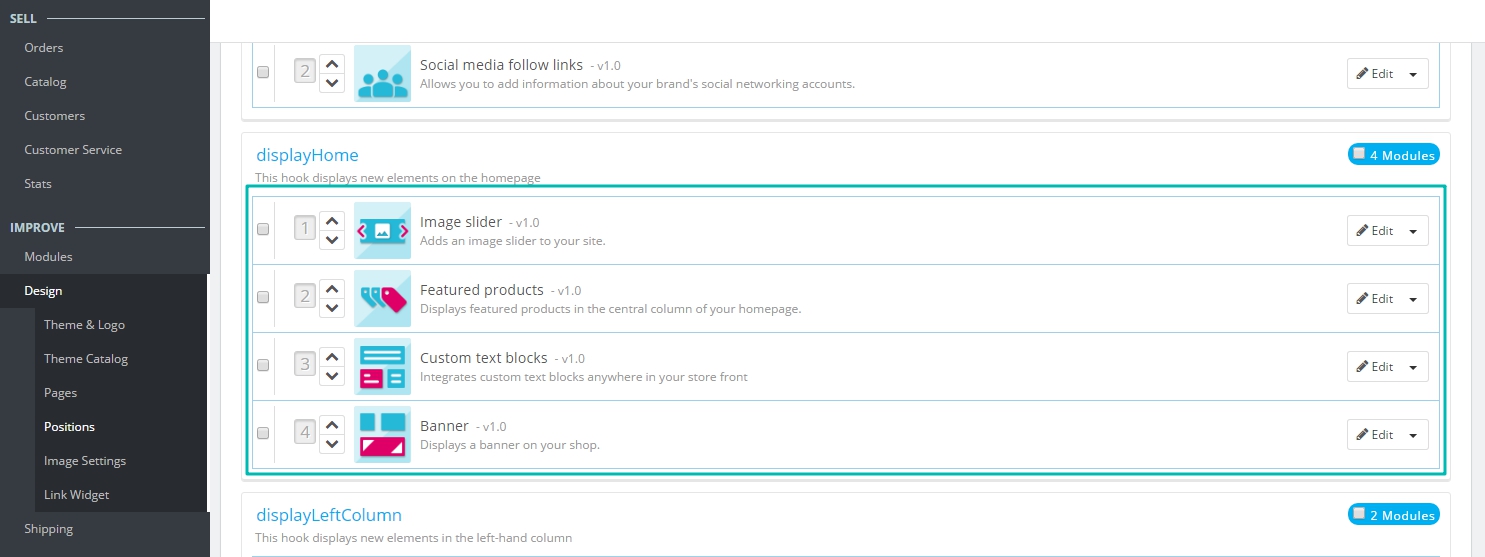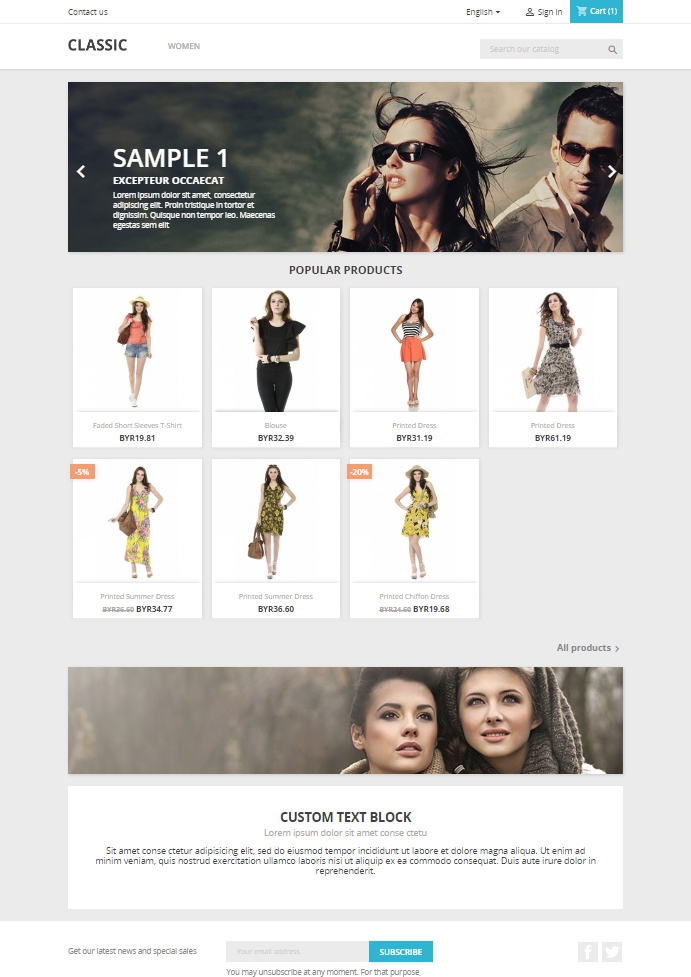Well, we continue to publish Prestashop 1.7 tutorials for beginners and today I’m going to show you how to change the order of blocks, that could be placed on the homepage (we are talking about sliders, featured or popular products, best sellers, new arrivals, banners or just custom text blocks).
You won’t need to address this task to a developer since it’s pretty easy and it doesn’t require some special skills. Just follow these simple steps and you will realize that it’s not so complex as it may seem.
Let’s take a look at the HomePage, we see the page is consist of blocks, but what if we want to change the placement of last two blocks?
As usual open the admin panel of your store and navigate in Improve section to:
Design > Positions
Here you can find displayHome block, where you can change the order of the tabs simply dragging and dropping (or you can use the arrows to make change the place) in the position you want them to be displayed on the HomePage.
Alright, let’s change the order of Banner block, let’s say it will have 3rd position, then the Custom text block will have fourth. Simply drag and drop the tab and all the changes will be automatically saved. Then go to frontend of your site and reload the page to make sure that all the changes were applied correctly.
As you can see everything is fine. So now you can place blocks on homepage in the order that is the best for you.

PrestaShop Development
Take your online store to the next level with BelVG PrestaShop Development
Visit the page