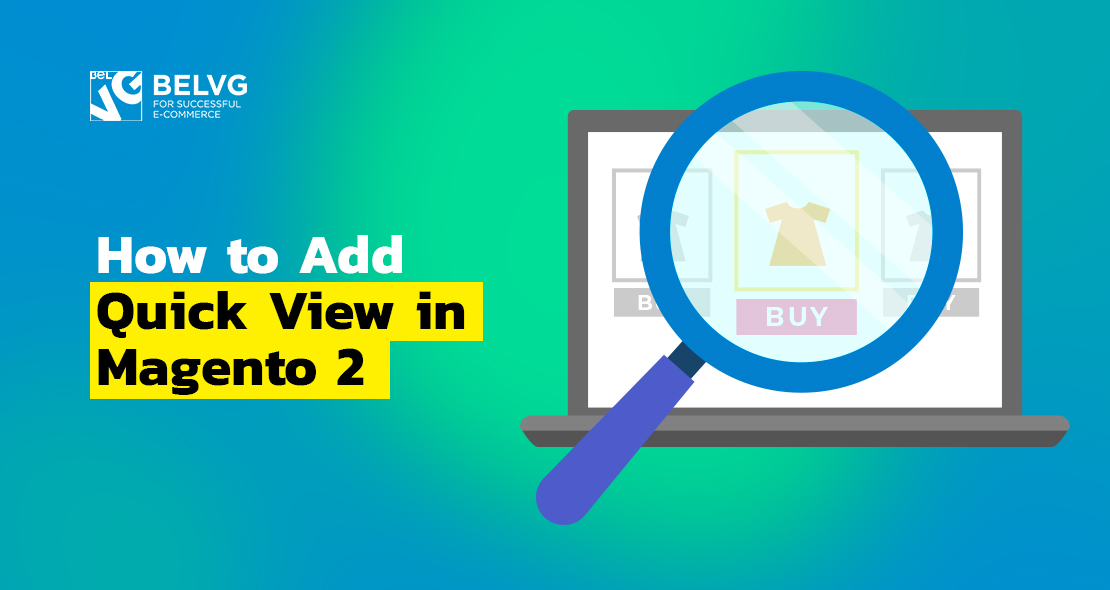
Traditional e-store customer journey, generally enjoyable, has a number of boring and time-consuming stages, like browsing a catalog, picking the item, moving to the product page, placing the order into the cart, checkout. From time to time visitors tend to go back to the product catalog to choose something else. That means browsing multiple pages which is usually inconvenient to perform both on a desktop and on a mobile device.
Table of contents:
How does the module work
What does a shopper see on the pop-up
How to configure Quick View in Magento 2
How does the module perform on a mobile device
Another irritating thing is waiting for a page to be loaded. Most people hate reopening the same pages for it turns shopping into a nightmare; a customer can even forget what they were going to buy. If you provide your potential clients such shopping experience, they will start looking for an alternative in other online stores.
On the other hand, any business naturally aims to provide a consumer with the easiest possible and most convenient path from the main page to the checkout. Otherwise, it is detrimental for a store owner as the customer experience matters.
But what if a shopper could preview an item with some sort of a pop-up while scrolling the catalog page and without leaving it? If they could see the basic details of the item, add it to the cart if needed and get back to the list he was just looking through?
To make shopping in your online store user-friendly, clear and pleasant, try out our Quick View Extension for Magento 2, which was carefully develop to reach the mentioned goals.
How does the module work
Imagine the situation: you shop at a big mall and don’t have a basket, and every time you pick a product, you have to go to the cashier to pay for it or ask him to put it away while you continue wandering through the store.
In your online store, Quick View extension shortens this procedure and makes going through the catalog less tiresome and time-consuming.
Quick View plugin for Magento 2 allows shoppers to preview products in a pop-up without opening the product page.
What does a shopper see on the pop-up
The popup demonstrates only the most essential product details with a special accent on the ‘Add to cart’ button. No distractions and unnecessary links to minimize the risk of jumping to another page.
The default Quick View Pop-up includes the following:
- Product image;
- Size, color, the quantity of the item;
- Price;
- In stock/out of stock status;
- Add to Cart, Add to Wishlist, Add to Compare, Email, and Go to product page buttons;
- Links to rating, reviews, add a review.
If you want to change the information pop-up contains, add or remove certain elements, it is possible via default Magento functionality. The Quick View pop-up displays the product details in the middle of the product page. So, if you change the content of this area through Magento default tools, the pop-up content will be automatically changed as well.
How to configure Quick View in Magento 2
The module has one-page settings, which means you don’t need to a techy to configure it the way you want. The three-step adjustment process is intuitive with a clear structure. Some settings are even equipped with clear helpful hints for the manager not to miss out something important. You can play with the text, the color of the button and its position to fit your website design or upload an icon instead. As simple as that.
How does the module perform on a mobile device
Quick View extension for Magento 2 works perfectly on any screen and device and is compatible with all Magento themes.
The plugin will provide desktop users with a better customer experience as there will be no more need to open several pages for faster shopping. What concerns mobile users, they will also feel cared for and assisted as the improvement is applied.
With our Quick View Magento 2 module, your customers no longer need to waste time and effort on loading dozens of pages. Now it has become possible for the shoppers to get all the necessary product characteristics in one pop-up window without leaving a category page.

Magento Extensions
Take your online store to the next level with BelVG Magento Extensions
Visit the store




