
It’s very important to use meta tags for indexing your website by search engines. So you definitely should know how to add and edit them on every page you have. In this article, I’m going to show you how to add Meta Title and Meta Description on Home, Catalog, Product and CMS pages.
At first, let’s figure out what is a purpose of these meta tags:
Meta Title – is a unique name of the certain page, that is shown on Search Engine Result Pages and then in the page browser tab. It should be created with care and not exceed 70 characters length.
Meta Description – is a 160 character description, that summarizes a page’s content. Search engines show the meta description in search results mostly when the searched for phrase is contained in the description.
Meta Keywords are no longer used in search engines, so we won’t talk about them.
Let’s get started!
In order to edit meta tags on Homepage just follow the path:
Configure section -> Shop parameters -> SEO & URLs

PrestaShop Development
Take your online store to the next level with BelVG PrestaShop Development
Visit the pageHere in the list please find index page and click Edit.
So now you can easily edit all meta tags for Homepage, then don’t forget to click Save button.
Let’s consider next case when we want to edit meta tags on Category page:
Sell section -> Catalog -> Categories
Find the necessary category in the list, click Edit button, then scroll down the page and find the fields where you can enter Title and Description.
The same way you can edit meta tags on every Product page:
Sell section -> Catalog -> Products
Just select the required product in the list and click Edit button. On the top of the page find SEO tab and here we are, feel free to add all the meta tags.
And the last case we are going to overview, it’s how to edit meta tags on CMS pages:
Improve section -> Design -> Pages
Here you’ll see the list of CMS pages, so choose the one you need and click Edit button.
Well, now you know how to add and edit meta tags on every page of your Prestashop 1.7 website. If you still have any question, feel free to ask and I’d be happy to help.
Looking for a quality PrestaShop solution? Find a suitable one at BelVG store.

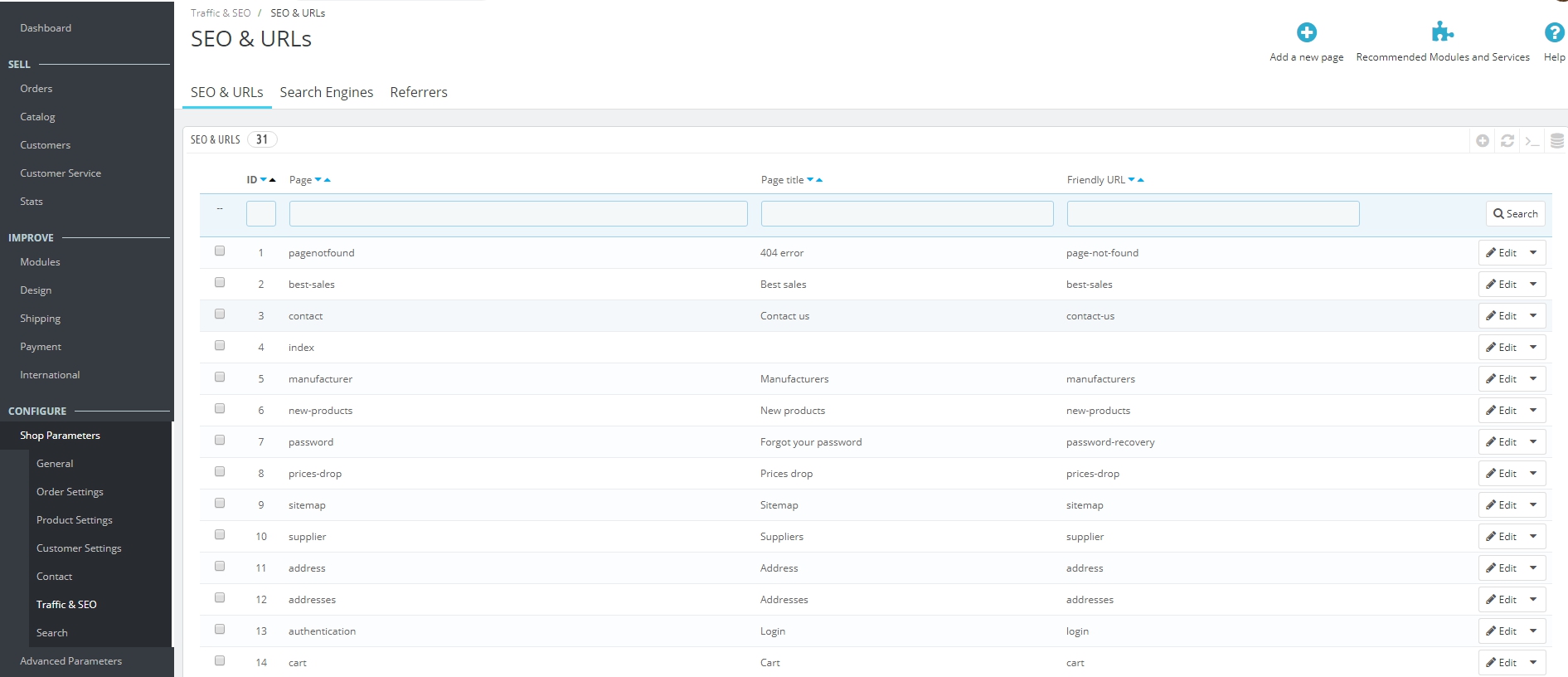
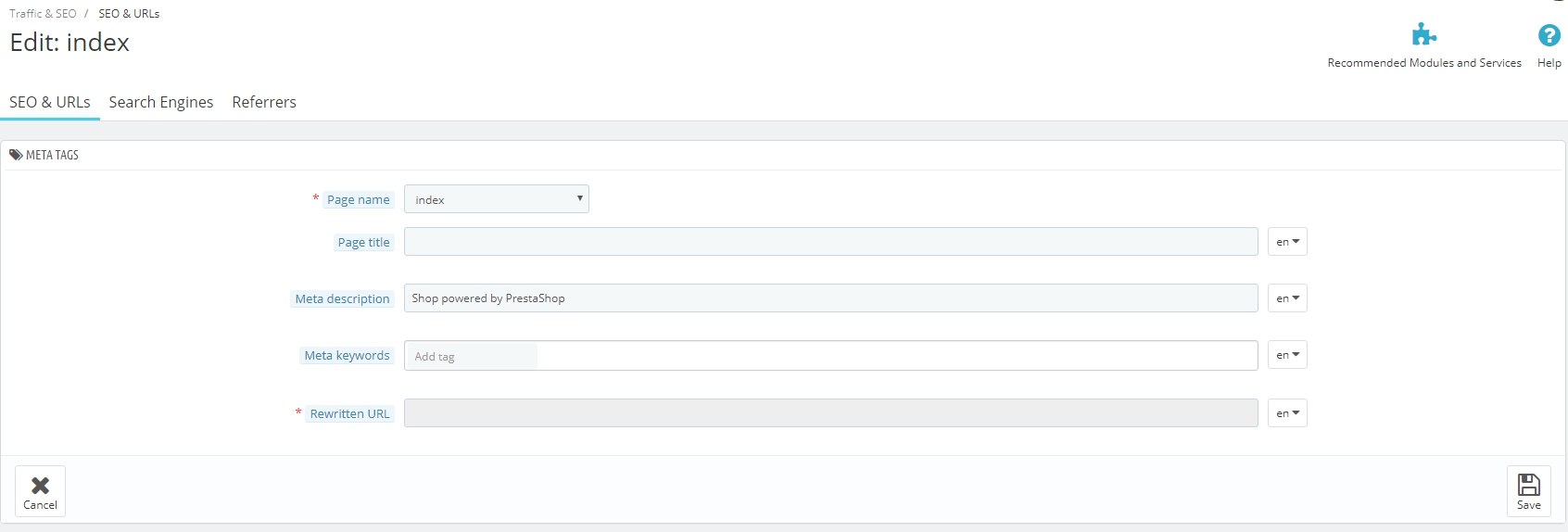
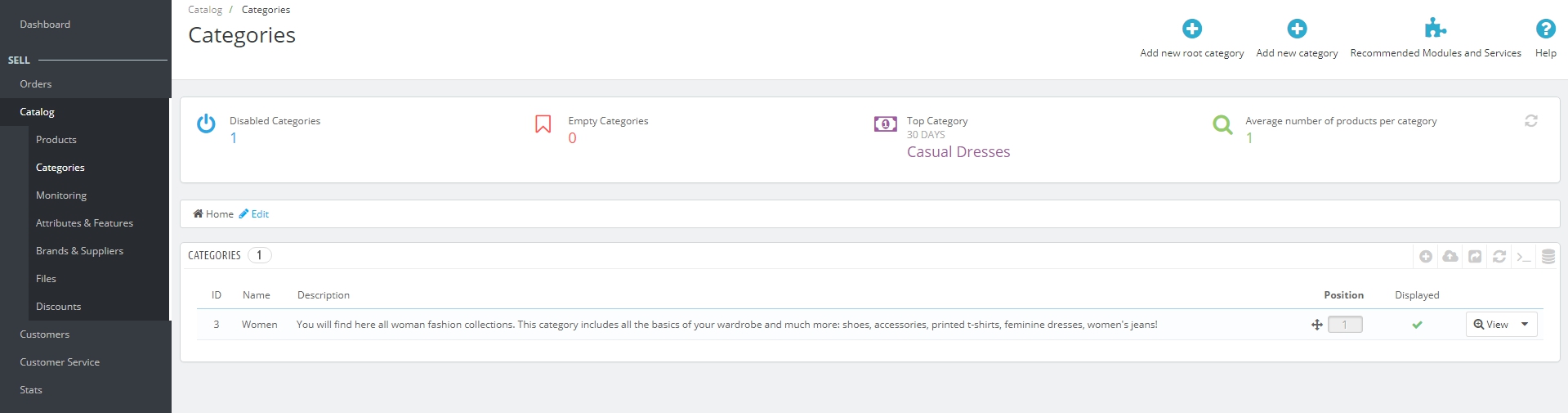

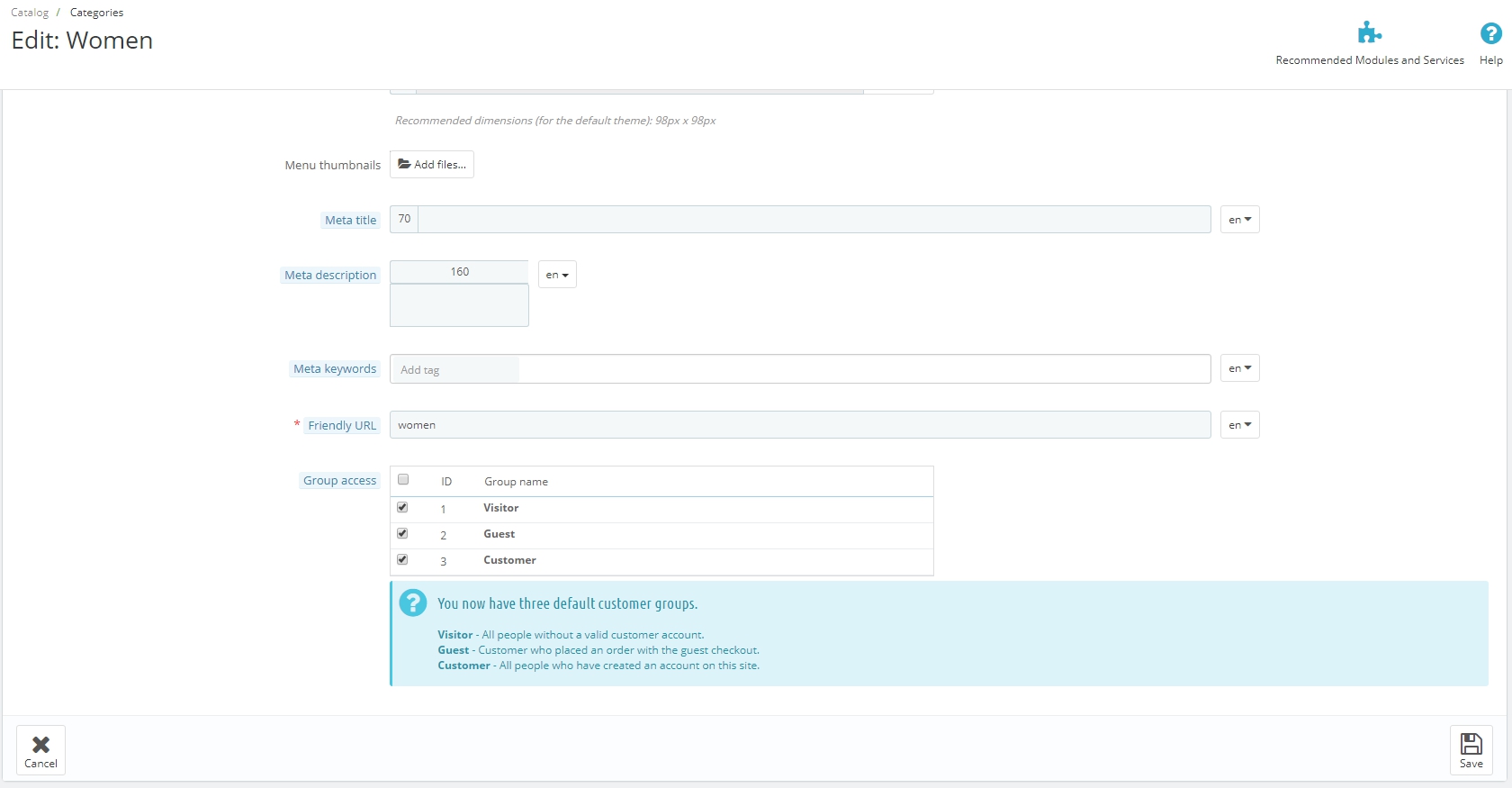
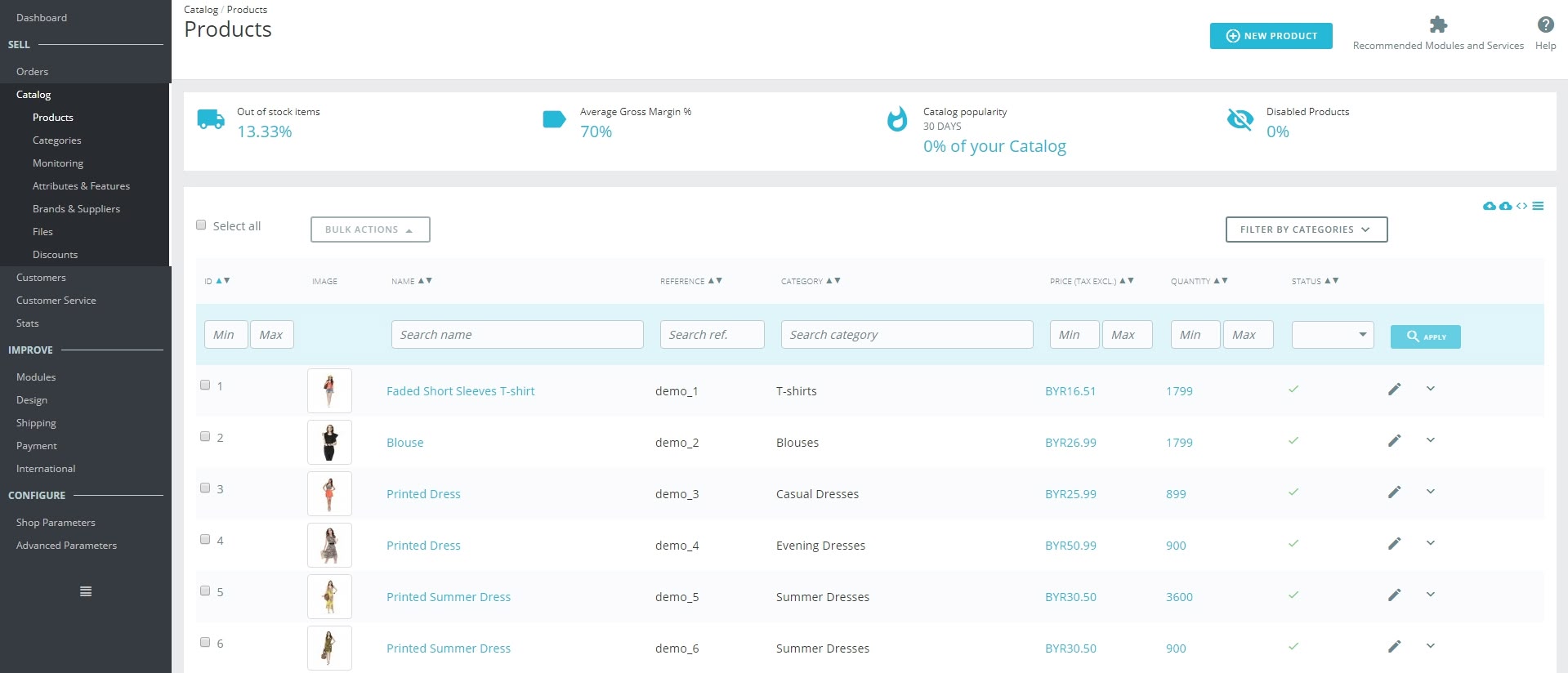
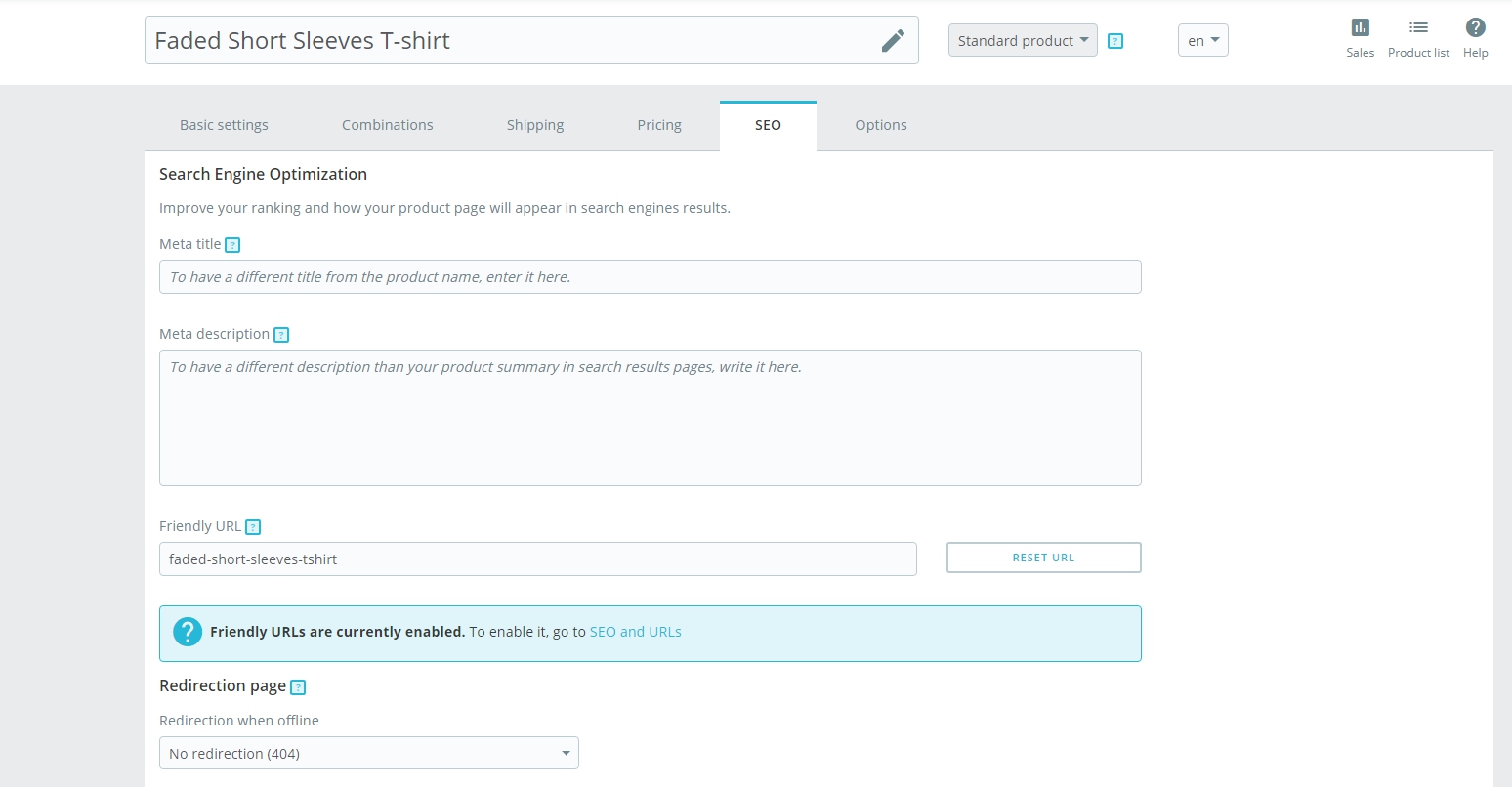
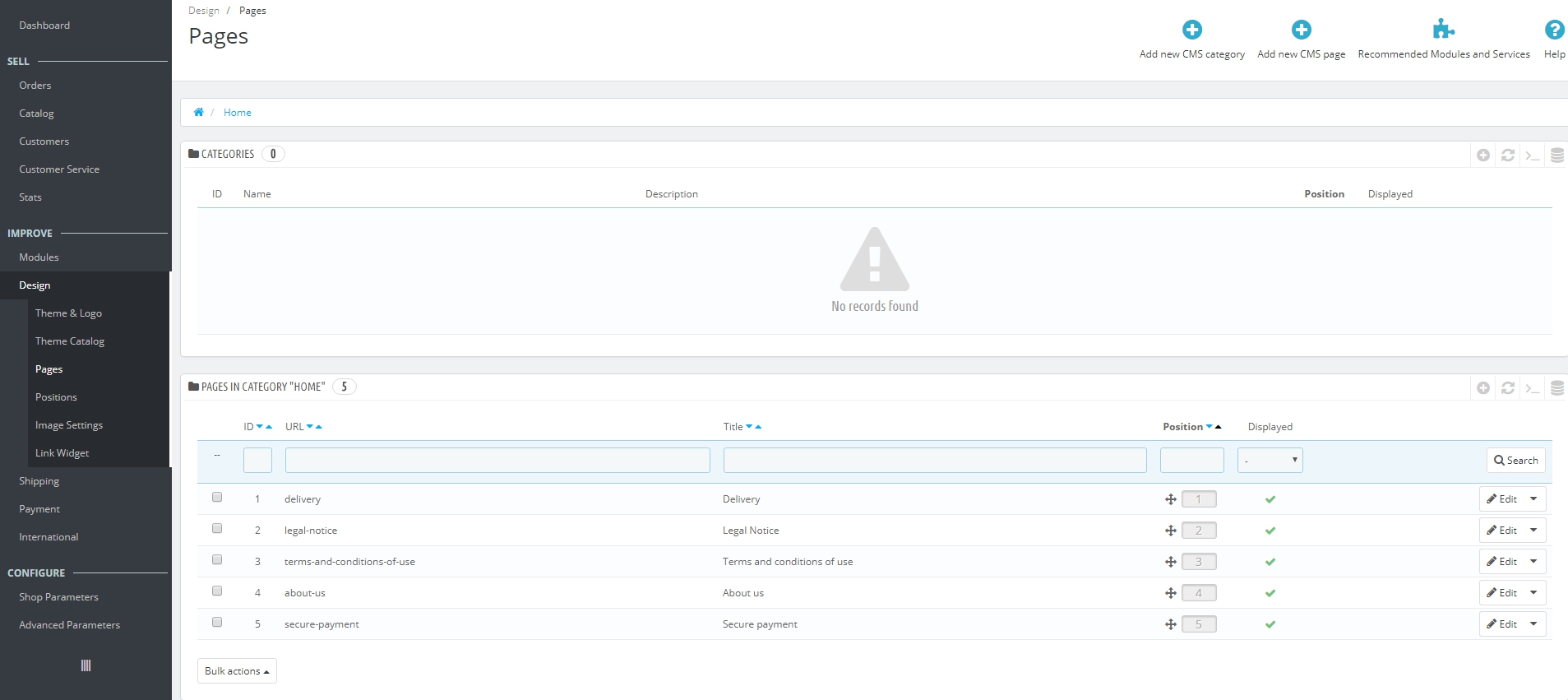
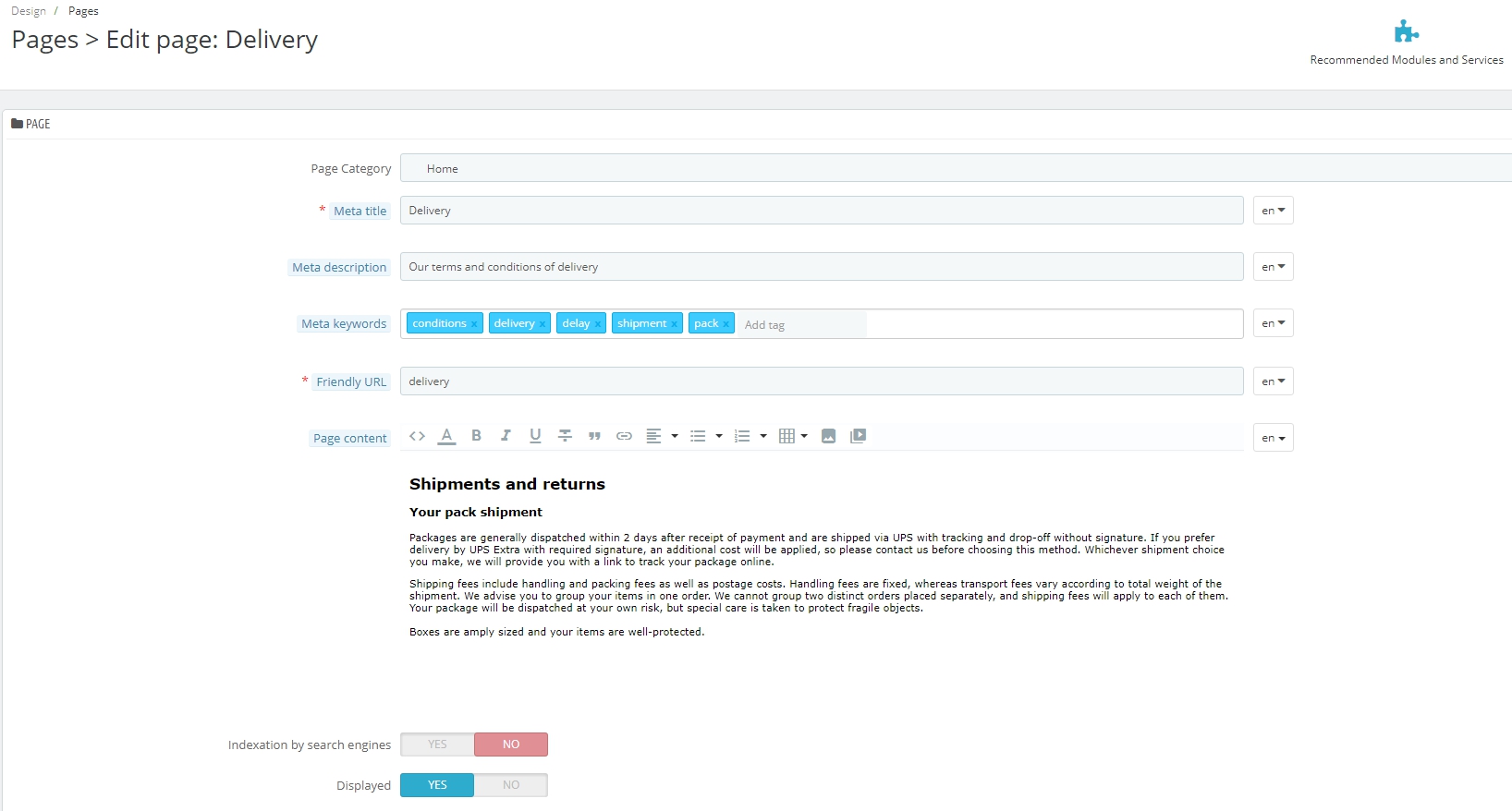





Hi Valeriy,
you need an additional module for the task. Unfortunately, I can’t give you a particular recommendation, but these modules seem to be suitable.
https://addons.prestashop.com/en/search?search_query=Open%20Graph%20Protocol
Hello.
My question is how to add meta tags that not provided by dialogs above ? For example, I need my home page to have some Facebook related meta tags or any other Open Graph tags. Only editing index.tpl file ?
Thanks