
In Magento 2.0, as in previous versions of Magento, you can add customers the ability to add gift messages to the order. Gift message is a useful feature, especially for the Holiday season. If your customers purchase your products to make gifts to someone, you should consider adding this feature.
Step 1. Enable Gift Message
Navigate to Stores => Configuration => (Advanced) => Advanced
Enable Magento_GiftMessage
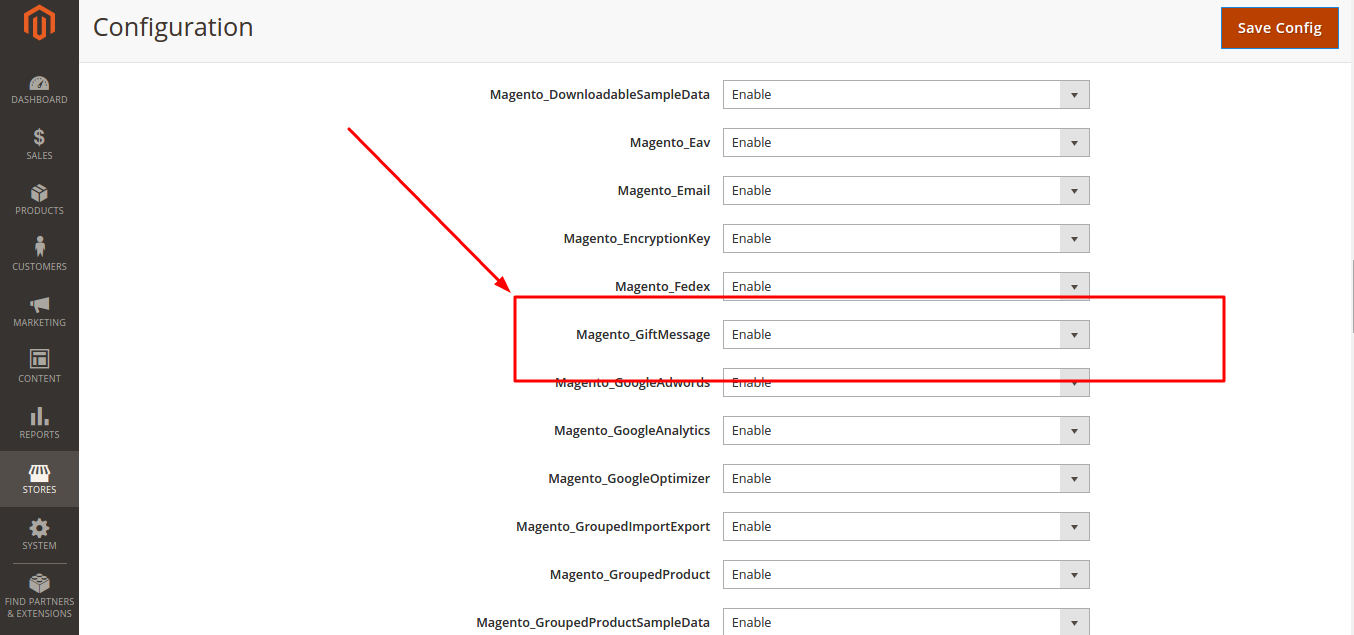
Click Save Config.
Step 2. Set up Gift Options
Go to Stores => Configuration => (Sales) => Sales => Gift Options
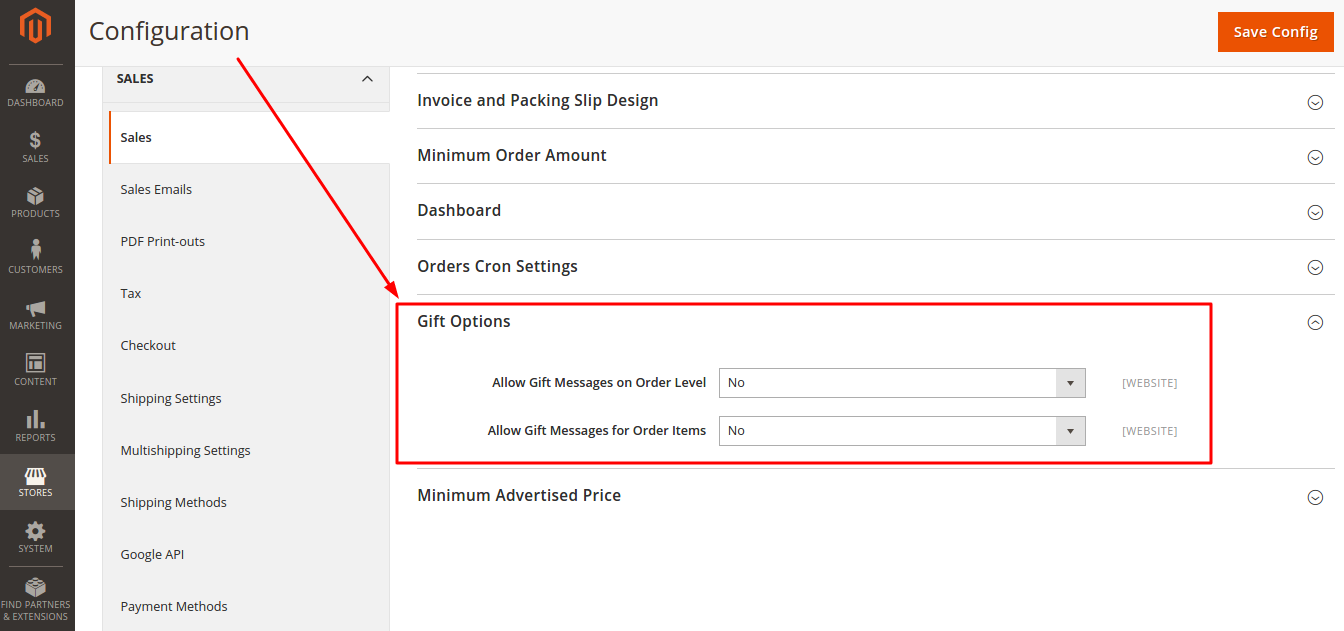
Select “Yes” for the options you need.

Partner With Us
Looking for a partner to grow your business? We are the right company to bring your webstore to success.
Talk to Andrey





Hi, Nagendran
Yes, it is possible, but it is not a default function. We can help you customize your checkout page to add a gift message on it.
Hi,
I have a query, Right now when this property is enabled then the gift option is showing in the cart page is there an option to show it in the checkout page too?
Hi But How Can i print this message on order page.