
If your store has several thousands SKU’s, you should pay attention to this aspect. Flat Catalog can really improve the performance of your online store.
The flexible EAV (Entity Attribute Value) gives Magento users the ability to customize product attribute, but it affects performance in a bad way, because object attributes are stored in multiple tables instead of one very large table. The fact that attributes are stored in multiple tables, SQL queries get complex and long. Each flat catalog feature creates new tables and each row contains all data.
The Flat Catalog can help to reduce the number and complexity of catalog queries and improve the response time.
How can you enable it in Magento 2.0?
Navigate to Stores => Configuration => (Catalog) => Catalog.
Then select “Yes” in “Use Flat Catalog” to enable Flat Catalog Category.
And “Yes” in “Use Flat Catalog Product” to enable Flat Catalog Product.
When complete, press “Save Config” button.
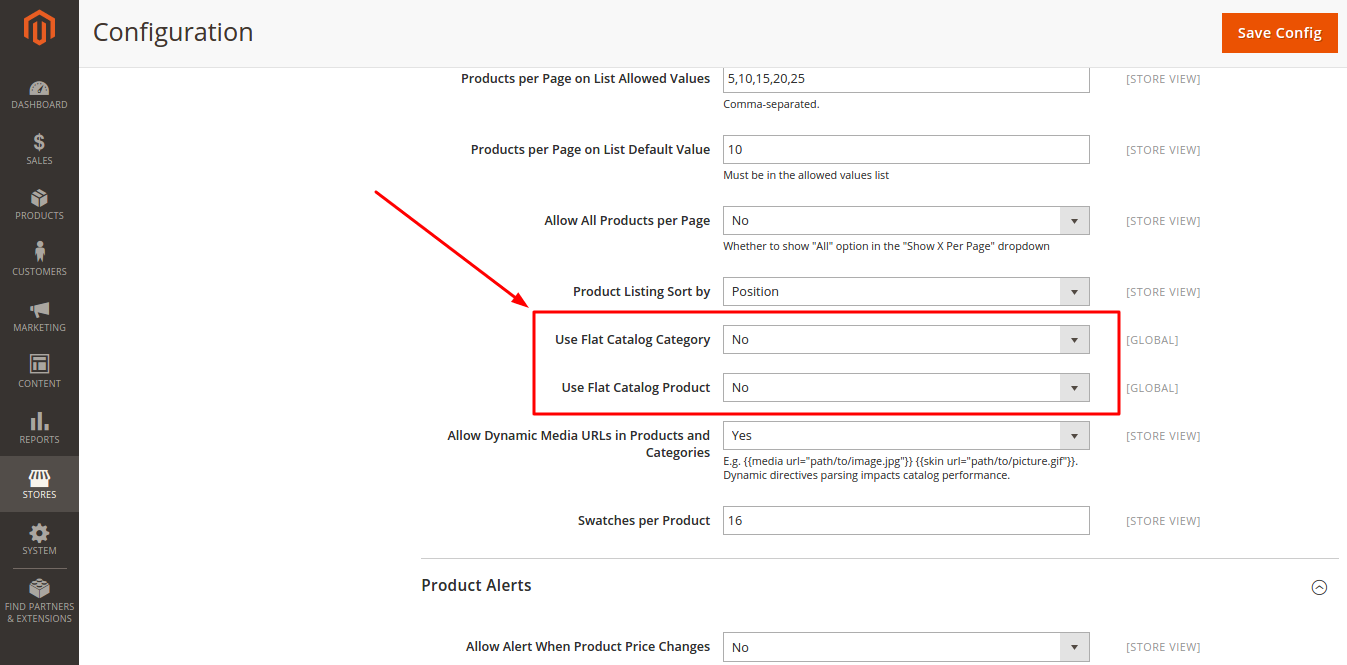

Magento Custom Development
Take your online store to the next level with BelVG Magento Custom Development
Visit the page



