
Custom Options are an easy way to add product variations.
It’s not a convenient way to add variations if you need to track their inventory and need to add attributes for the variations. In this case, it’s better to use Configurable, Grouped or Bundle Products.
But if you simply want to add an option and don’t want to track its inventory, it’s the right way to do it.
Let’s take a look. You sell thermoses. And want to add a possibility to add bags and other options for your thermos. Such bags don’t cost much and usually don’t need to be tracked inventory.
Let’s start by creating a simple product. 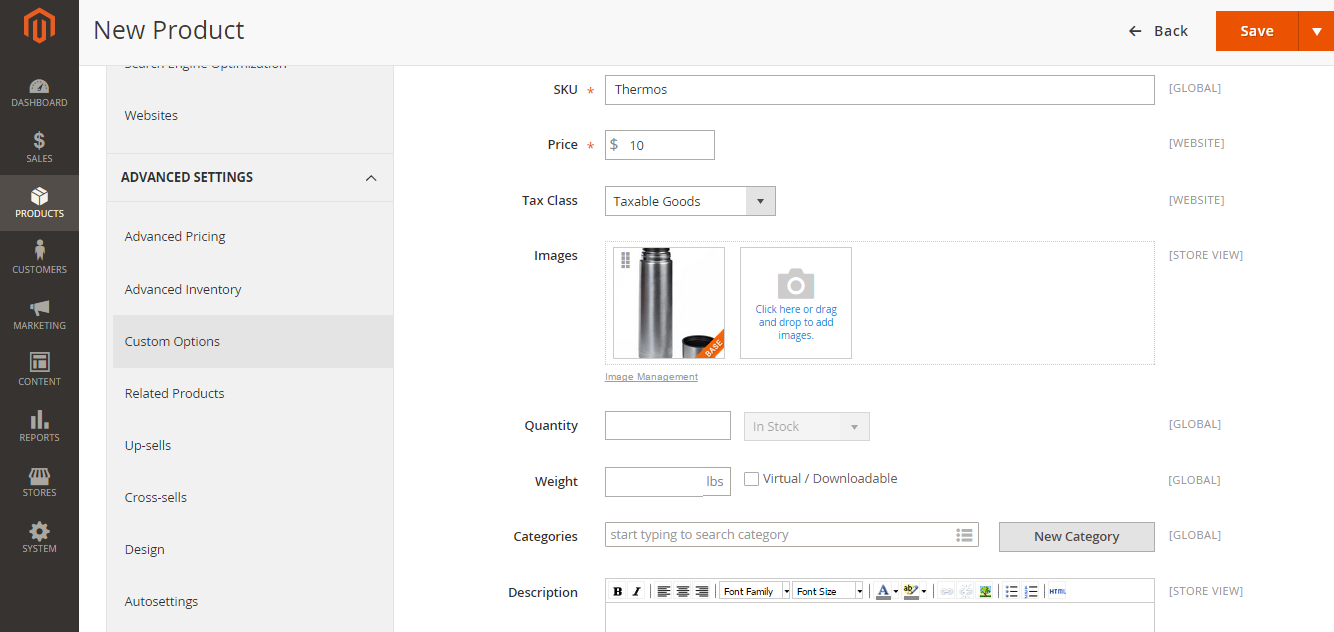
After you’ve created a simple product, go to
Advanced Settings -> Custom Options and press “Add New Option”.
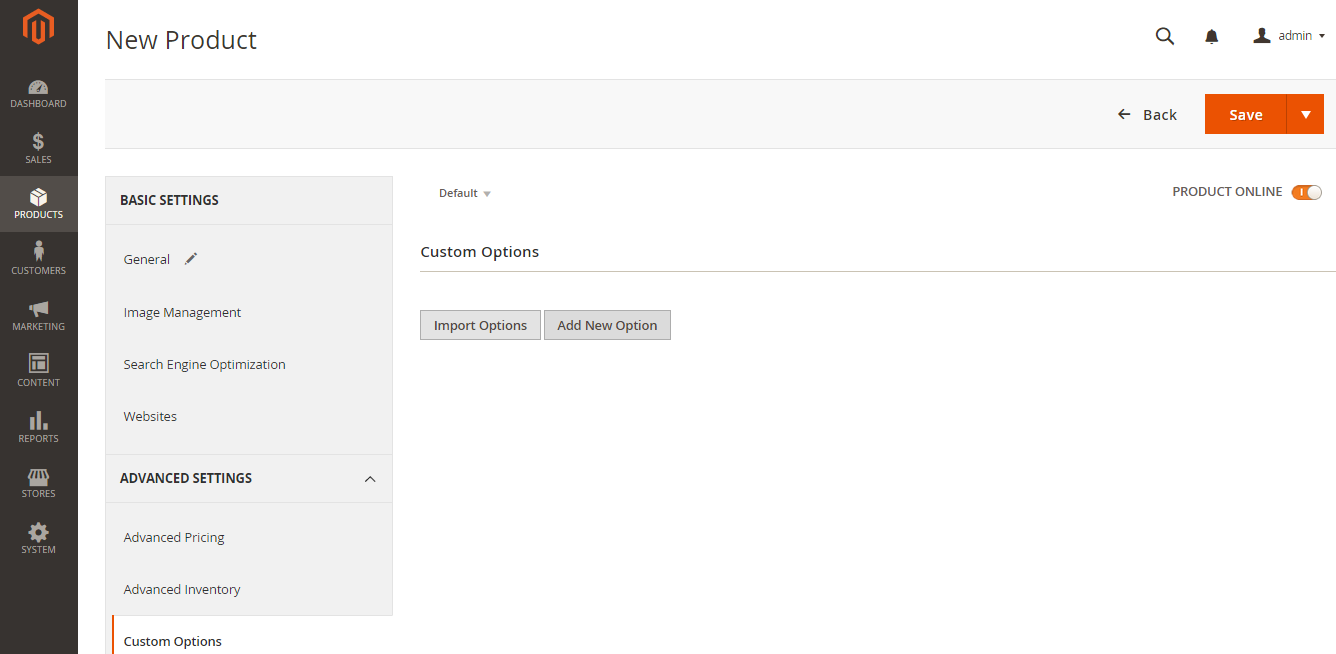
Enter the name of the option: Bag.
Select Input Type from the list:
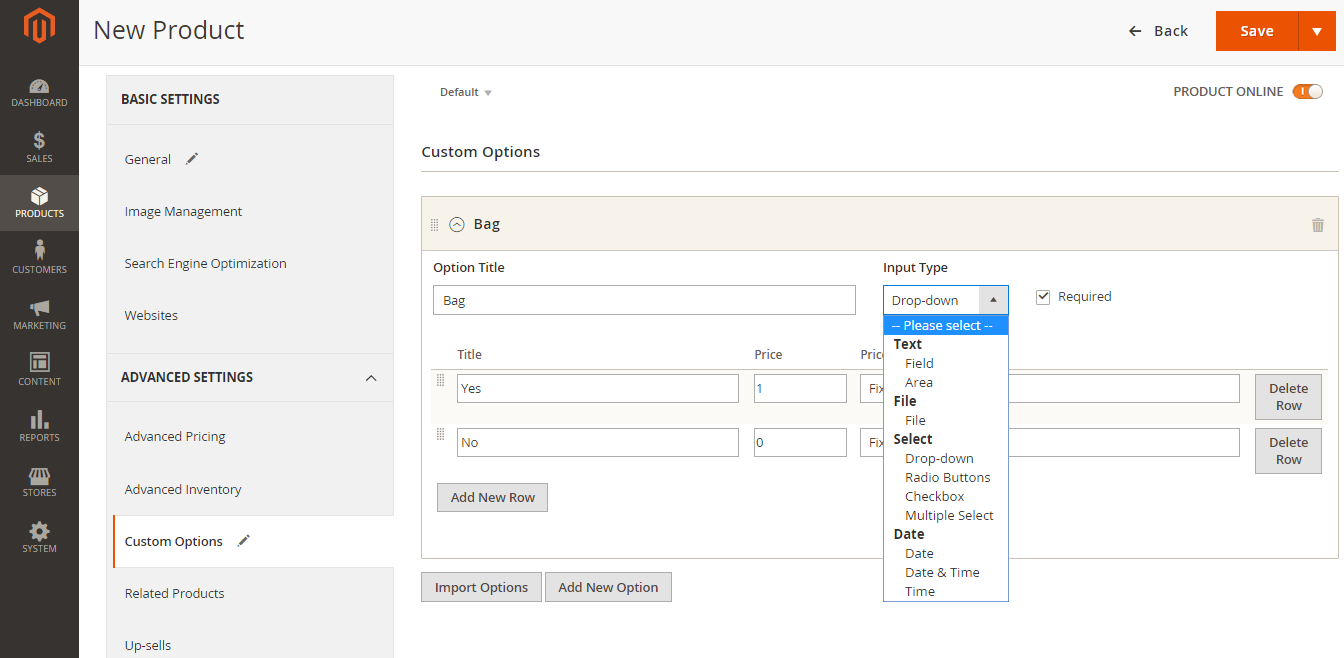
In our case it’s a Yes/No question, so we select “Drop-down” and enter “Yes” and “No” as titles of your options.
If a customer selects “Yes”, it adds 1 dollar to the price.
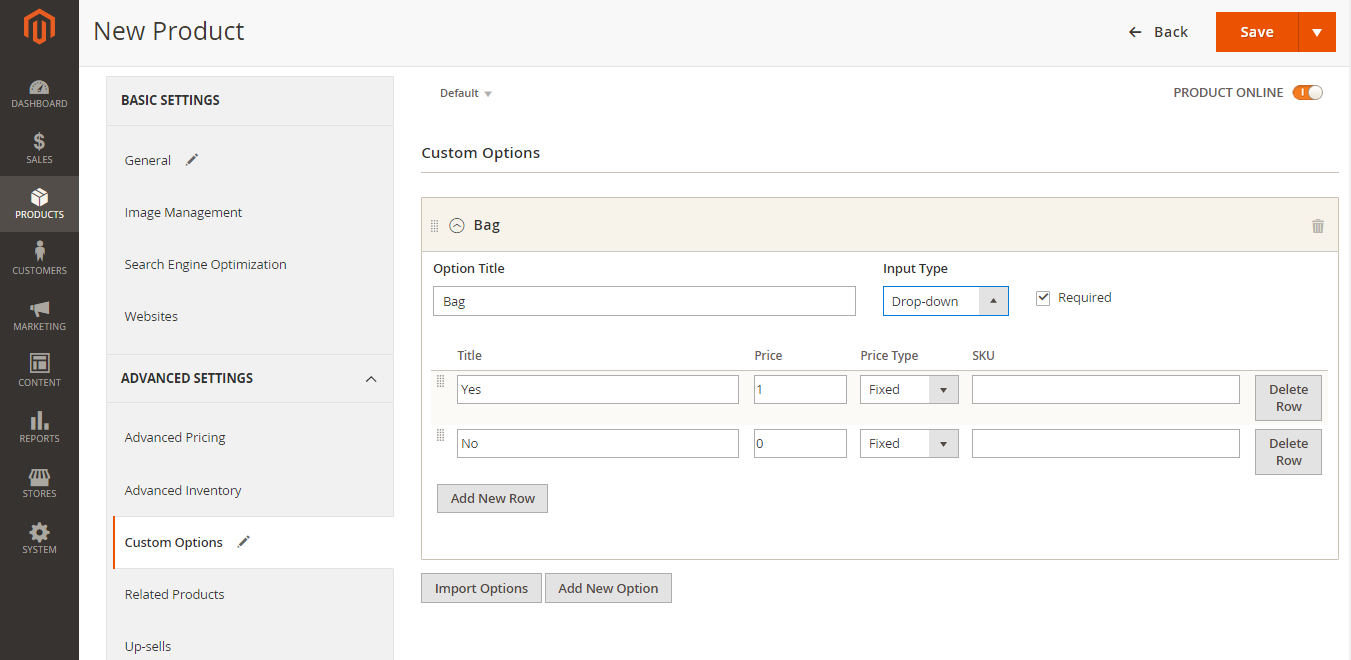
You can add other Options. Let’s say you want to offer a list of features that a customer can add to the product:
- a box of coffee (5 dollars)
- a box of tea (5 dollars)
- a box of sugar (2 dollars)
We add one more option: we press “Add New Option”.
We select “Checkbox” as Input Type. And enter these 3 options. In the “Price” column, we need to enter the price of each option.

Magento Webdesign
Take your online store to the next level with BelVG Magento Webdesign
Visit the pageWe unselect the “Required” box.
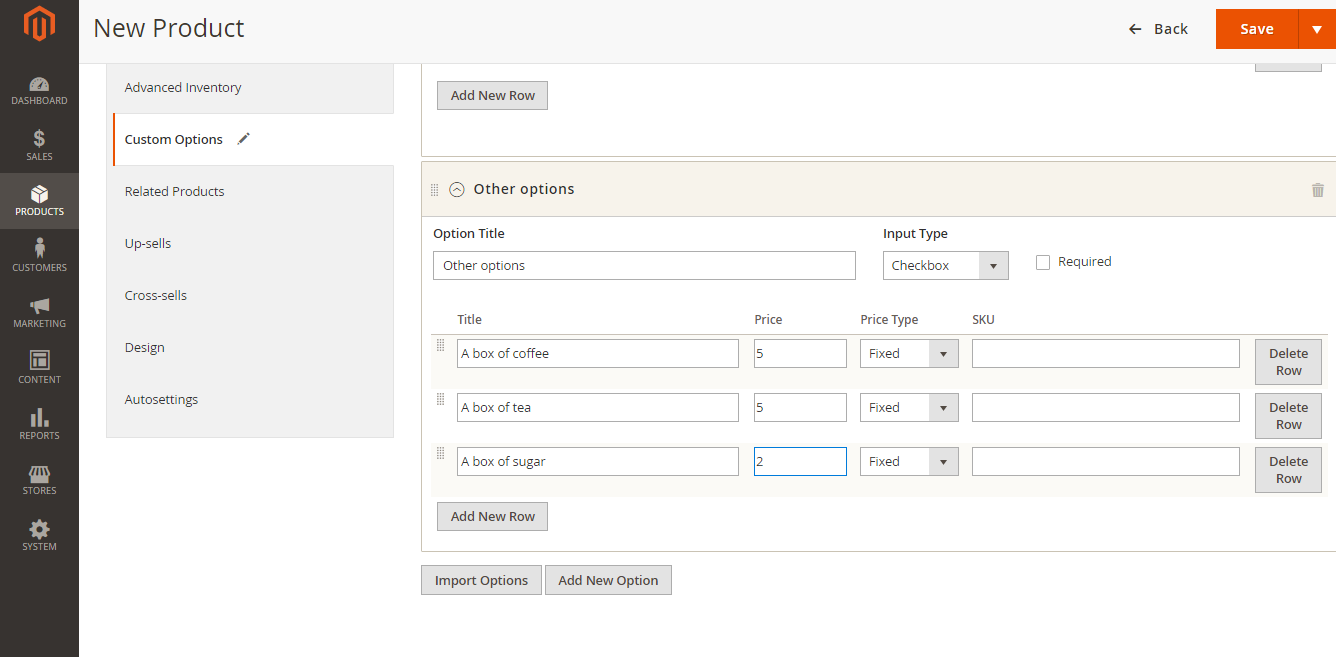
After all we press the “Save” button.
And this is how it will look on Frontend:
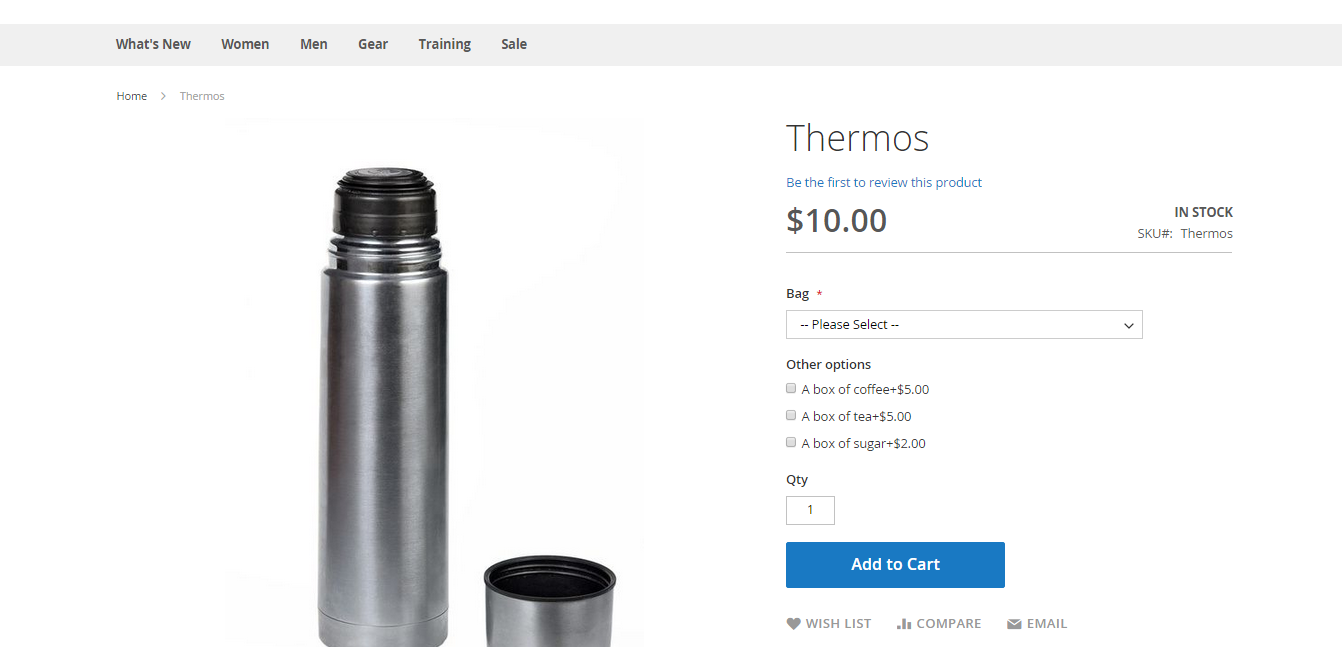
After the customer decides to add all variations, general price will be of 23 dollars.
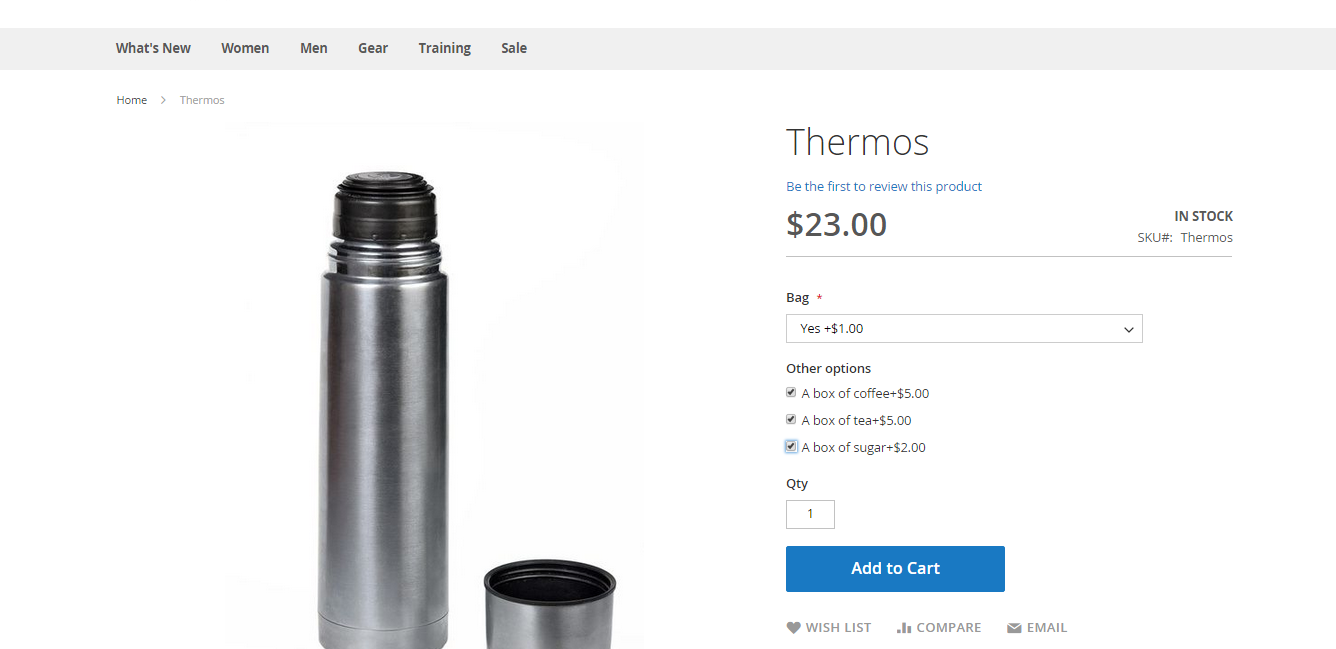
It is obvious that custom options can help to sell many things at a time. It’s a great trick that can augment your revenue.

Magento Custom Development
Take your online store to the next level with BelVG Magento Custom Development
Visit the page




Hi,
Do you know how to make it works with “Bundle Product”.
When I add a simple product or a virtual product with Custom Options, the Cutom Options do not show up in the store front GUI.
Thanks!
Hi,
I am making one new store in magento 2,
In which i created more then 10 products with custom option, then after view open any product with custom option, then after i will checked any custom option at that time i face one price issue, in magento 1x , when i checked custom option at that time change only current product price but not any change price of related product as well as upsell product, But in magento 2x, its effect on all product show related product As well as upsell product in current view product, so please can give me some solution as soon as possible
please see below link.
45.79.161.105/catstructure/weisse-herzballons-1.html
before checked custom option see price for all place
45.79.161.105/catstructure/pub/before%20checked%20custom%20option.png
And after checked custom option see price for all place
45.79.161.105/catstructure/pub/after%20checked%20custom%20option.png
Thank You.
@Kiran this bug was already reported, but was not fixed yet https://github.com/magento/magento2/issues/4588