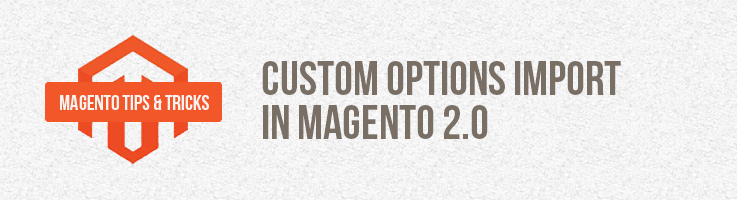
In Magento 1.X you needed to expand export/import using special extensions. In Magento 2.0 there is a possibility to import custom options from the box.
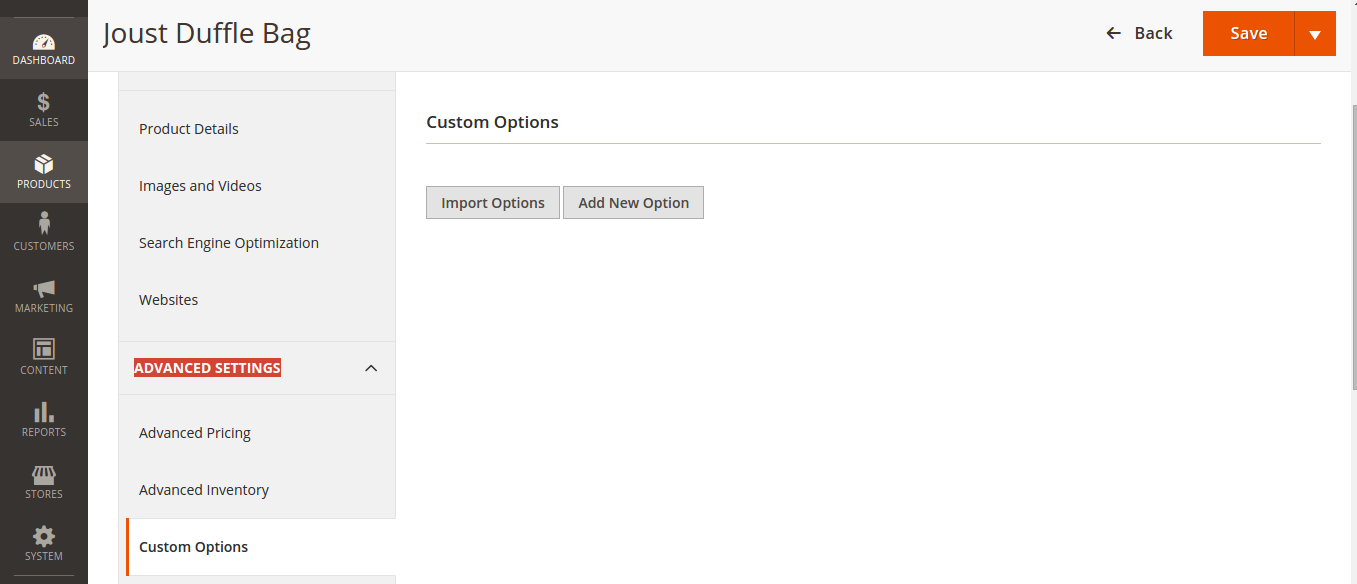
To start, we can create a custom option for the product and save the product.
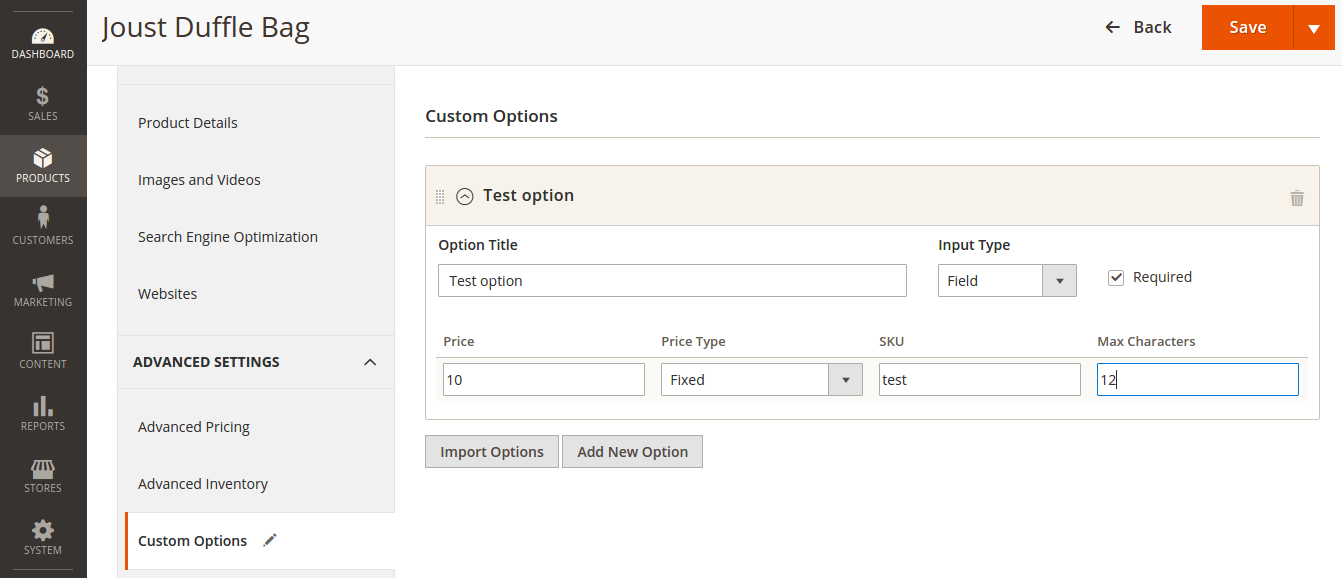
After that we can import the custom option created for any other product.
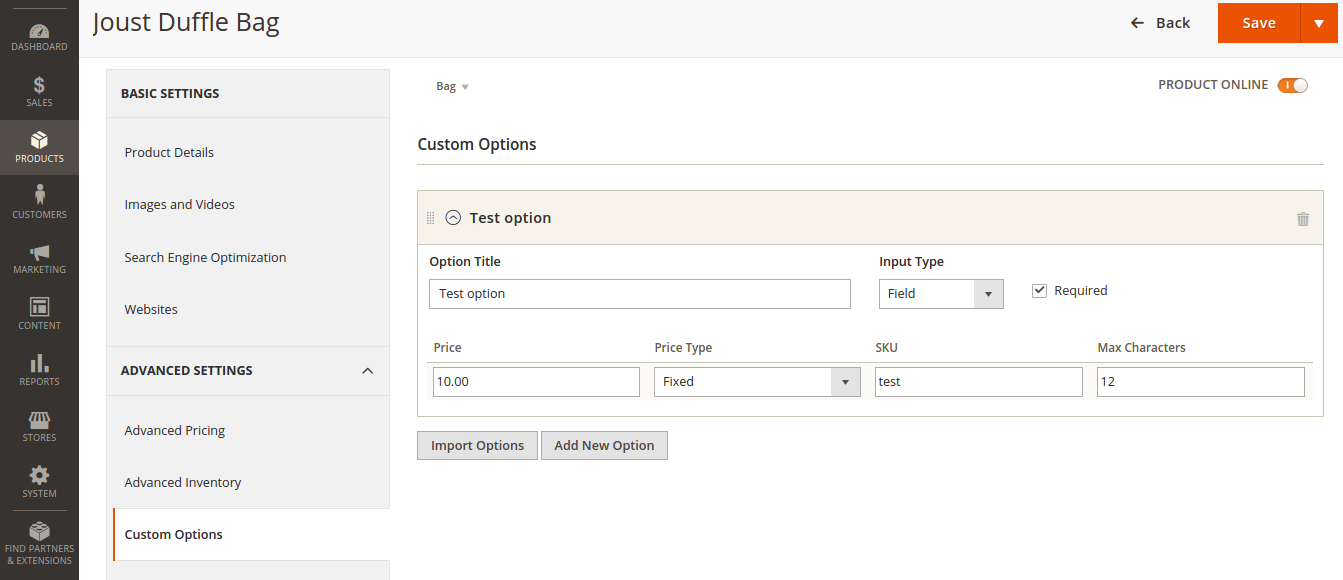
Select any product and enter the Custom options section, then select import custom options.
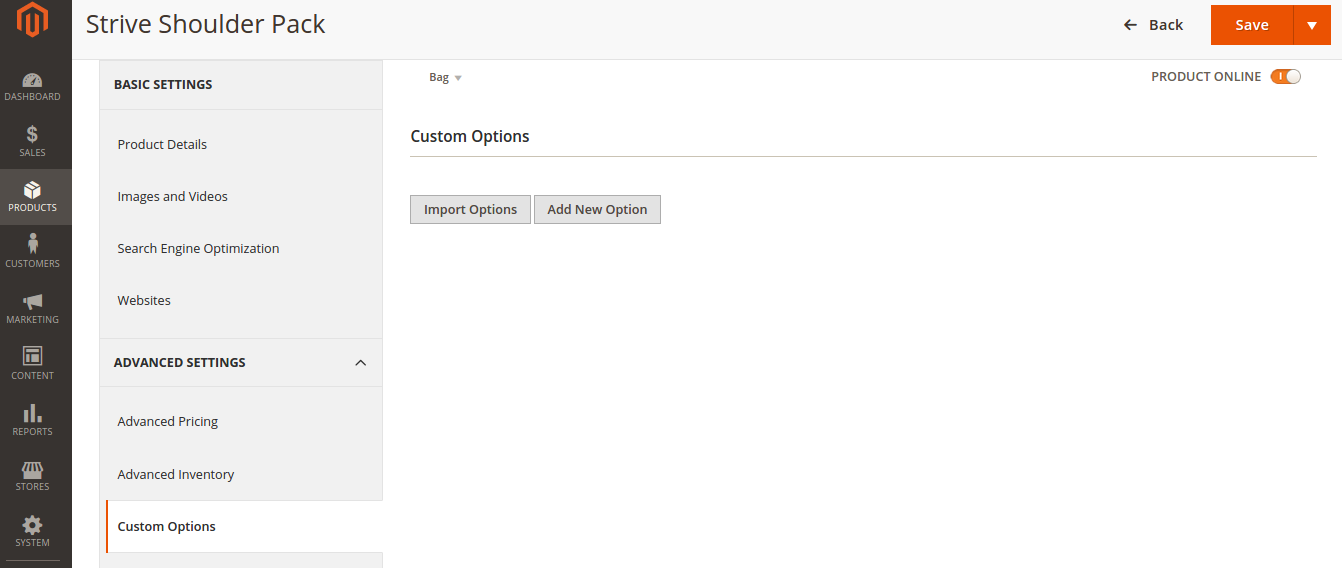
You will see the list of products from which you can import custom options.
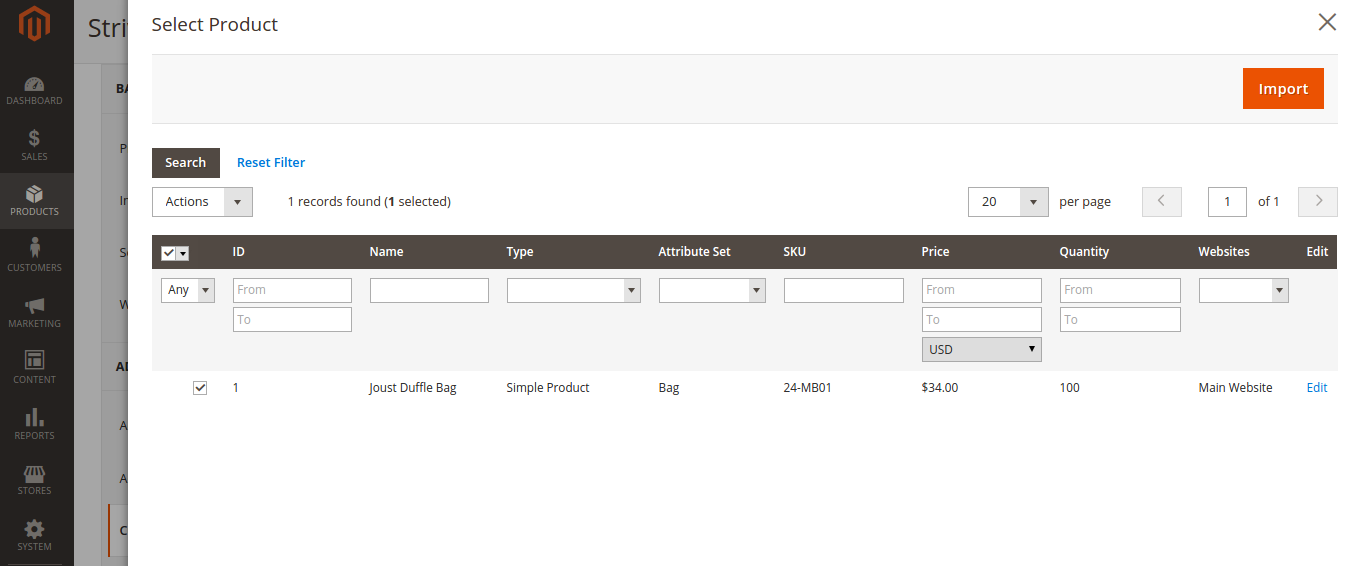
Select the necessary product and import it.
Magento Development
Take your online store to the next level with BelVG Magento Development
Visit the page
Partner With Us
Looking for a partner to grow your business? We are the right company to bring your webstore to success.
Talk to Andrey




Jeremy, thank you for the reasonable comment!
When importing custom options by csv you must include the columns store_view_code, although it can be left blank. This will clear general exception
I have the same Problem, I cant import the old option too . And when trying to import with cvs also receive the general exception error . Help pls .
When i tried to import csv file with custom options, then general exception error occured. Please advice.
I have exactly this problem – did you find any solution?
Hi there, I recently upgraded to magento 2.1 and I’m having trouble importing the customizable options from another product. I get to the step where you check the product you want to import and select “import”, however, when the product loads, there are no values in the options. Do you know how to fix this?