
Improve and personalize your default success page with the new Thank You Page. The extension adds several cool features that will make your success page look more customer friendly, with clean and unique design and encourage customers to make new purchases by offering special deals and discounts for next purchase.
Buy Now Live Demo
Key features:
- Customize your success page with new images and design;
- Display blocks with related products;
- All necessary static blocks are created automatically;
- Customize static blocks with coupons, special offers and discounts in WYSIWYG;
- Automated creation of price rules and discount code generation;
- Special variables to display order number and discount code;
- Disable / Enable default Magento success page blocks;
- Improved customer experience;
- Users will come back to your site thank to the discount code for next purchase.
The module provides you with the possibility to customize the success page, display special offerings and related products blocks – all on one page with just a few mouse clicks.
With this Magento extension you won’t need to contact your developer each time you need to customize the success page of your website. Each change is feasible using WYSIWYG editor meaning you can edit the success page of your website as easy as you edit text and add images in MS Office.
Thank You Page extension allows changing the success page in a few minutes and it will give your customers a significantly improved shopping experience.
How to Configure
Log into the Magento 2 admin panel and switch to Stores – Configuration. Under BELVG EXTENSIONS find and enter the Thanks You Page module settings.
You will find the list of options that will let you configure and customize the success page to your liking. The first two options are default Magento settings which you have in your store by default.
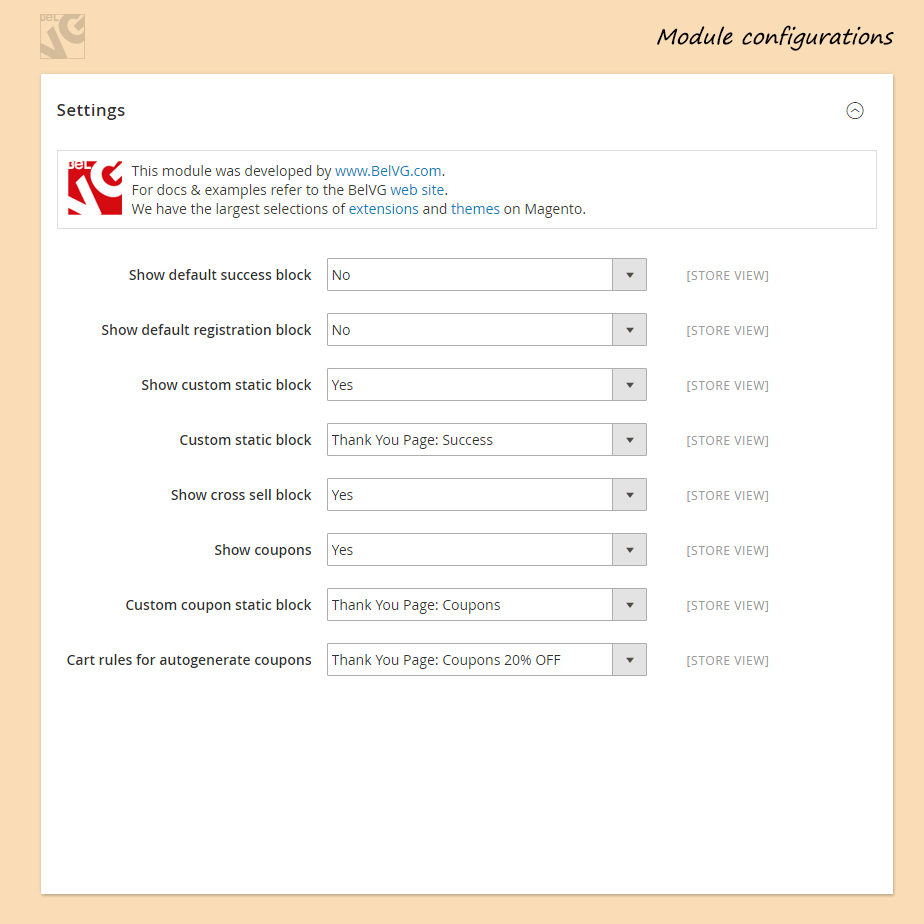
The Thank You Page module will add following options to your admin panel:
- Show Custom Static Block: select Yes to display your custom static block on the success page instead of the Magento default one;
- Custom Static Blocks: in the dropdown list select the name of the block you wish to display on the success page;
- Show Cross Sell Block: select Yes to display the block with related products on the success page;
- Show Coupons: enable this option if you wish to offer your customers any special deals or discounts;
- Custom Coupon Static Block: select the type of the coupon to be displayed on the success page;
- Cart Rules for Autogenerate Coupons: select the type of the rule that will automatically generate coupons for your customers.
How to customize static blocks
The Thanks You Page module comes with 2 predefined statics blocks: Thanks Your Page: Success and Thanks You Page: Coupons.
You are able to customize and edit these default static blocks or create and add new ones just to your liking.
To customize a predefined block, switch to the Content – Blocks section.
In the list of your static blocks you will find the newly added blocks: Thank You Page: Success and Thanks You Page: Coupons.
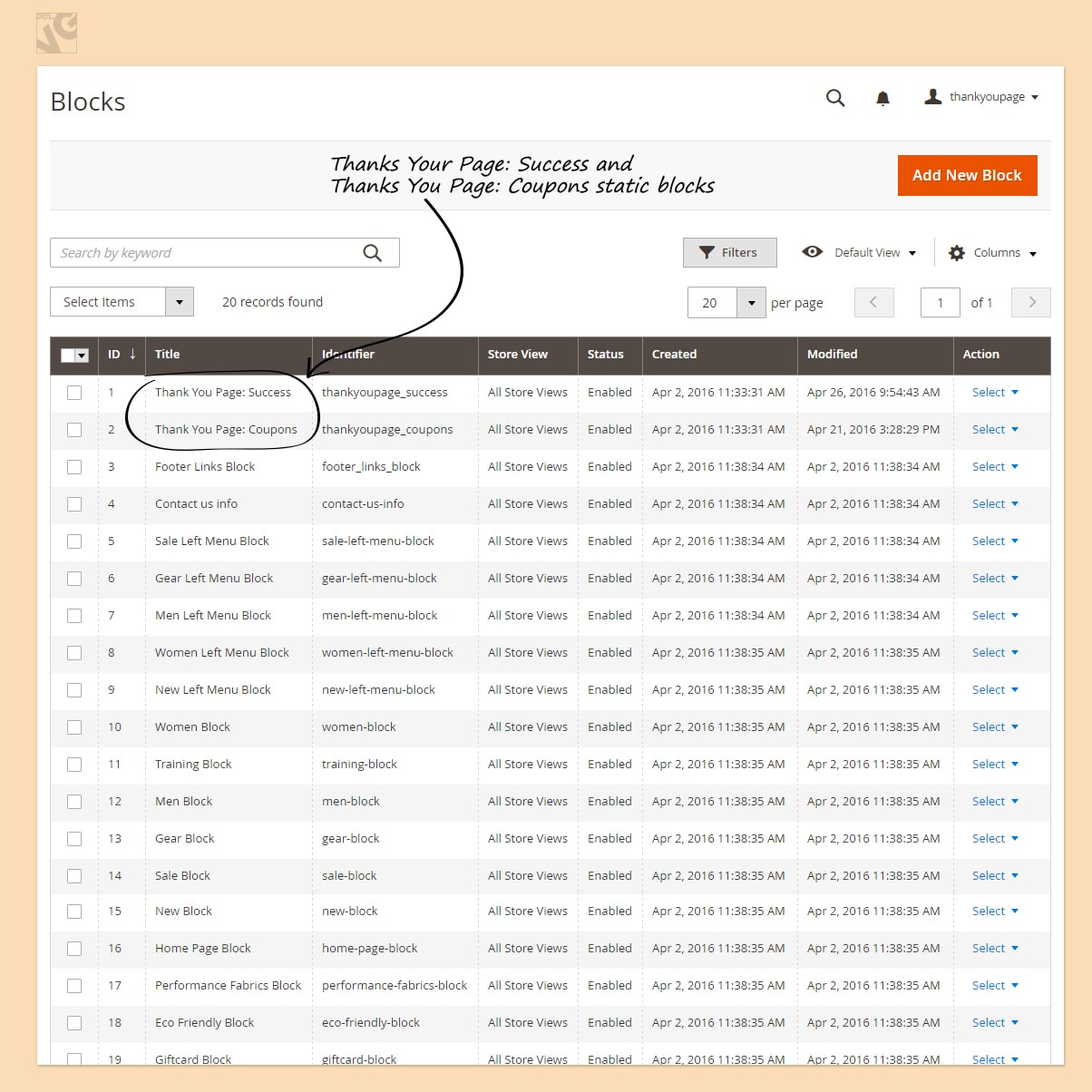
Enter the Thank You Page: Success settings and you will find the same options to edit that are available for any other default Magento block.
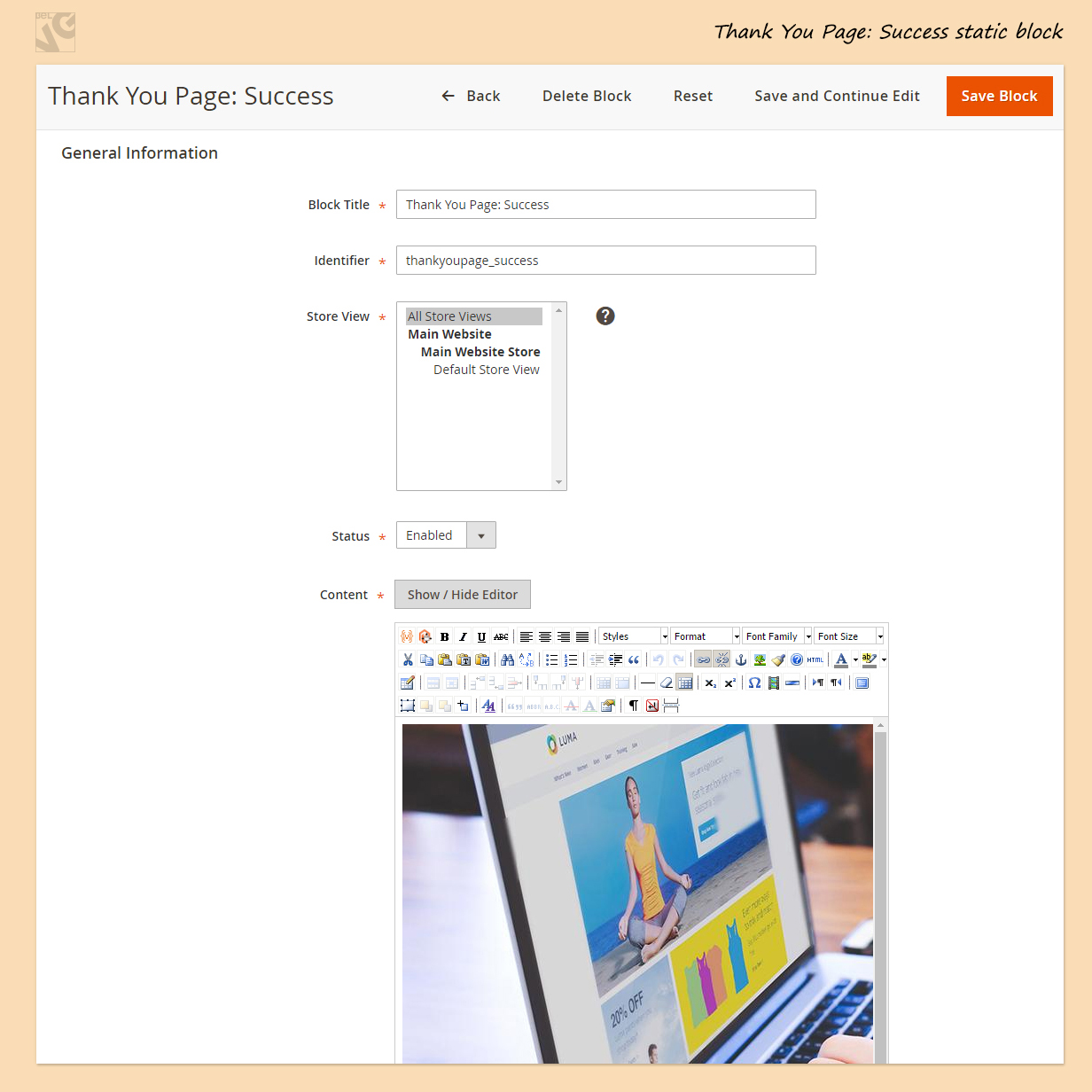
Enable to show editor in the Content menu.
There you will find the {{var increment_id}} variable which stands for the order ID number.
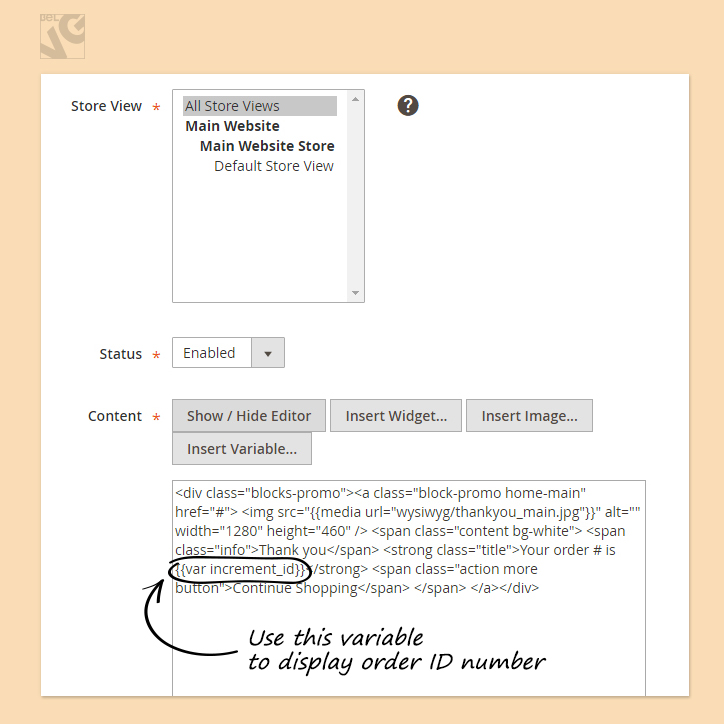
When editing the Thank You Page: Success block you need to place the {{var increment_id}} variable in any place on the page where you wish to display the order ID.
The Thanks You Page: Coupons block uses the {{var code}} variable to display the discount code.
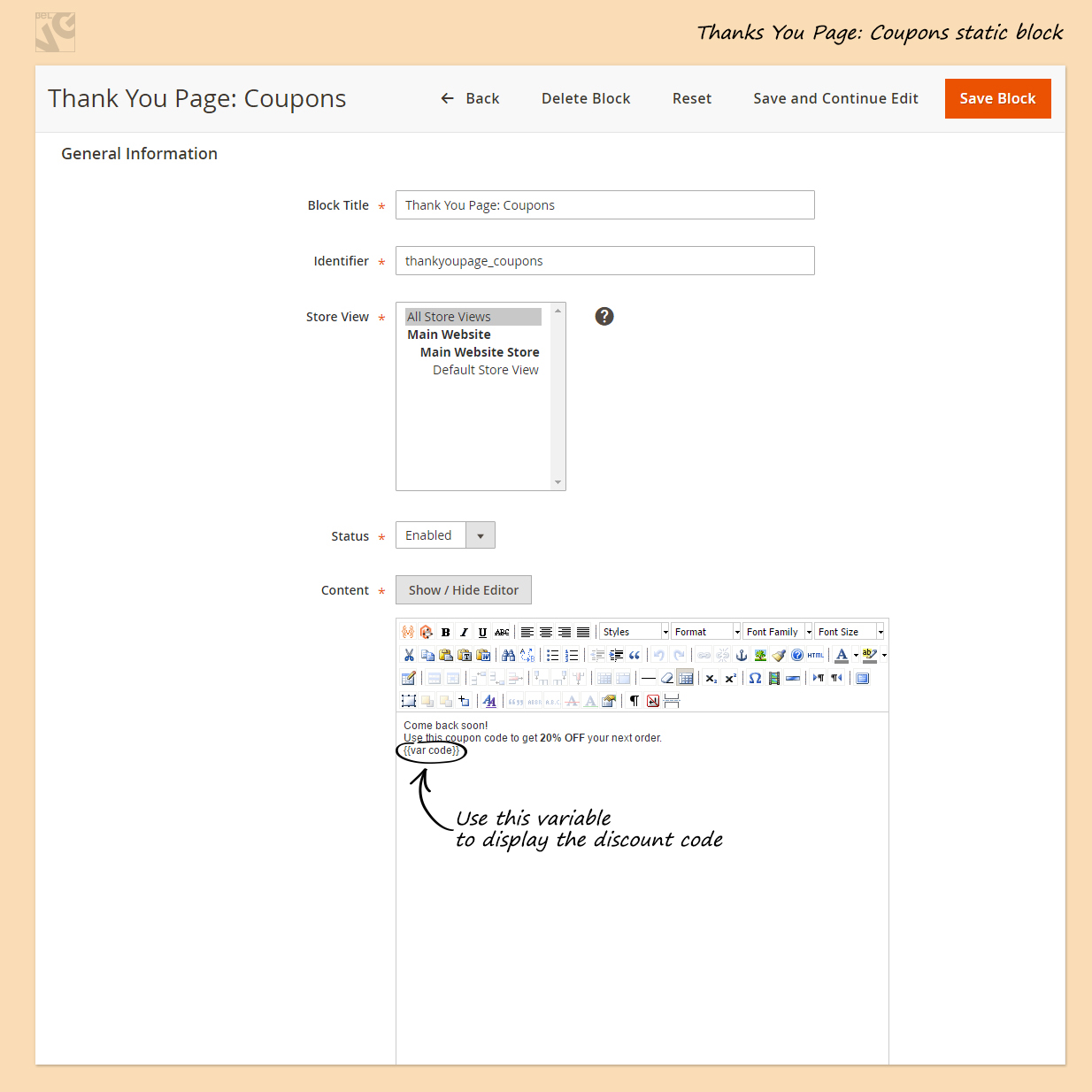
Put the variable in any place on the page where you wish to display the special discount code for your customers.
How to customize shopping cart price rule
Cart price rule is created automatically in order to change it navigate to Marketing – Cart Price Rules and select Thank You Page: Coupons 20% OFF rule.
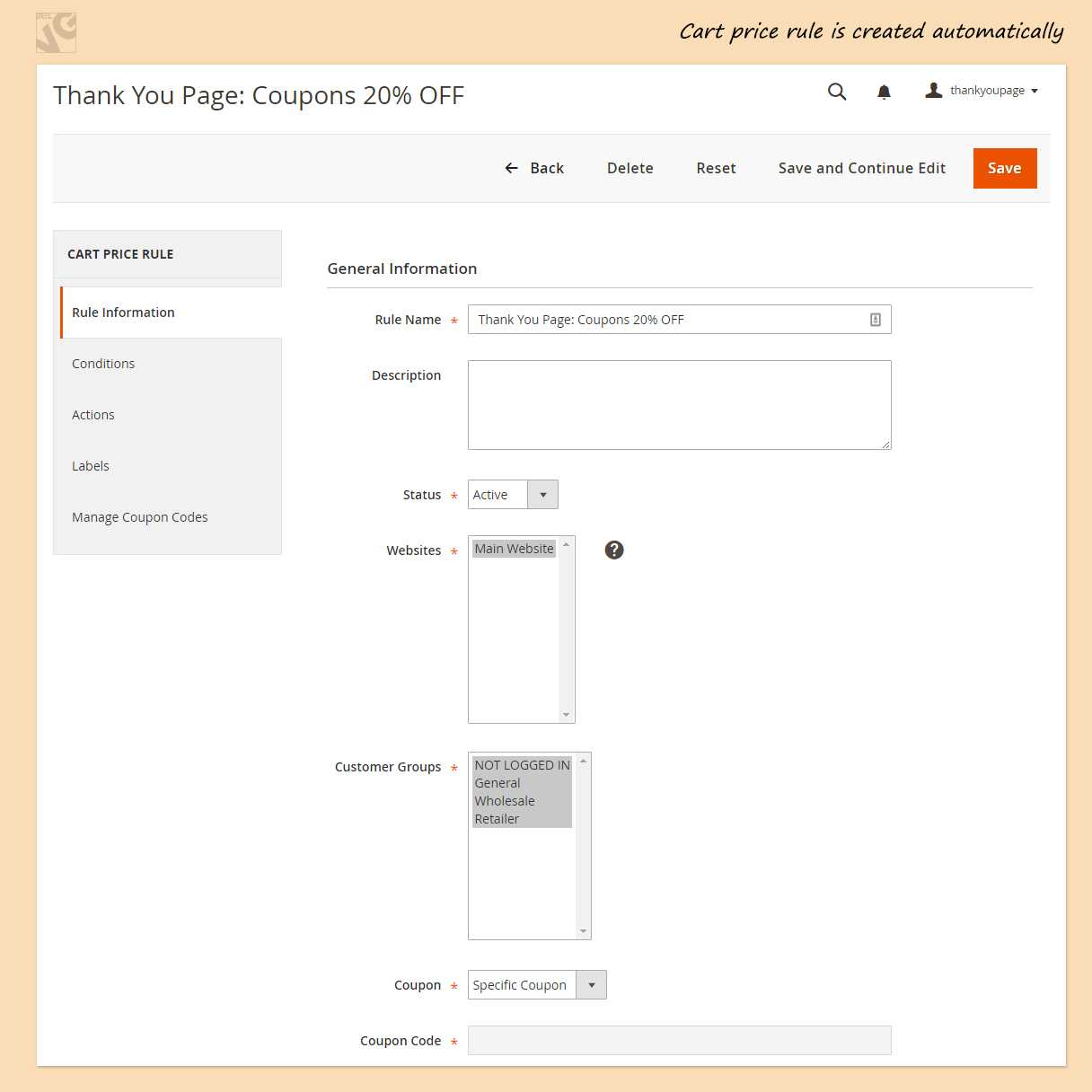
Here you can customize the price rule. Or you can create your own price rule.
That is all! Once you are done with the settings, click Save and go to the frontend to see how your success page looks like.
How to Use
As soon as you install and configure the module, your default success page will be upgraded with a new look and several new blocks will appear.
First off, the page is decorated with the customizable static block that can display any information you wish.
Additional coupon block offers customers a special discount or any other type of deal that you may specify and edit in the module settings.
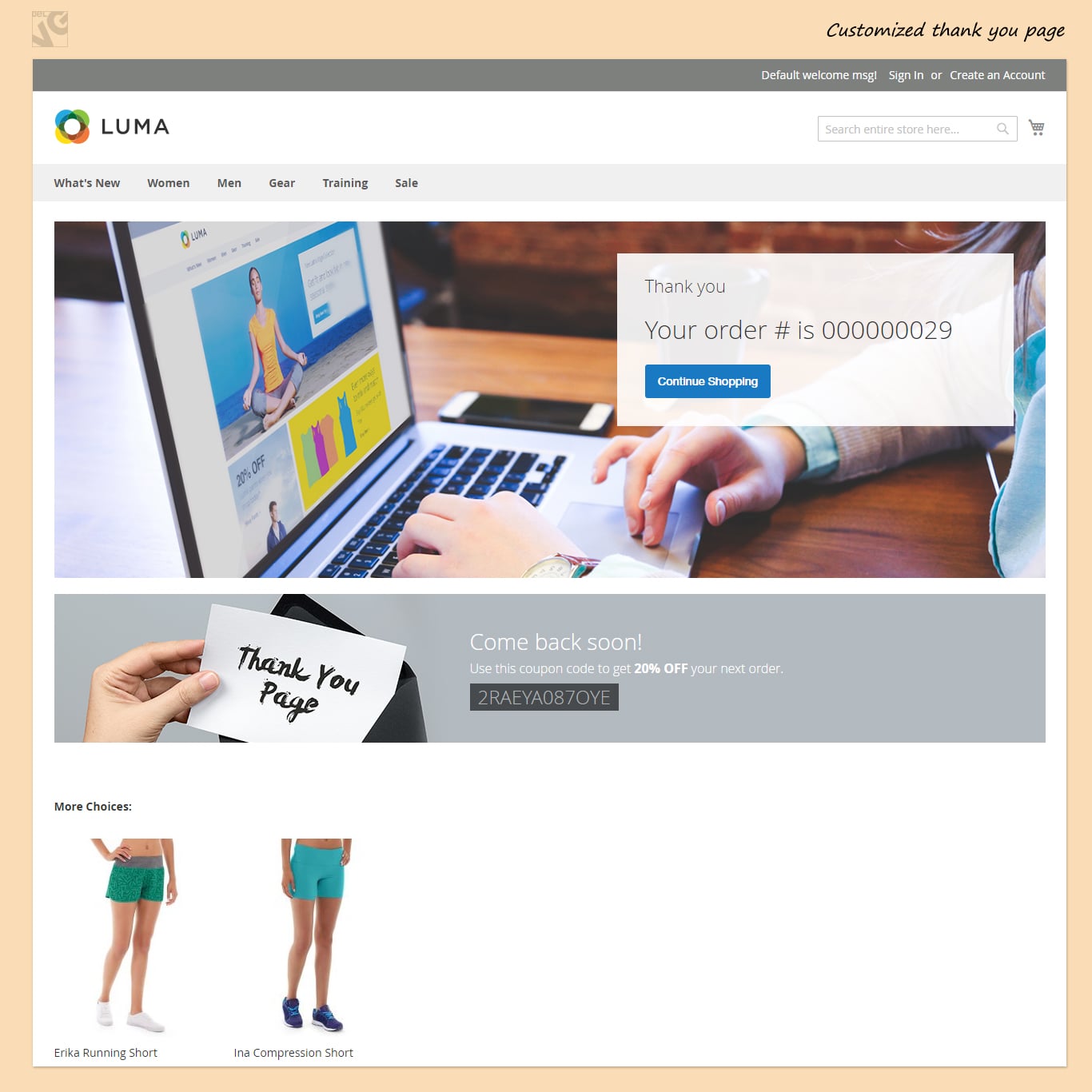
And finally, an additional block with related products can help you bring the customers back to shop to make new purchases!
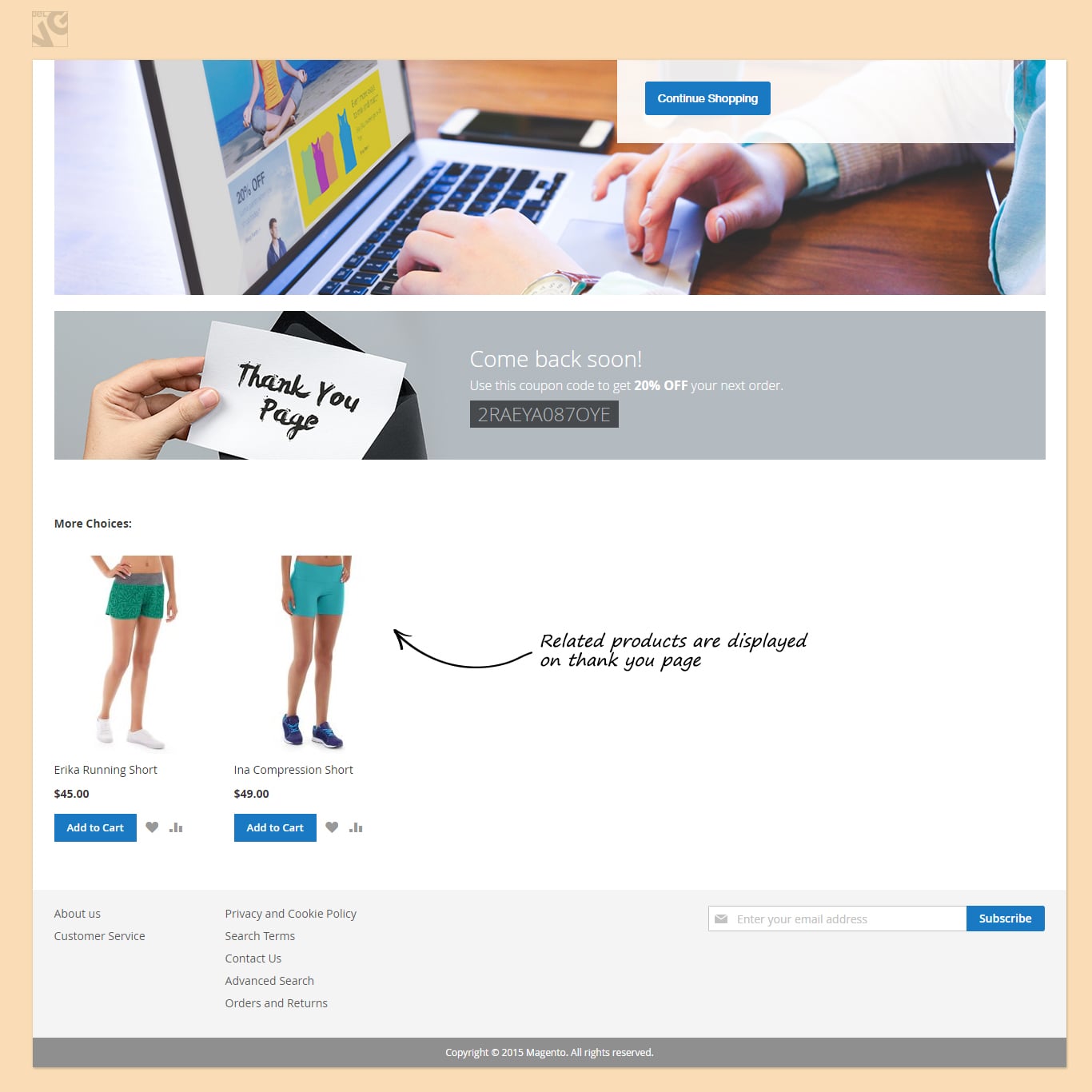
Buy Now Live Demo





Congratulations! :D