
Do not underestimate the power of social media – use full force of social networks to promote your web-store and products on the web with the Prestashop Social Buttons. This extension lets you connect and install the share buttons of the most popular internet networks, such as: Google+, Facebook, Twitter, Pinterest, LinkedIn and others.
The concept is simple: the social media buttons let your users share your page content through their social media accounts, thus promoting your products among friends and acquaintances.
Key features:
- Buttons for most popular social media networks: Google+, Pinterest, Facebook, Twitter, LinkedIn and even sharing through e-mail;
- Huge library of icons that will let your pages have a unique look.
- Enable counter to show the exact number of shares for each button.
- Choose to hide or display names for the displayed buttons.
- Display buttons either as a single block or as a number of separate elements.
- No programming skills required – simple installation and use.
How to Configure and Use
Once the module is installed, log into your admin panel and switch to Modules and Services – BelVG Social buttons – Configure.
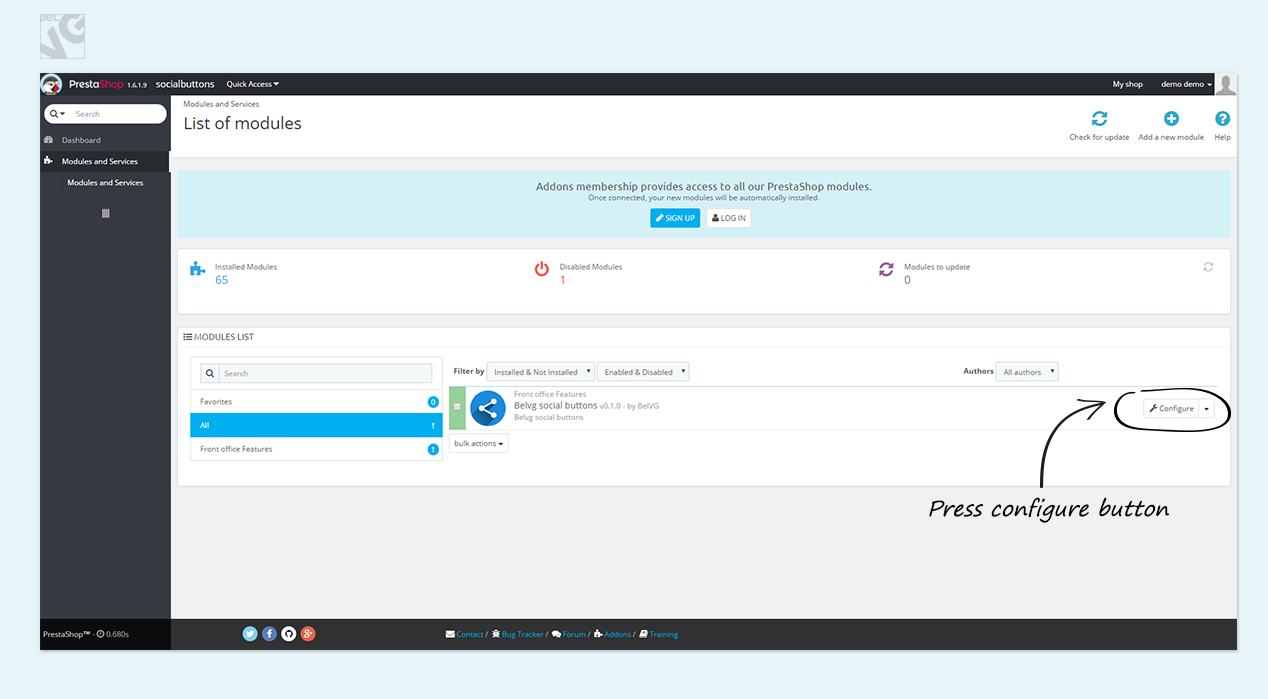
The configuration menu will offer you a set of options:
- Enable social buttons that you wish to add to your pages;
- Select preferred style for icons.
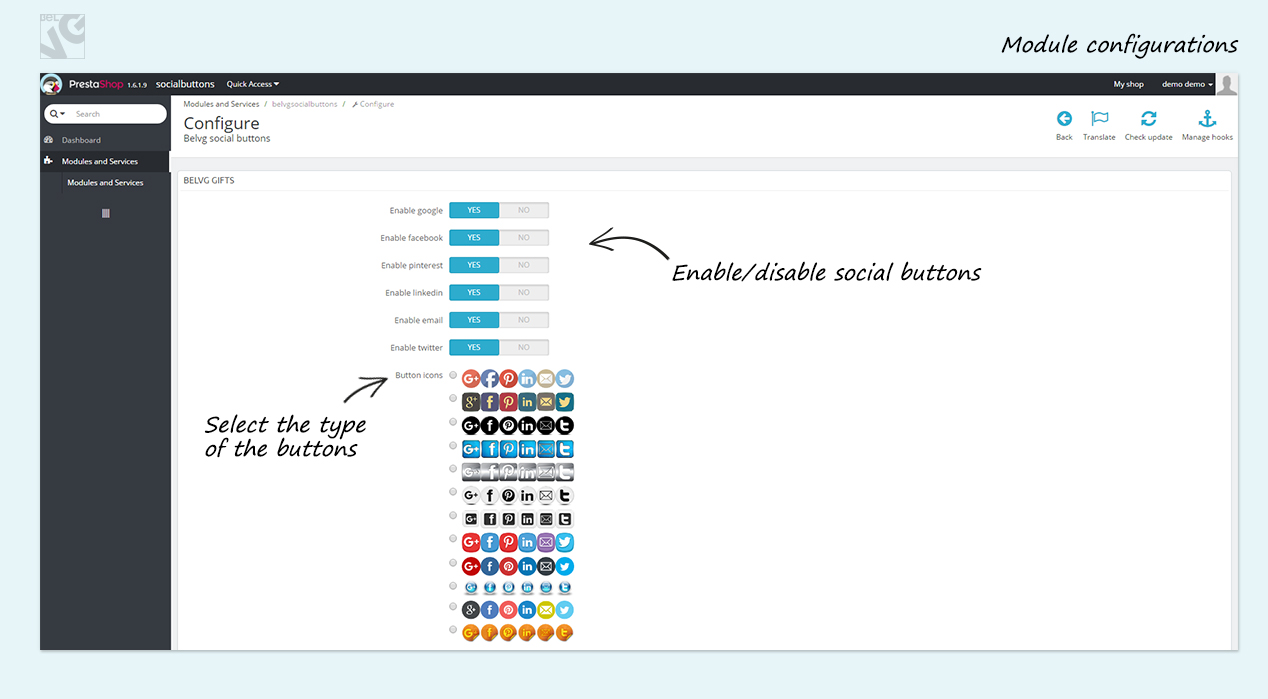
- Chose the preferred type of buttons: either as a single block or as a set of separate elements;
- Enable Show Text if you wish to display the names of social networks under each button;
- Enable counter to indicate how many times the content has been shared through each button.
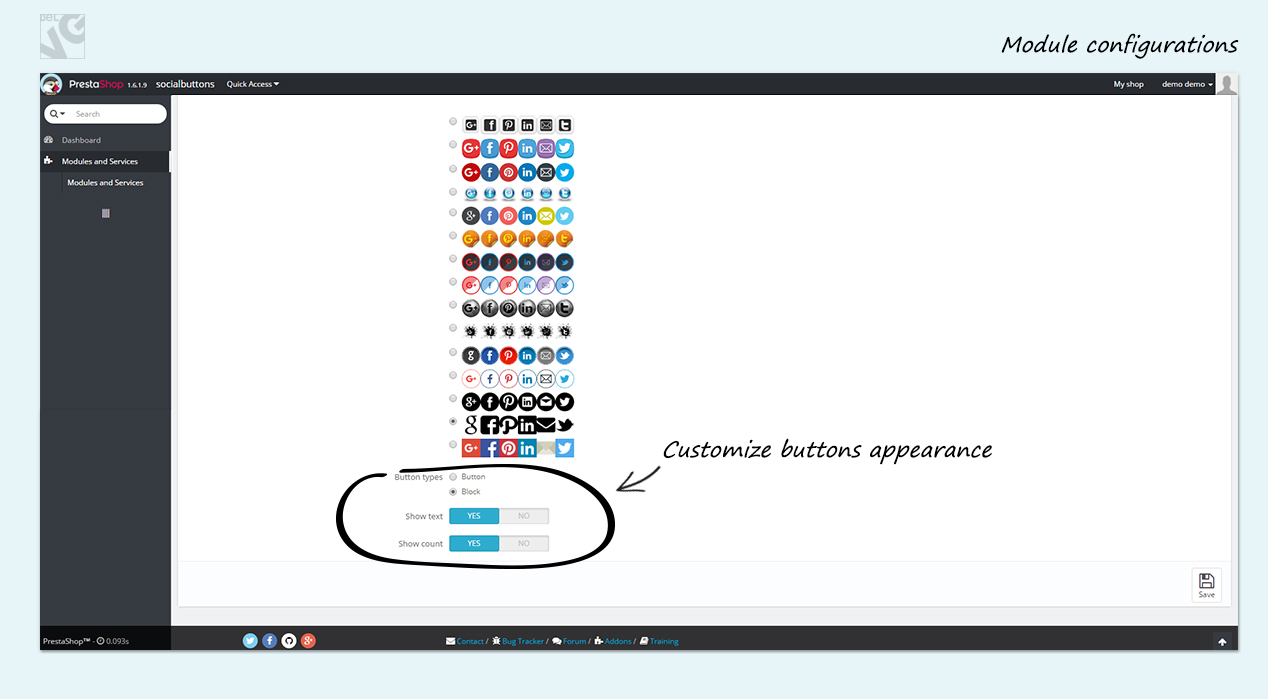
That is all – click to save the result and go to your frontend to see how it works online!
This is how the pop-up will look on the front-end.
The page will display social buttons for the networks that you have enabled in your admin panel. Buttons can be displayed either as a set of separate elements:
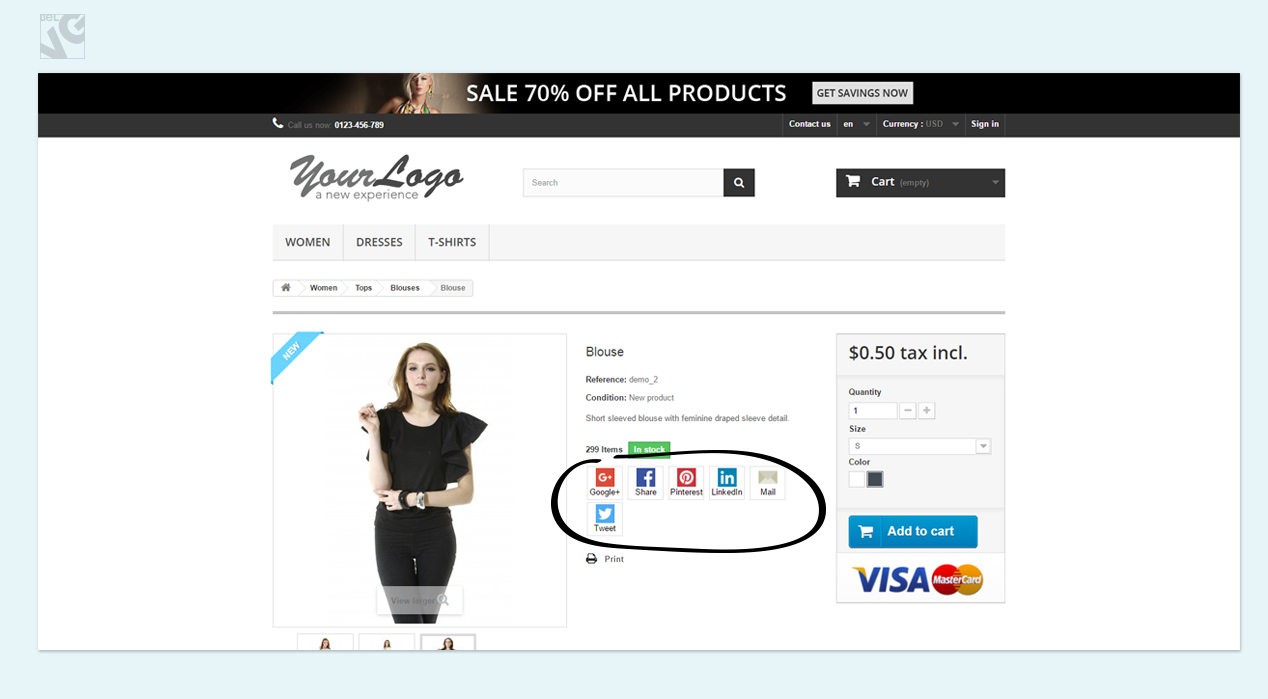
Or as a single block:
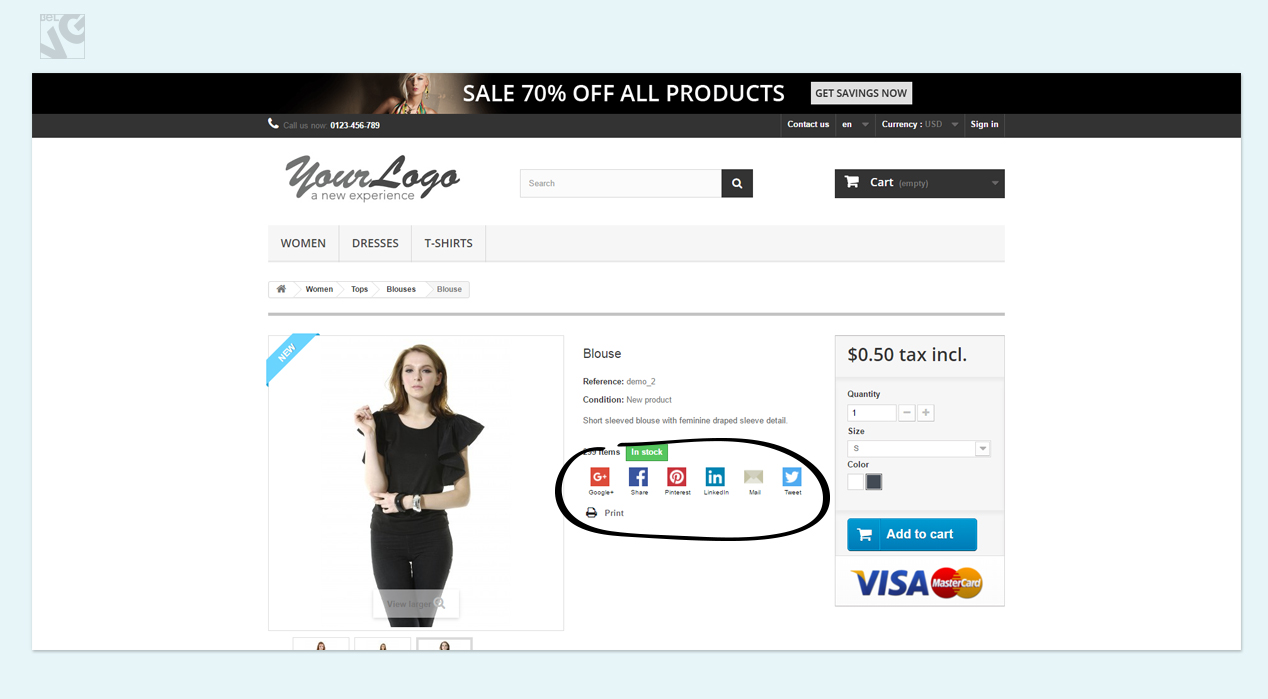
You can also choose to hide the names of the networks, so the page will contain just a list of icons:
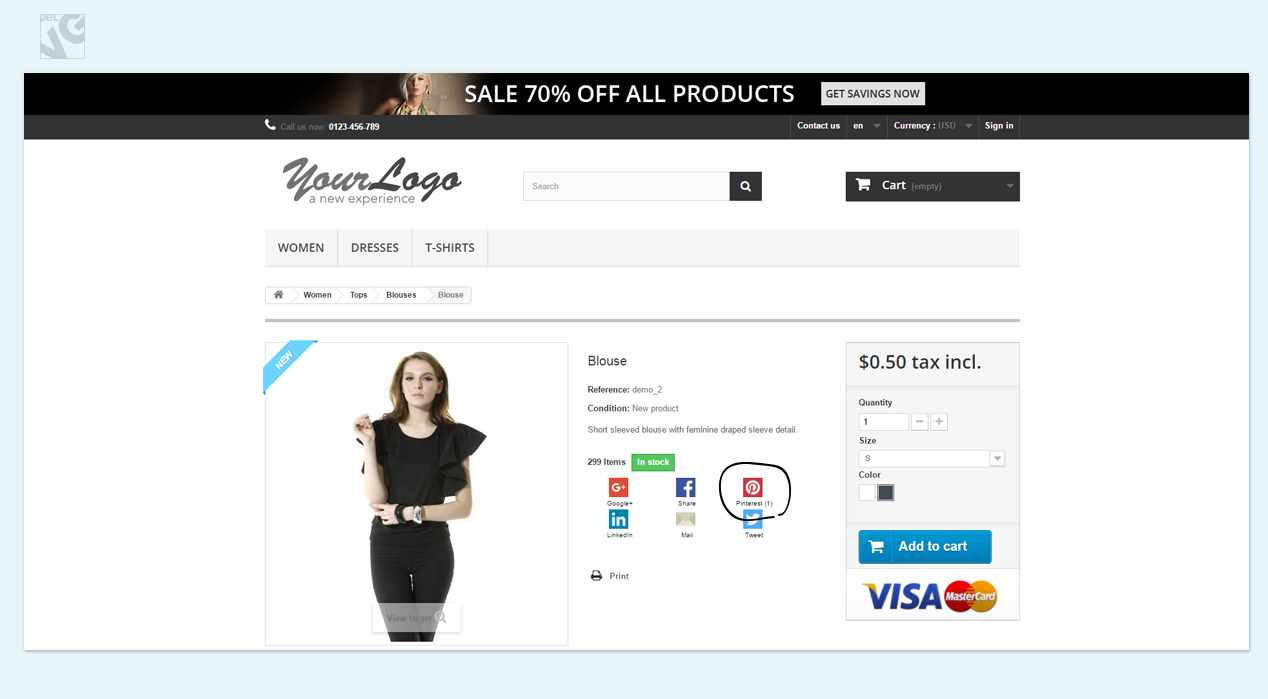
Additionally, you may enable a counter to show how many times the content has been shared through each network:
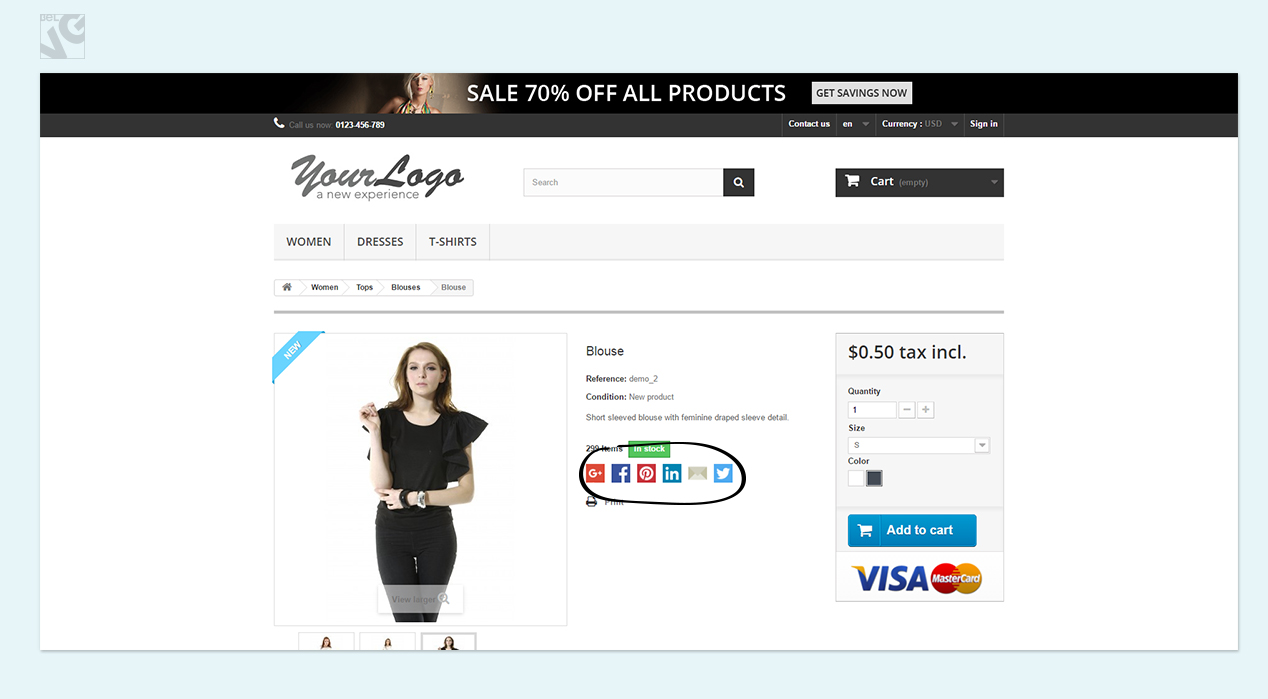
Need custom PrestaShop module? We are ready to transform your ideas into your website features.





