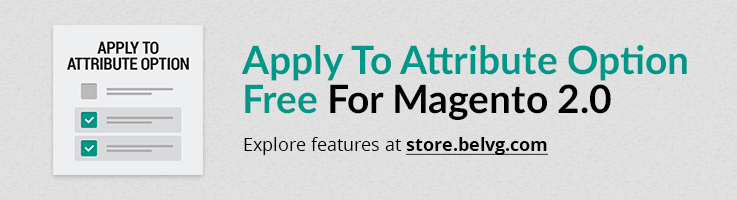
The new “Apply To” Attribute Option extension offers a cool feature to control and manage product attributes in your store. Now you have an opportunity to assign product attributes only to specific types of products, so that the assigned attributes will be available only in the settings of the specified types of products in your admin panel. This considerably reduces the amount of unnecessary fields which you have to scroll through in the product preferences when needing to find the required attribute.
Key features:
- Improve Magento admin panel experience with advanced attribute management feature;
- Reduces the amount of unnecessary fields on the product page in the admin panel;
- Simple to install and use, no extra configurations required.
How to Configure and Use
Once the Apply To module is installed it immediately starts working on your Magento admin panel and does not require any extra configurations.
Let’s see how the module works.
Log into your Magento admin panel and go to Stores – Attributes- Product.
Click the required attribute in the list to enter the edit mode, for instance, the Activity attribute.
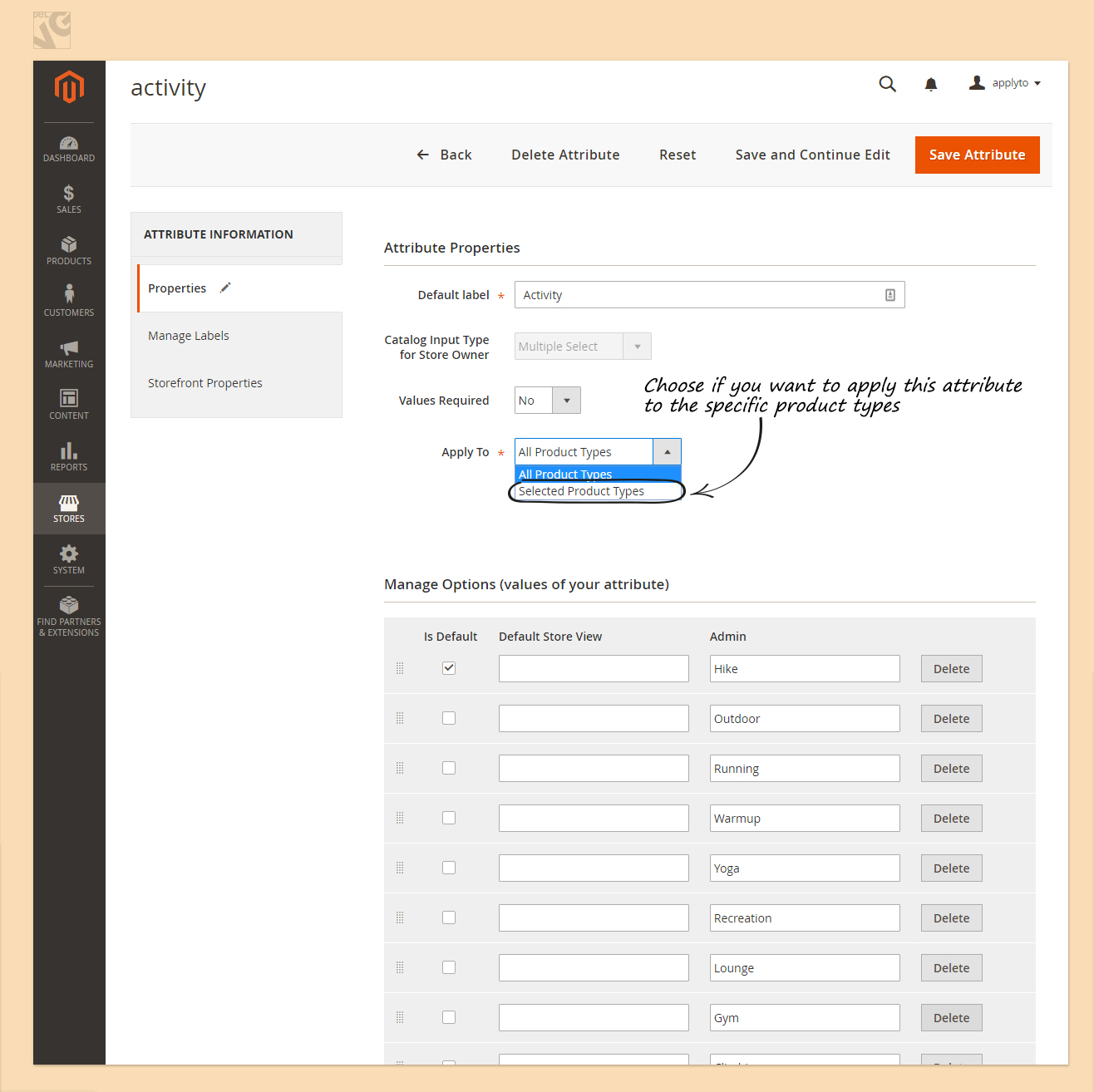
In the attribute properties find the Apply To menu and choose Selected Product Types – you will see the list with the available types of products appear below.
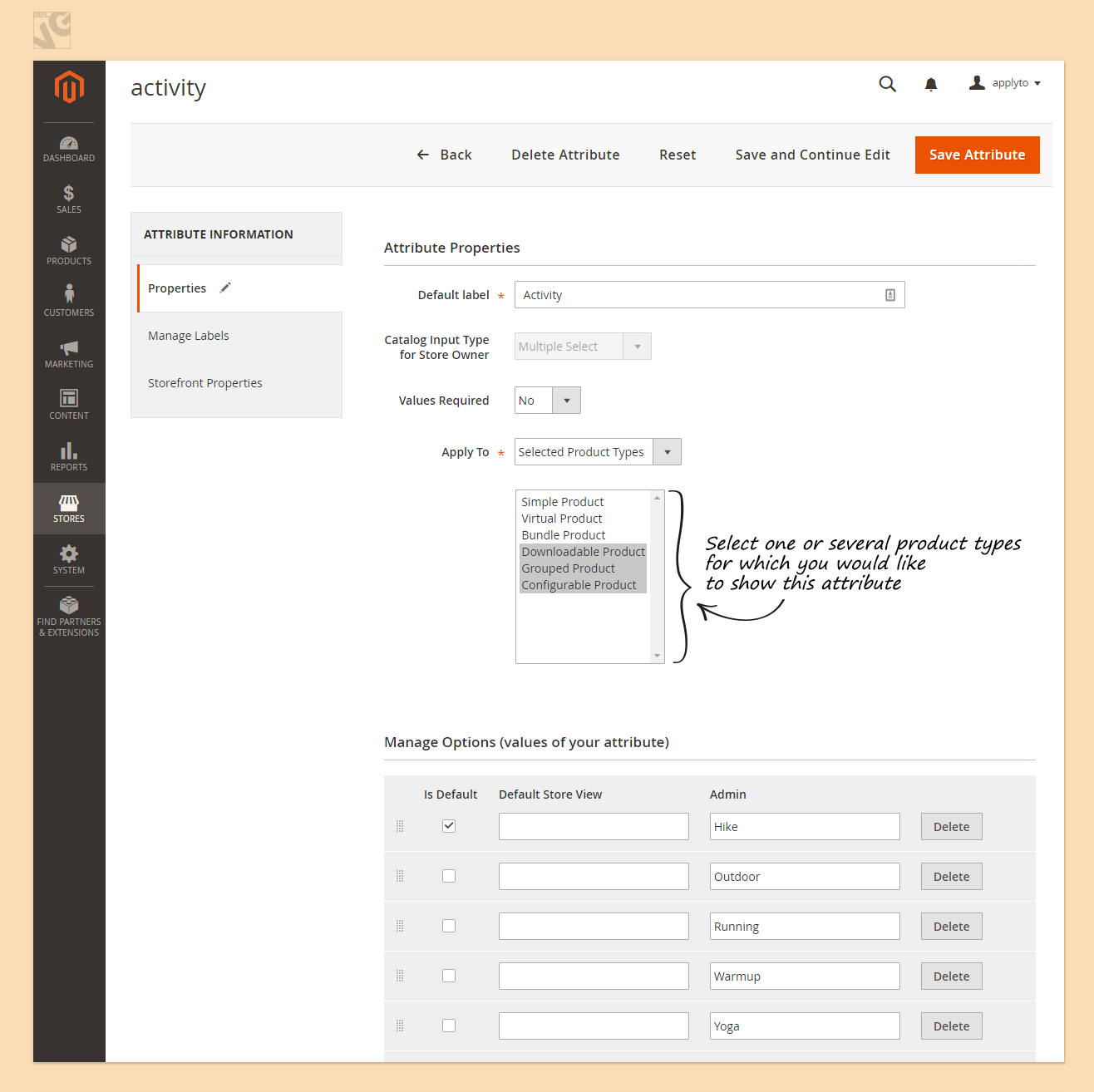
Just select the necessary types of products and your attribute will be available only for these types in their product settings. For instance, we will select the following types:
- Downloadable product;
- Grouped Product;
- Configurable product.
Click Save to apply the changes.
Now our Activities attribute has become available only for the 3 selected product types. To check that, you may go to the Products – Catalog section.
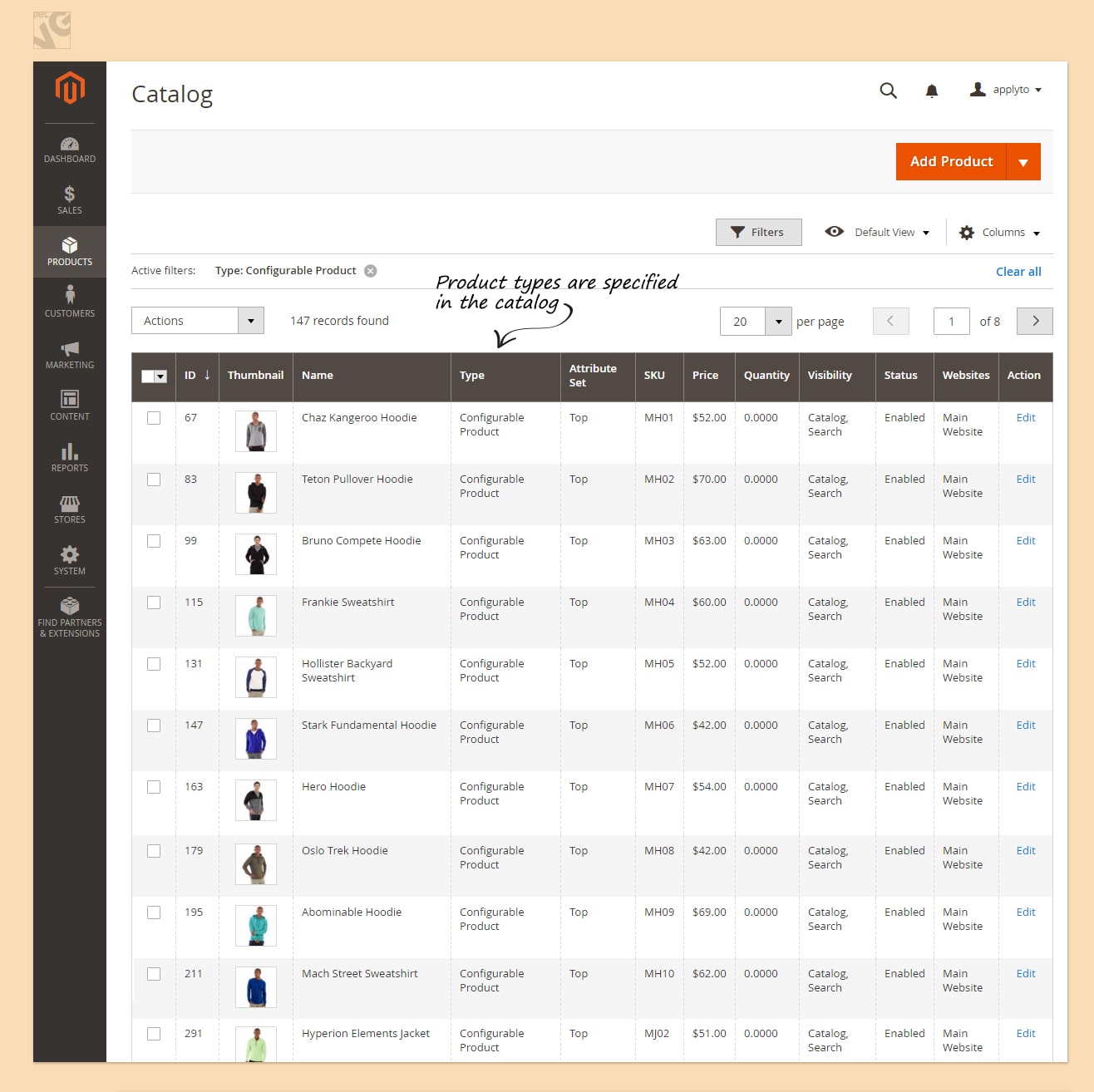
And then enter the settings of any of the 3 types of products (Downloadable, Grouped or Configurable) and you will see the Activity attribute listed there.
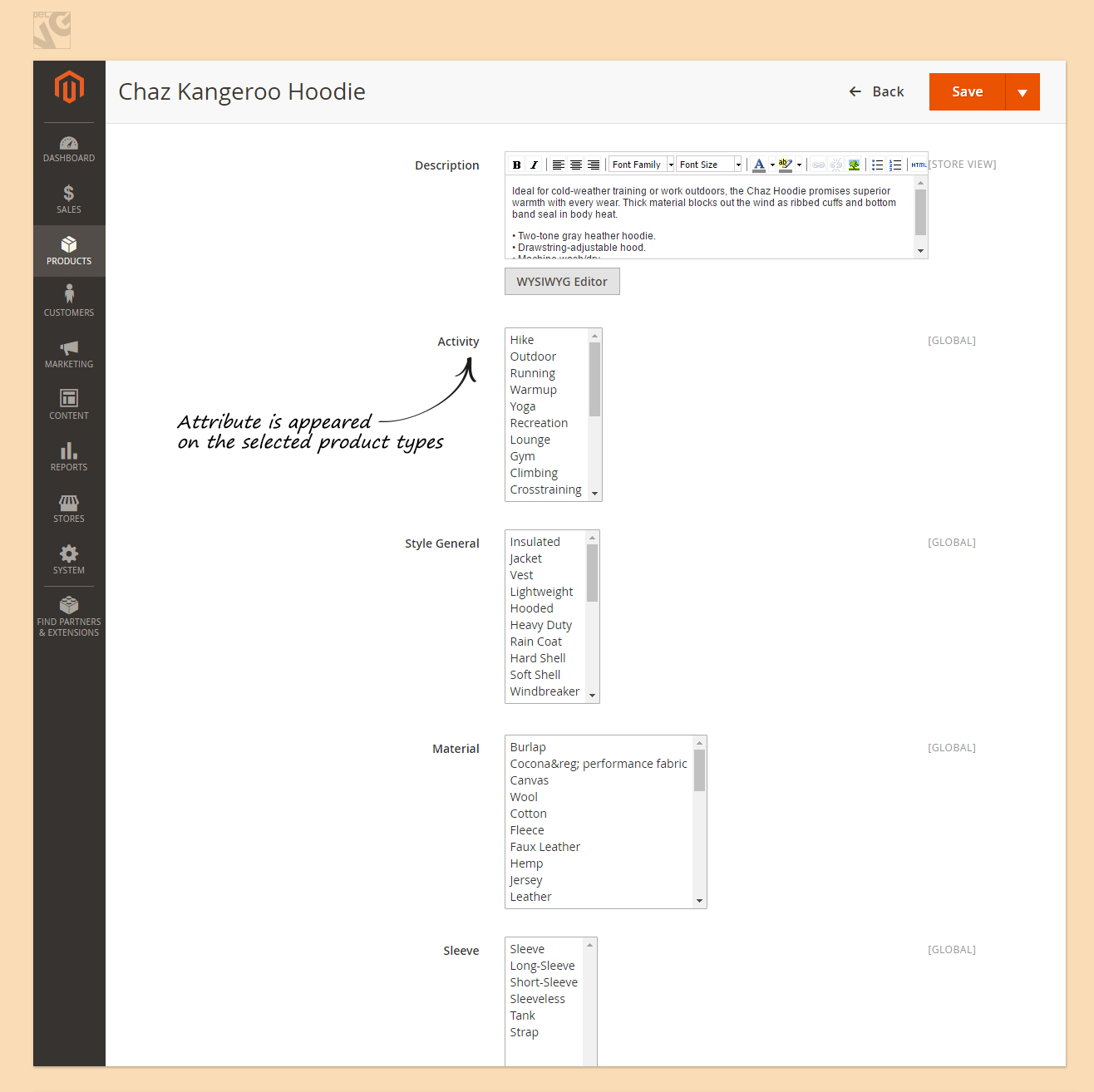
But if we enter the settings of any other type of product, this attribute will not be listed in the product settings, unless you include this product type for that specific attribute again.
That is all. If you have any more questions – feel free to contact us any time.




