
Product comparison is a useful Magento feature that helps customers compare goods by their qualities and features and find the best product to purchase. However, there is always a place for perfection, and with our new Advanced Comparison module you can incredibly improve the product comparison process on your web store and make it much more convenient and faster for your customers!
The Advanced Comparison module adds 2 useful features to the default Magento comparison: the extension automatically highlights best qualities and features of the compared products and at the end of the comparison table customers get a comprehensive star rating summary based on all compared attributes.
Key features:
- Different compare modes for different attribute types;
- Best qualities and features are attractively highlighted in the comparison table;
- Comprehensive starred summary lets you easily find the best product;
- Easy-to-use system of rating distribution across attribute options.
This extension gives a possibility to easily customize the comparison process. Store administrators will be able to define which attributes will be taken into account, the criteria for comparison as well as the importance of each attribute for the results. With this extension, the comparison process gets much more flexible and can be easily managed by store administrators.
How to Configure
To enable the Advanced Comparison module on your web-store log into your Magento 2.0 admin panel and go to the Stores -> Configuration section, click the BELVG Extensions and choose Advanced Comparison.
The module settings contain 2 options:
- Enabled – select YES to enable the Advanced Comparison module on your web-store;
- Enabled Rating – select YES to enable star rating as a product comparison summary.
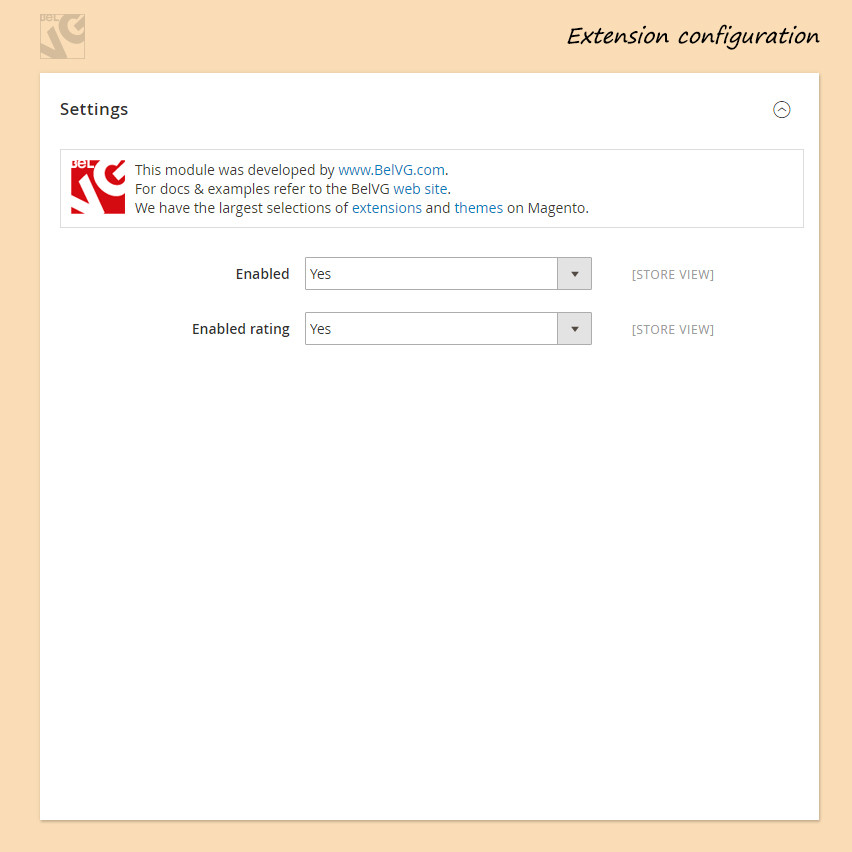
How to distribute rating across attribute options
For the Advanced Comparison module to be able to compare different products, each product option should have a specific value assigned. So, let’s see how we can do that.
Go to the Stores – Attributes – Product section.
Then click to edit the required attribute in the list. In the attribute settings you will see a new Compare Mode menu and a list of attribute options.
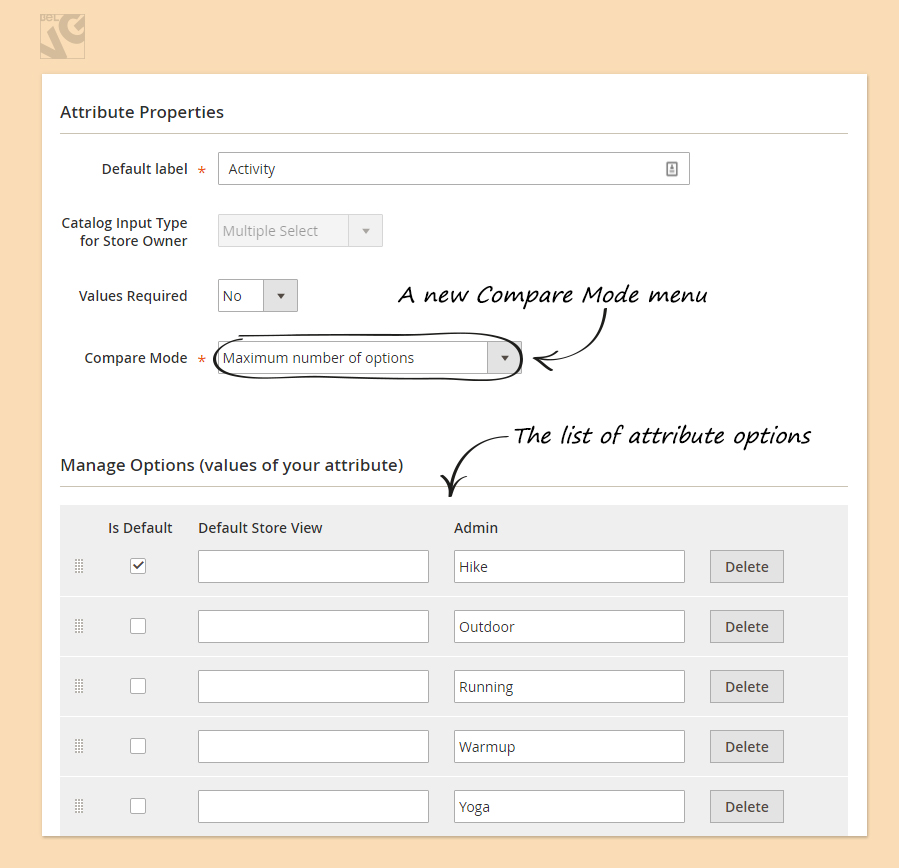
The options are listed in the order of their importance. I.e, the most valuable and best option is placed at the top of the list and the least valuable is at the bottom. That is why if you wish to change the priority of an option you need to drag it to a different place in the list.
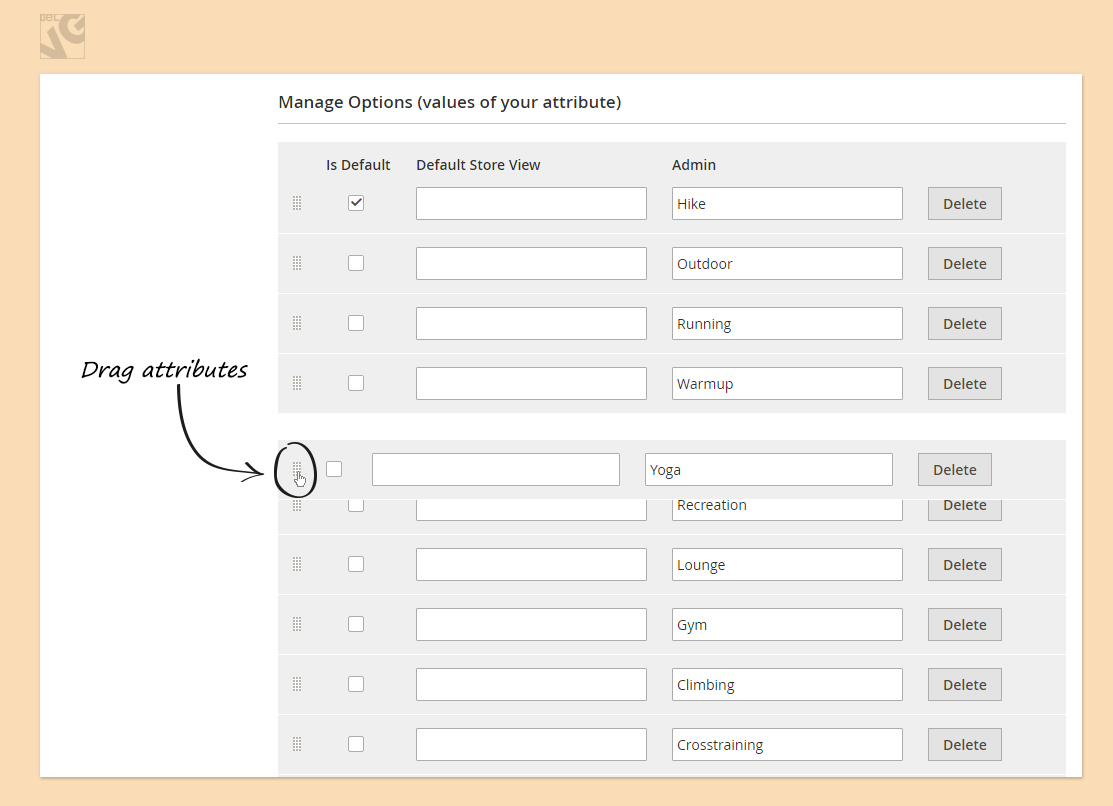
The Compare Mode menu lets you select the way the options are compared. When you click the drop down menu it will unfold the following selections:
- Disabled – the comparison mode will be disabled;
- Maximum position is better – the option which has the highest place in the list has the best value;
- Minimum position is better – the option which is the lowest in the list has the best value;
- Maximum sum of all positions is better – the product that has maximum sum of highest ranking options is better;
- Minimum sum of all options is better – the product that has the smallest sum of ranking options is better;
- Maximum number of options – the product that has the largest number of available options is better;
- Minimum number of options – the product that has smallest number of available options is better.
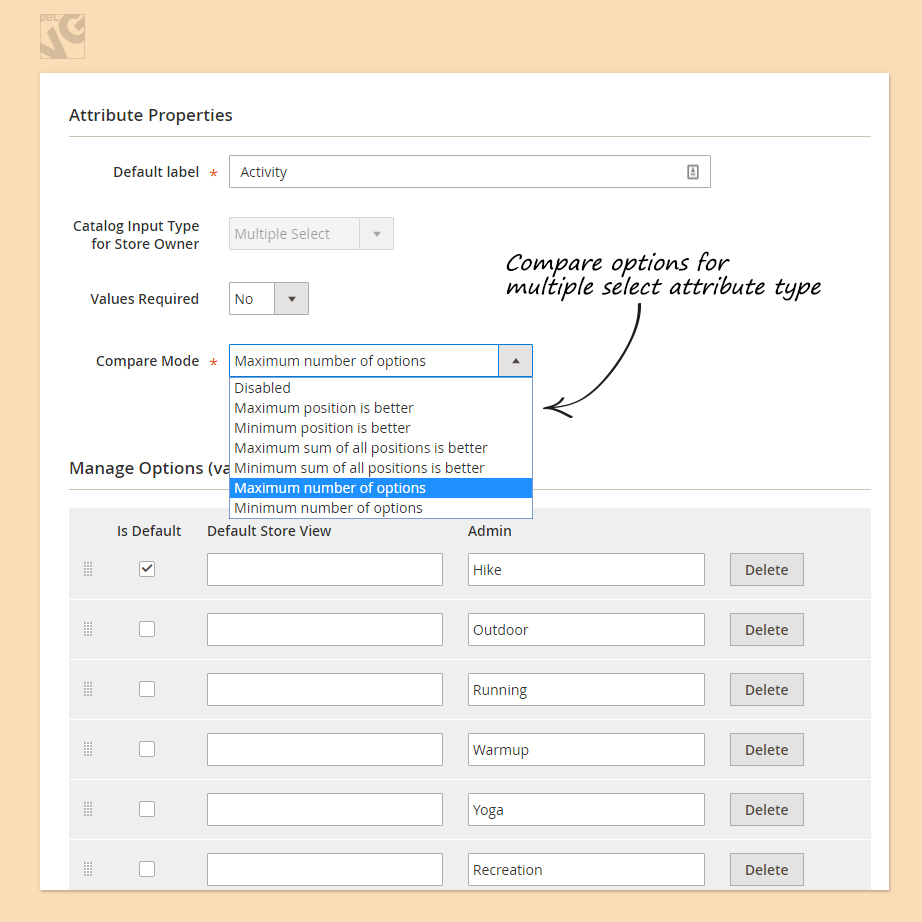
The number of Compare Mode selections will change depending on the type of an attribute. For instance, unlike with multiple-select attributes, the Color attribute will have only 2 selections, since it is possible to choose only one product color at a time:
- Maximum position is better – the option which is highest in the list has the best value;
- Minimum position is better – the option which is lowest in the list has the best value.
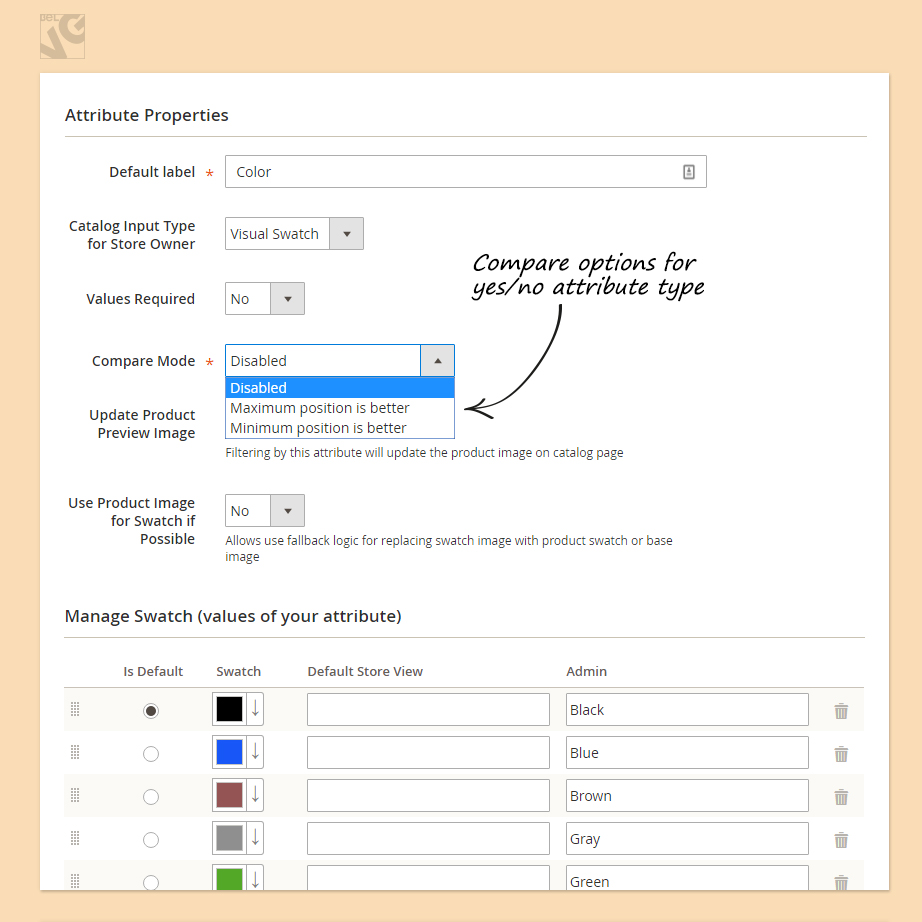
The Cost attribute will also have 2 selections only since it is a numeric attribute.
- Maximum number is the best – the option with the biggest numeric value is better;
- Minimum number is the best – the option which is smallest numeric value is better.
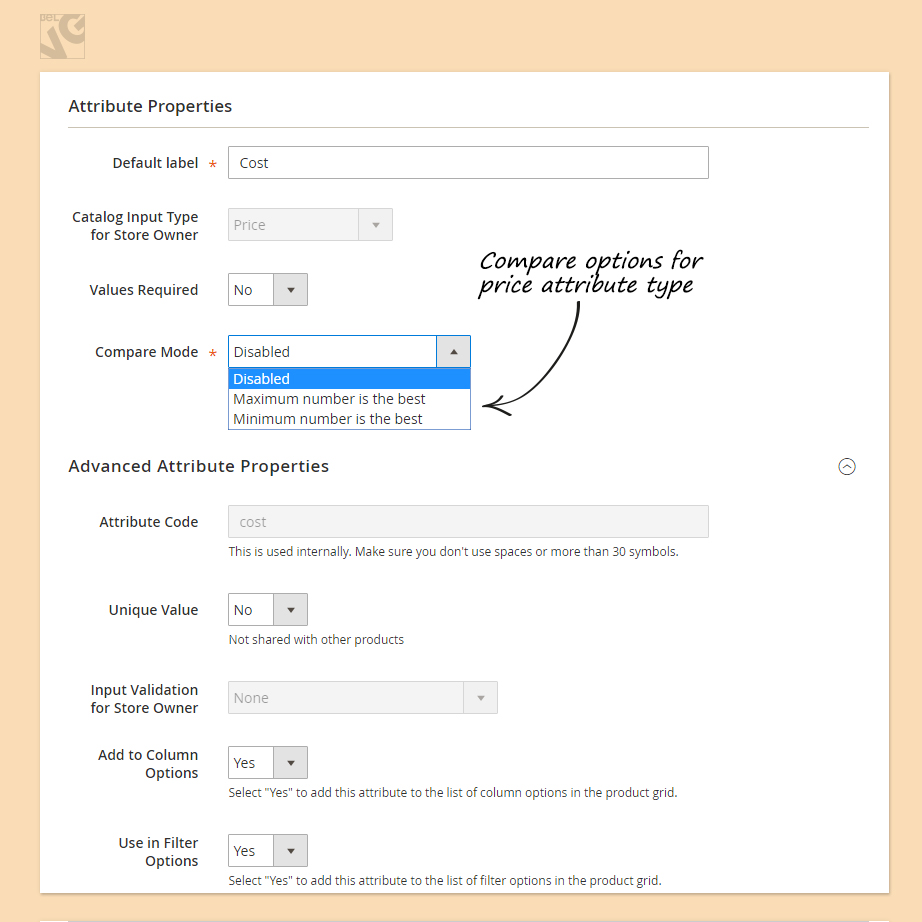
The Name attribute will let you select the Comparison Mode either on the basis of the number of letters in the option name or on the basis of comparing numeric values if the option name is a numeric field.
- Maximum number is the best – the option that has the biggest numeric value in the Name field is better;
- Minimum number is the best – the option that has the smallest numeric value in the Name field is better;
- More letters is better – the option that has more letters in the Name field is better;
- Less letters is better – the options that has fewer letters in the Name field is better.
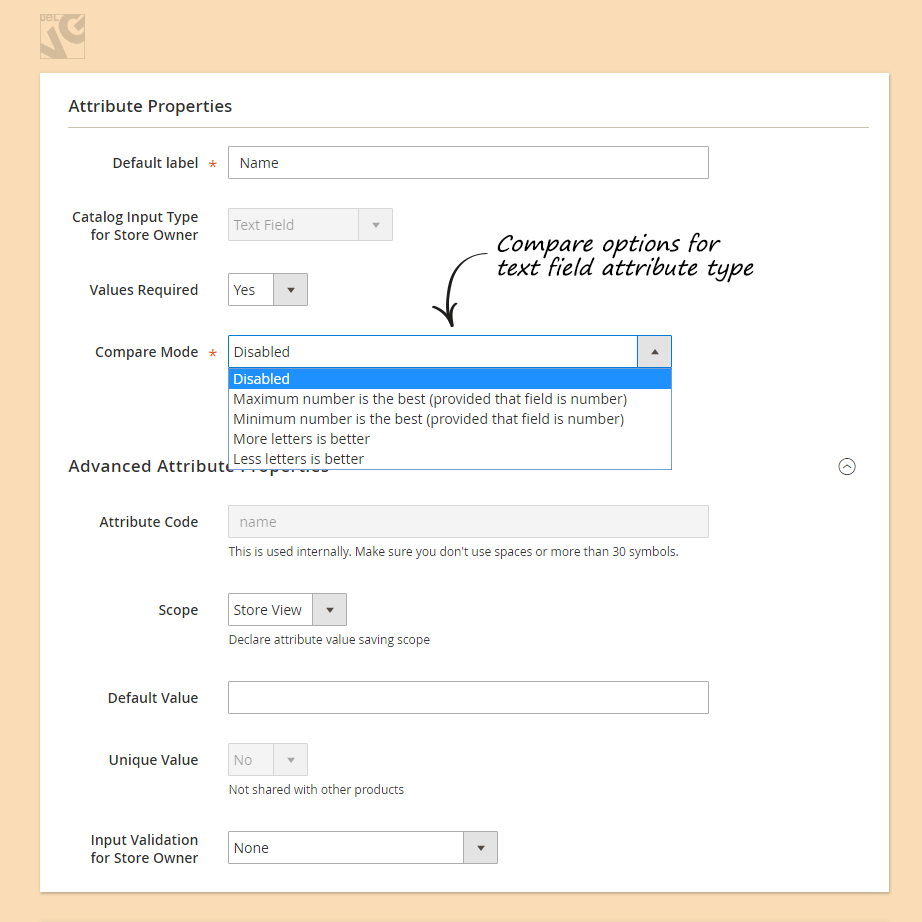
In the same way will work the distribution of rating for all other attributes in your admin panel.
That is all! No other configurations are required. You can now save your settings and enjoy using your new Advanced Comparison extension!
How to Use
Now let’s see how the module looks on the frontend.
Add as many products to compare as you want.
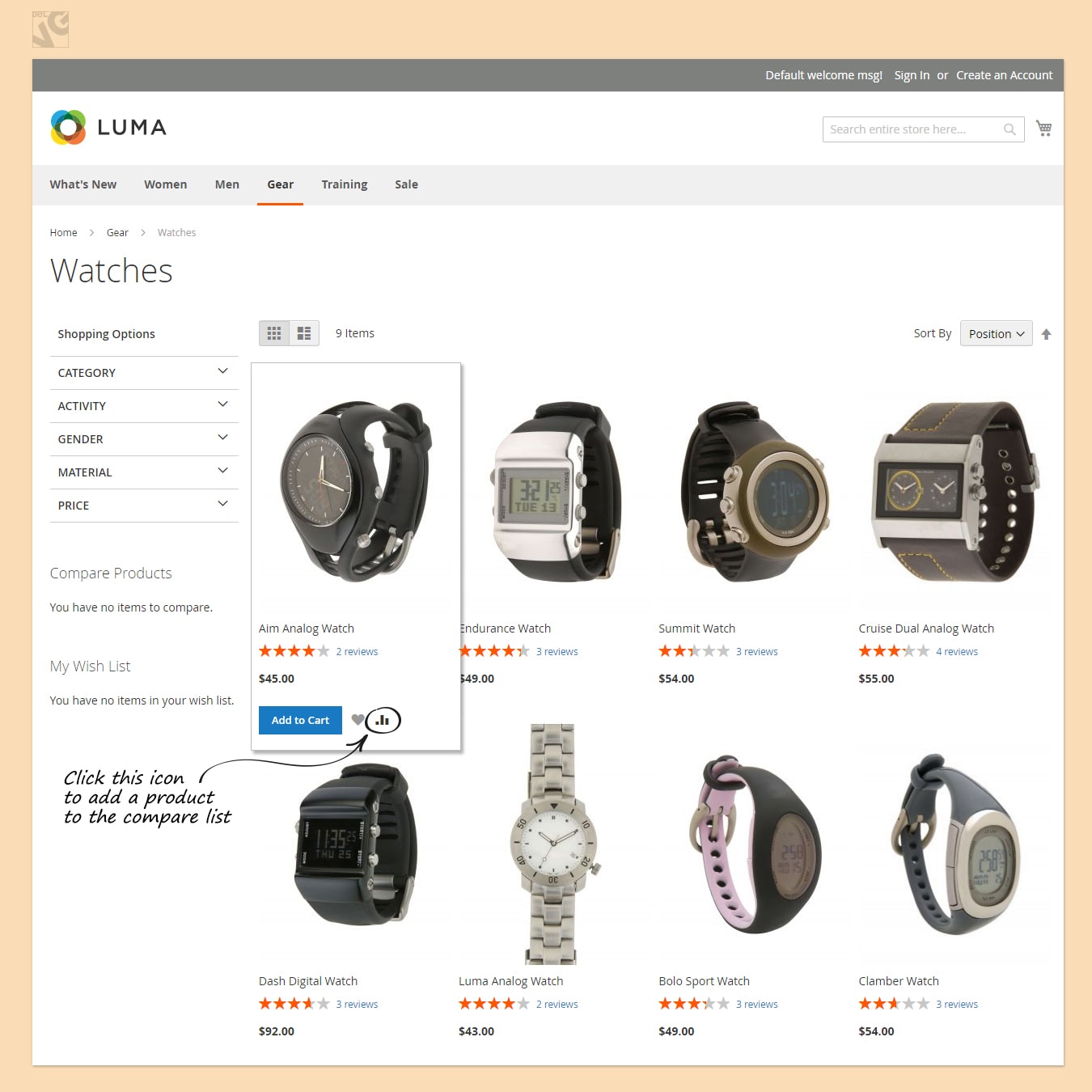
Press one of these links to go the comparison.
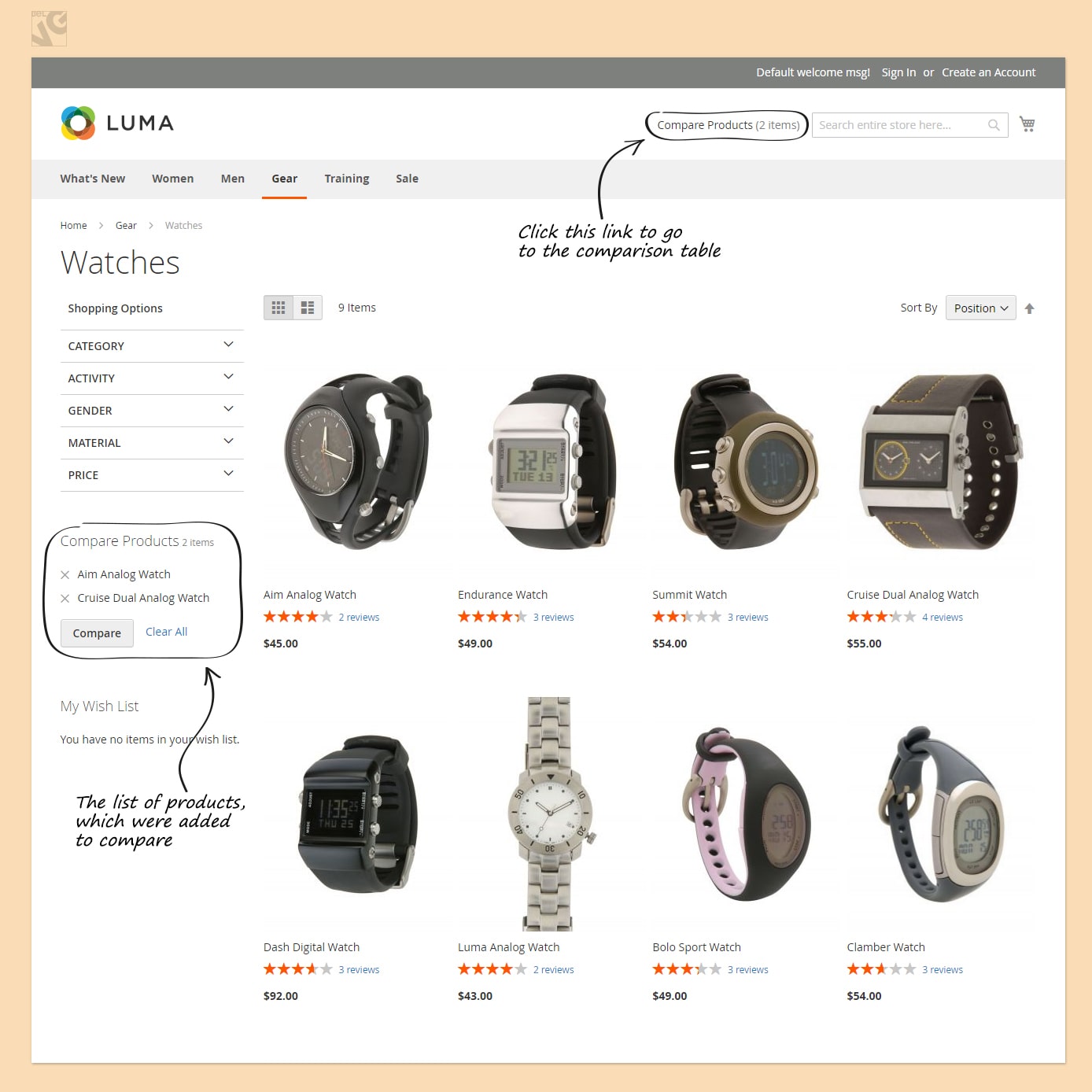
Unlike in the default Magento comparison table, the Advanced Comparison module highlights the best qualities and features in the table and at the bottom provides a comprehensive star rating summary for every product, so you could easier find the product with the best rating.
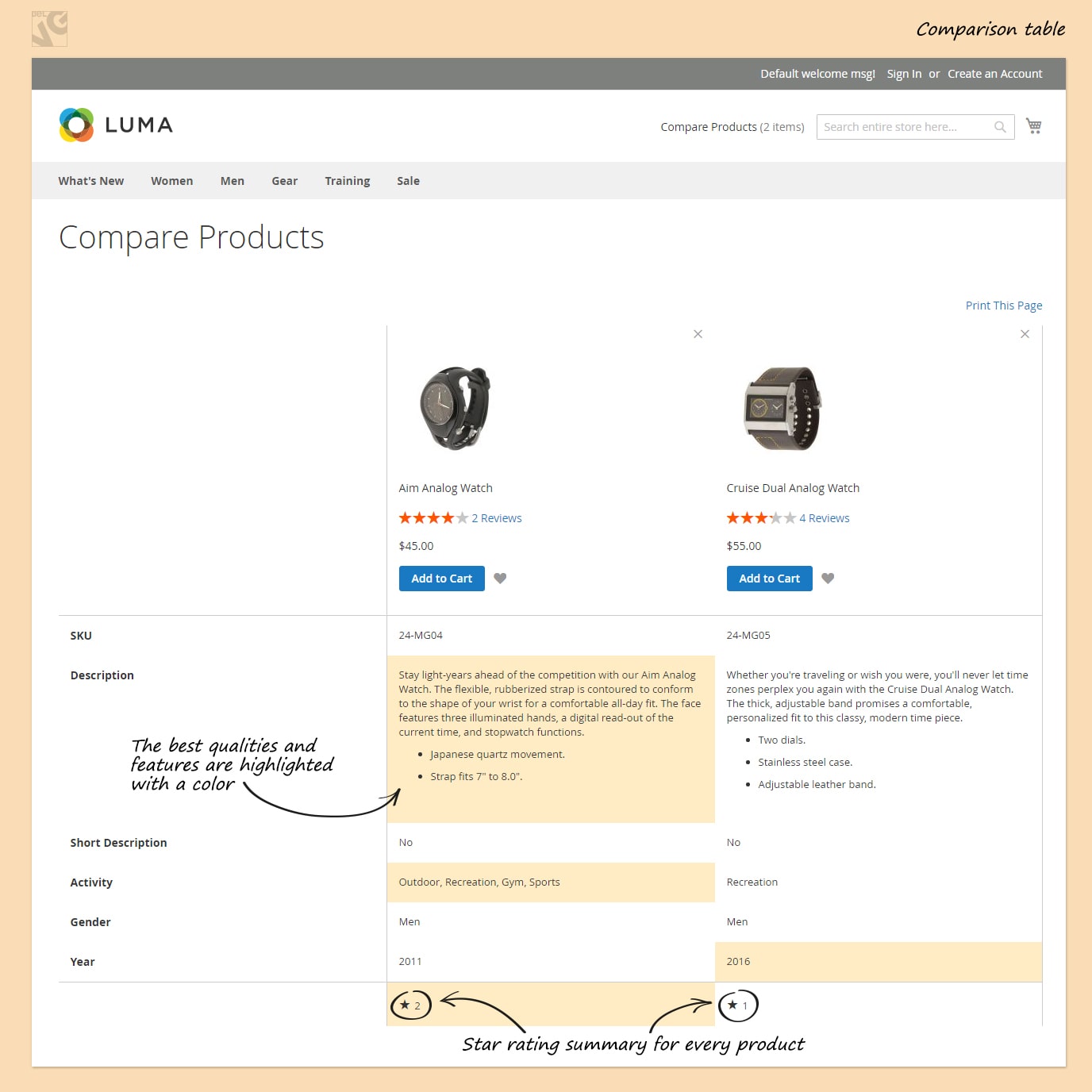
The rating is based on comparing product options, those that we have assigned in the Magento admin panel for every attribute.
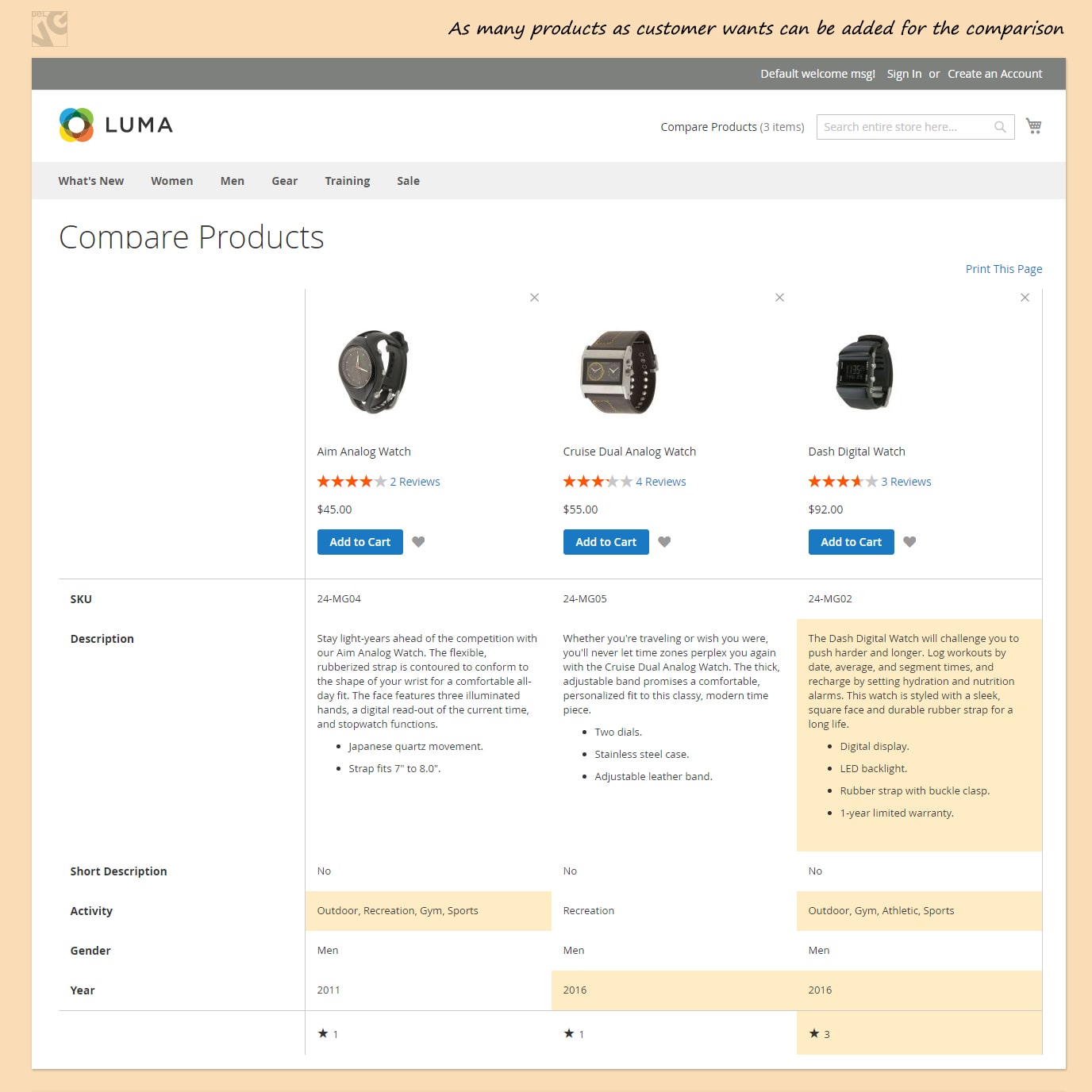
That is all. If you have any more questions – feel free to contact us any time.




