
Magento permissions are used to create different levels of access to Admin panel. After your store is first installed, you are given all the access information for the Administrator role and you have full permissions. You can change access level for different people who work on your site. Your developers can be given access to only a part of your admin panel. If you would like to give them limited access to Admin panel, you need to change their permissions. In order to do so, you need to create different roles with different levels of access and then assign roles to your admin users.
How to create a new role in Magento 2.0?
System -> User Roles -> Add New Role and press Add New Role button.
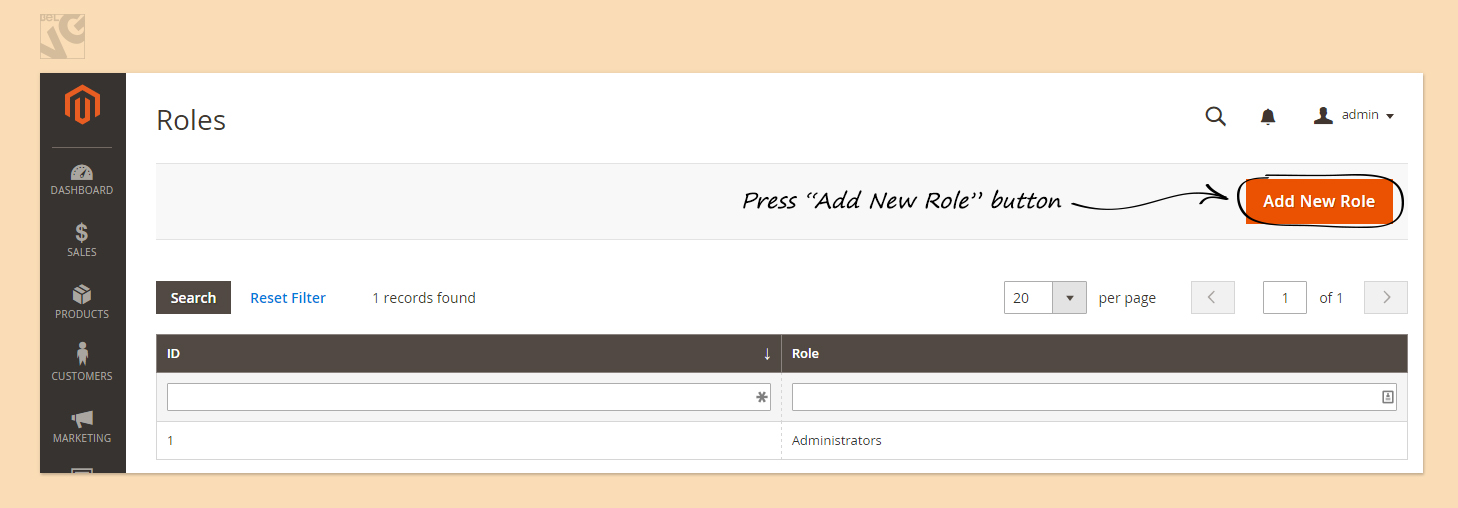
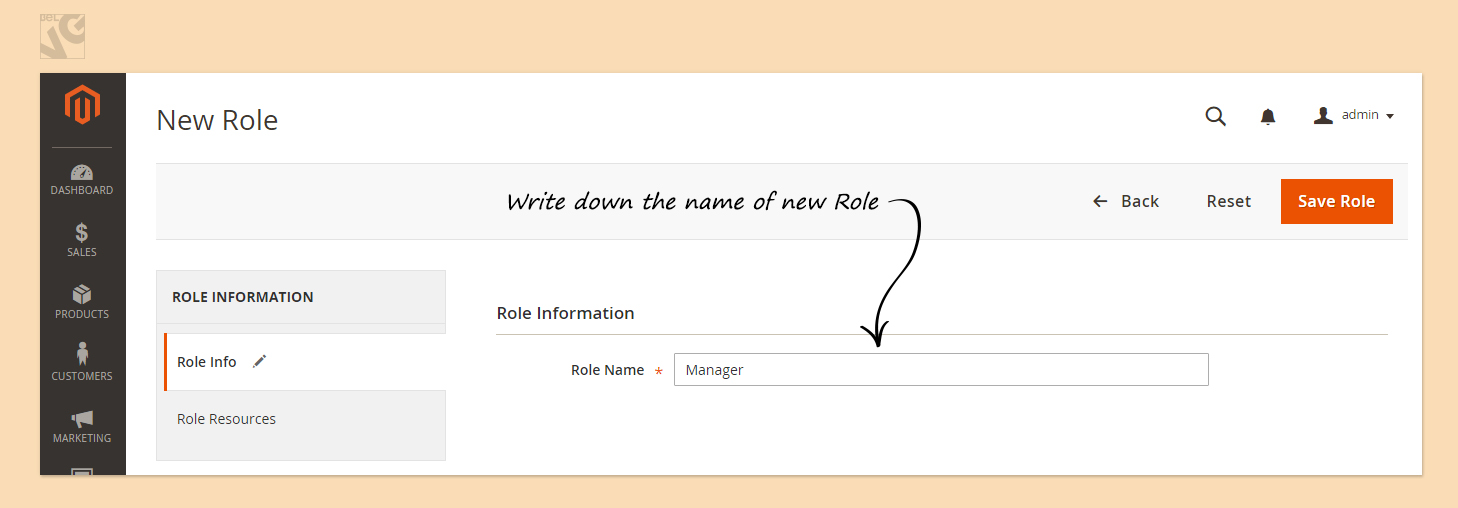
Then write down the name of new Admin Role.
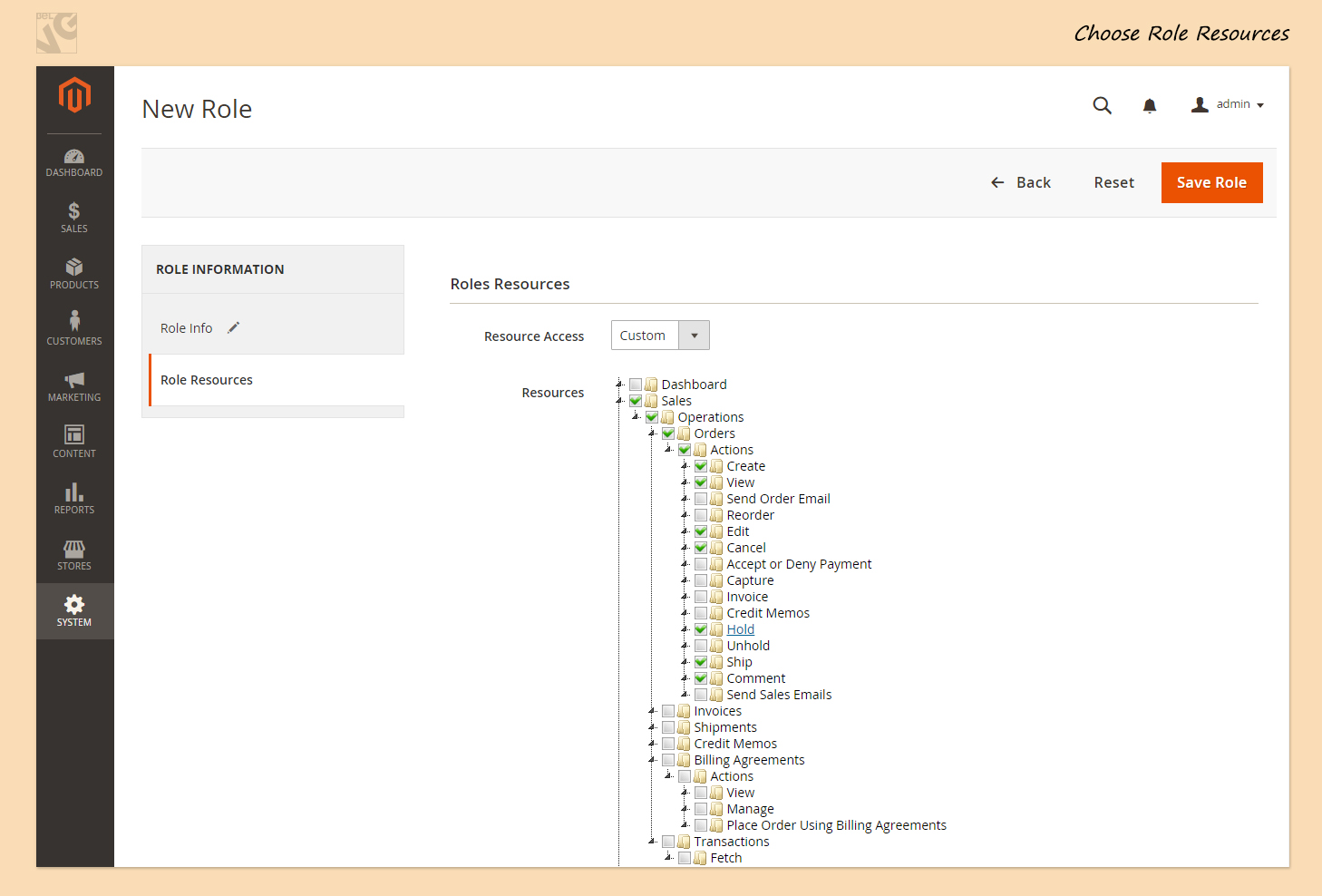
After that you can select to which resources you give access to this particular kind of user.
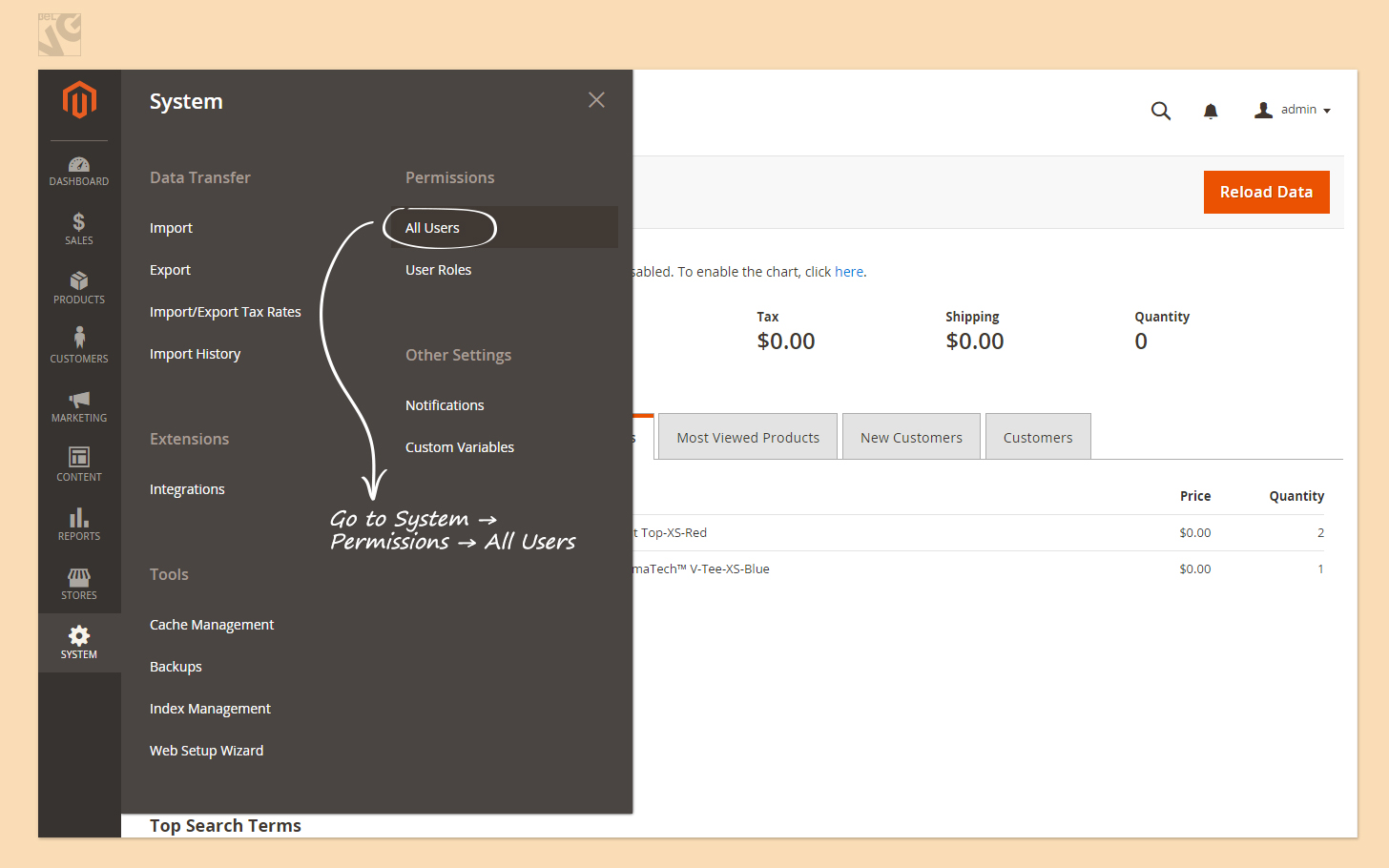
The last step in creating a new role in Magento 2.0 is to press the Save Role button.
How to add new users in Magento 2.0 and assign roles to them?
System -> All Users -> Add New User
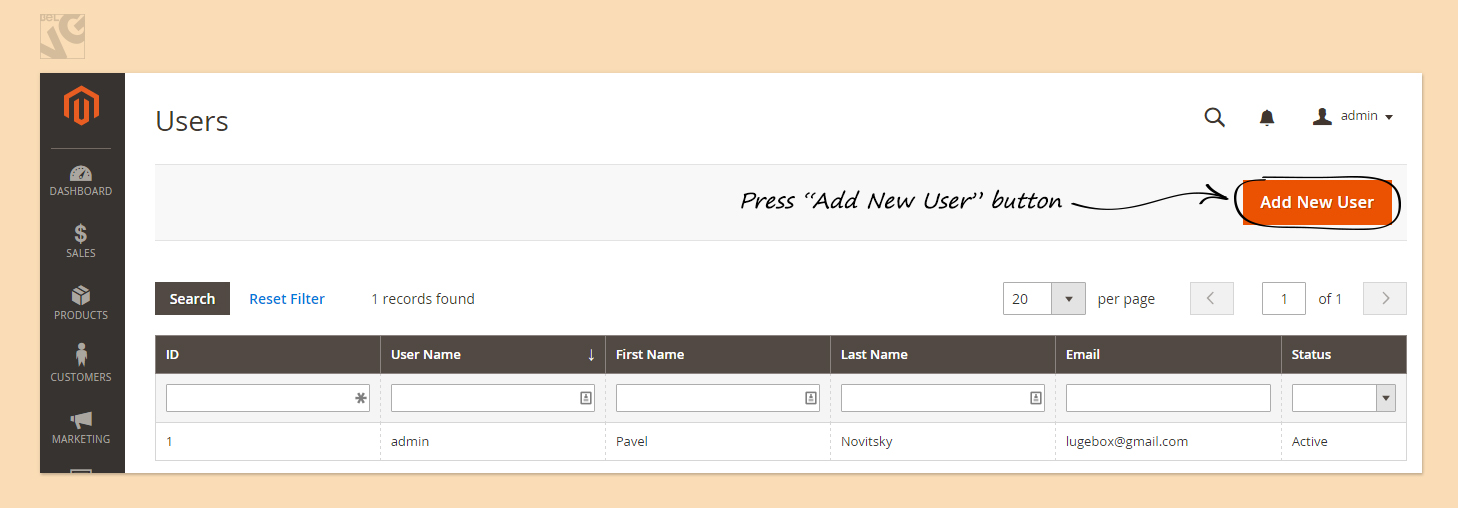

Ecommerce Development
Take your online store to the next level with BelVG ecommerce development
Visit the pageWe fill all the fields with required information.
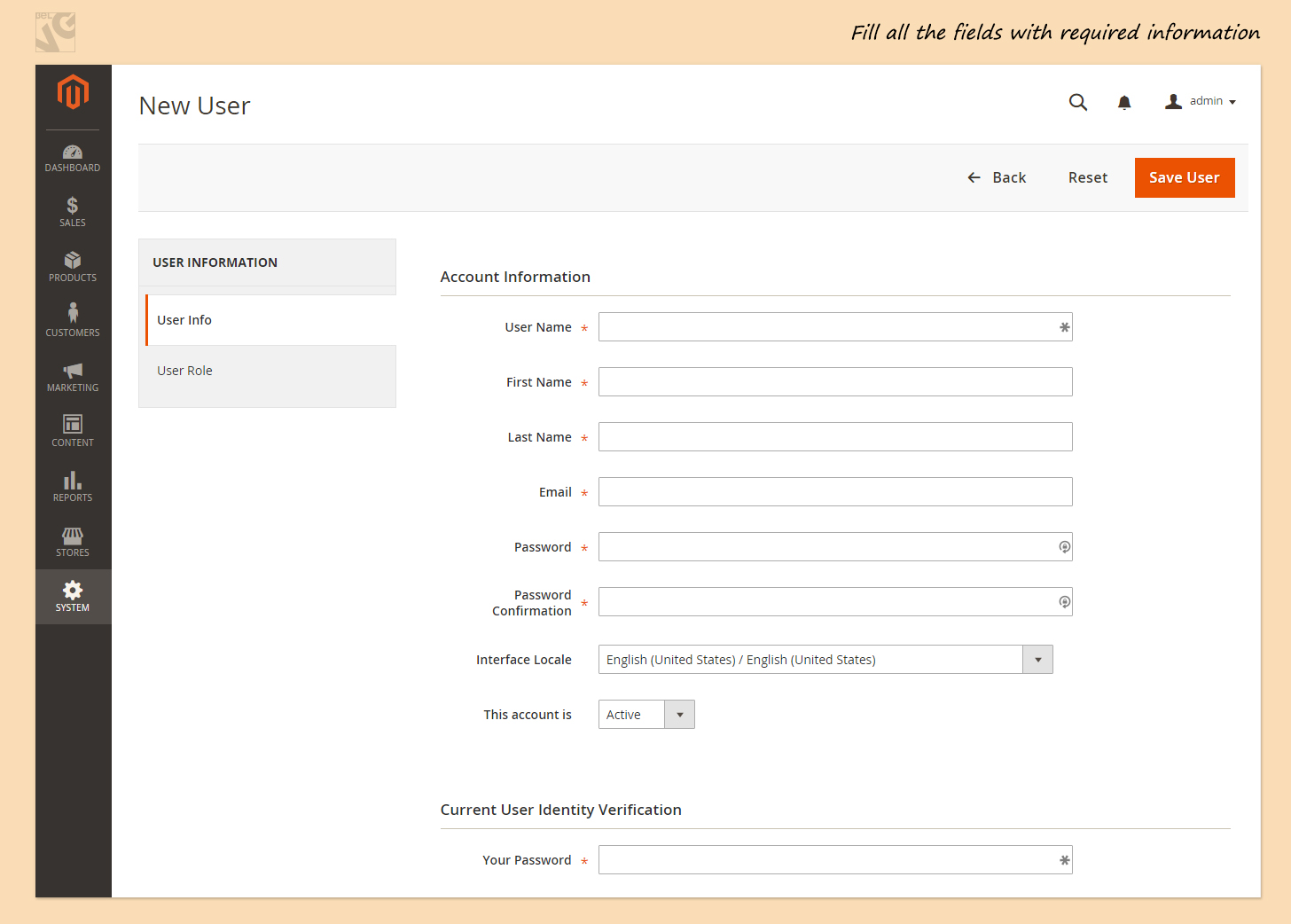
Then we press User Role and select the role.
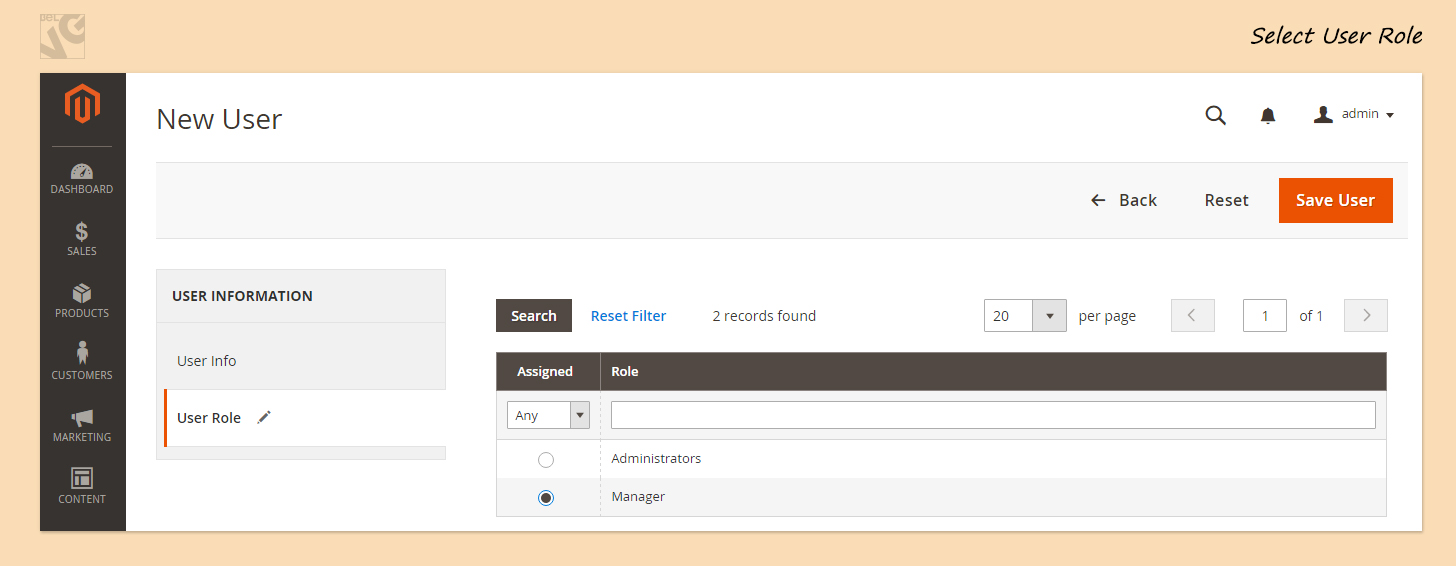
The last step is to press Save button.

Magento Development Services
Take your online store to the next level with BelVG Magento development
Visit the pageLooking for custom Magento development providers? Turn to BelVG!





