
New modules are installed to back office by using the tab Modules- >Add a new module- >Add a new module, where you can select an archive with the module and install it.
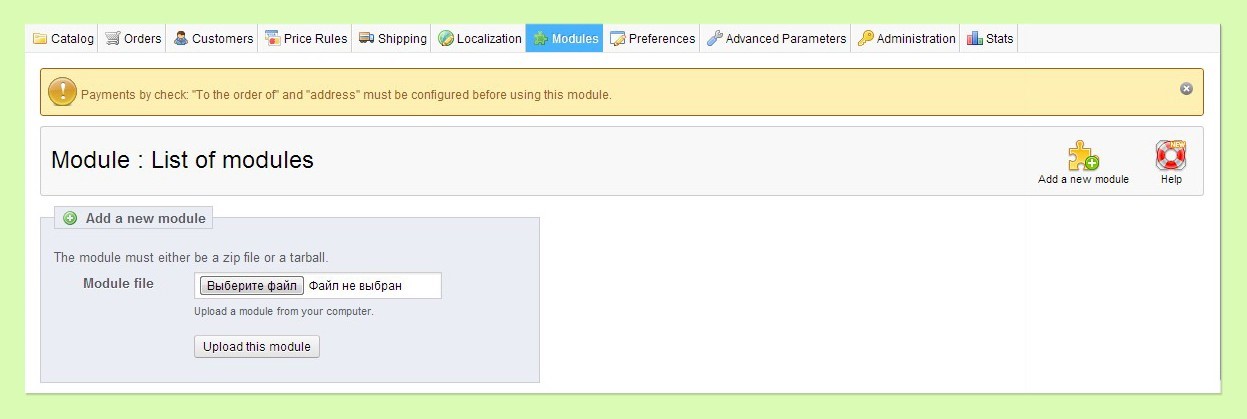
Quite often on different pages in your back office you can see the link Modules List. This tab contains a list of modules, which can be most helpful\useful for those using this controller. A list of modules is generated in xml format in the file config/xml/tab_modules_list.xml
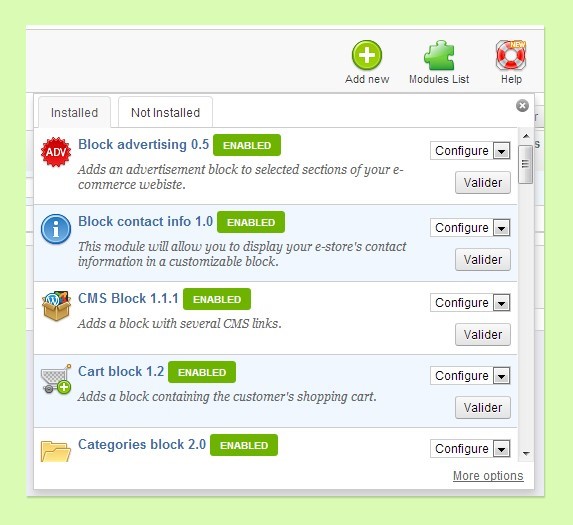
Here is the list of modules for the controller AdminThemes:
|
1 2 3 4 5 6 7 8 9 10 11 12 13 14 15 16 17 18 19 20 21 22 23 24 25 26 27 28 29 30 31 32 33 34 35 36 37 38 39 40 41 42 43 44 |
<tab class_name="AdminThemes" display_type="slider_list"> <module name="blockwishlist" position="1" /> <module name="blocklayered" position="2" /> <module name="blocksharefb" position="3" /> <module name="blockcontact" position="4" /> <module name="blockcontactinfos" position="5" /> <module name="blockcustomerprivacy" position="6" /> <module name="blockpaymentlogo" position="7" /> <module name="blockreinsurance" position="8" /> <module name="blocksocial" position="9" /> <module name="blockcms" position="10" /> <module name="blockcart" position="11" /> <module name="blockadvertising" position="12" /> <module name="blockbestsellers" position="13" /> <module name="blockcategories" position="14" /> <module name="crossselling" position="15" /> <module name="blockcurrencies" position="16" /> <module name="homefeatured" position="17" /> <module name="gadsense" position="18" /> <module name="editorial" position="19" /> <module name="homeslider" position="20" /> <module name="themeinstallator" position="21" /> <module name="blocklanguages" position="22" /> <module name="blocklink" position="23" /> <module name="blockmanufacturer" position="24" /> <module name="blockmyaccount" position="25" /> <module name="blockmyaccountfooter" position="26" /> <module name="blocknewproducts" position="27" /> <module name="blocknewsletter" position="28" /> <module name="blockpermanentlinks" position="29" /> <module name="productcomments" position="30" /> <module name="productscategory" position="31" /> <module name="producttooltip" position="32" /> <module name="blocksearch" position="33" /> <module name="blockrss" position="34" /> <module name="sendtoafriend" position="35" /> <module name="blockspecials" position="36" /> <module name="blockstore" position="37" /> <module name="blocksupplier" position="38" /> <module name="blocktags" position="39" /> <module name="blocktopmenu" position="40" /> <module name="blockuserinfo" position="41" /> <module name="blockviewed" position="42" /> </tab> |
In back office you can also find the controller Stats which is available only to those who have access to the admin panel. In this panel you can add custom modules which collect statistics, and this is the best location for the extensions of this kind.
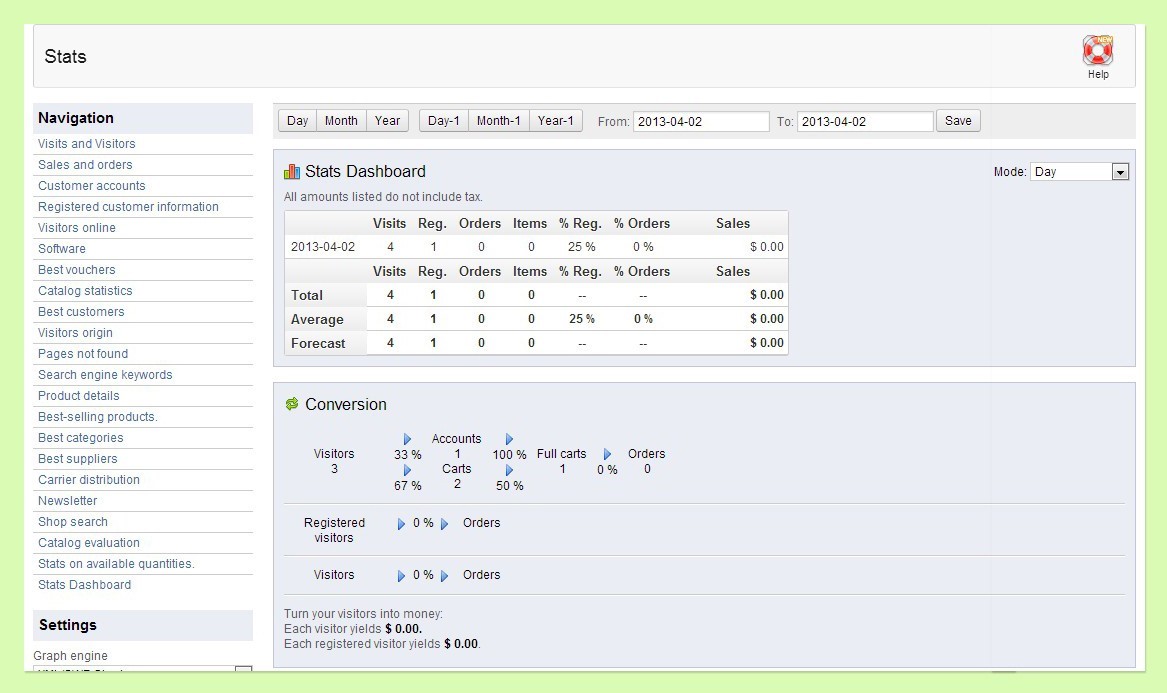
One of the new modules in 1.5 version for the admin panel is the module Merchant Expertise, which assigns to the shop owner various labels for different achievements in the development of his store:
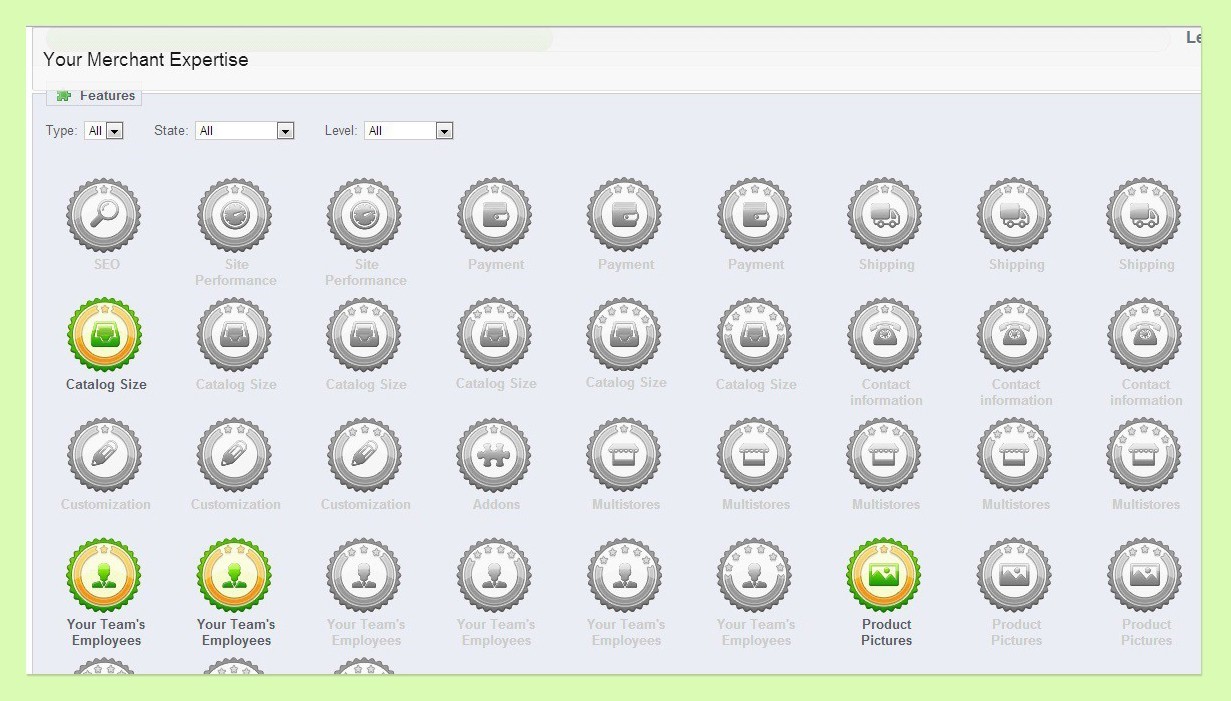

PrestaShop Modules
Take your online store to the next level with BelVG PrestaShop modules
Visit the storeAlso, a useful extension for an administrator can be the module Quick Access, which allows the administrator to switch between back office controllers and add custom links:
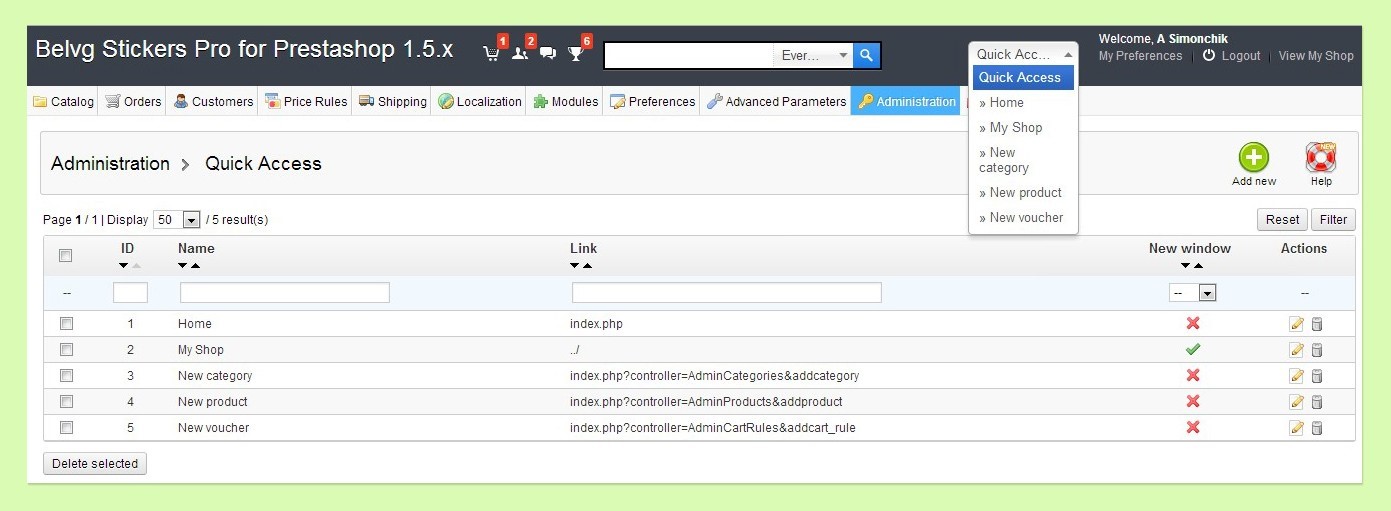
The tab Administаrtiоn – >Menus allows you to customize the menu, displayed in admin panel:
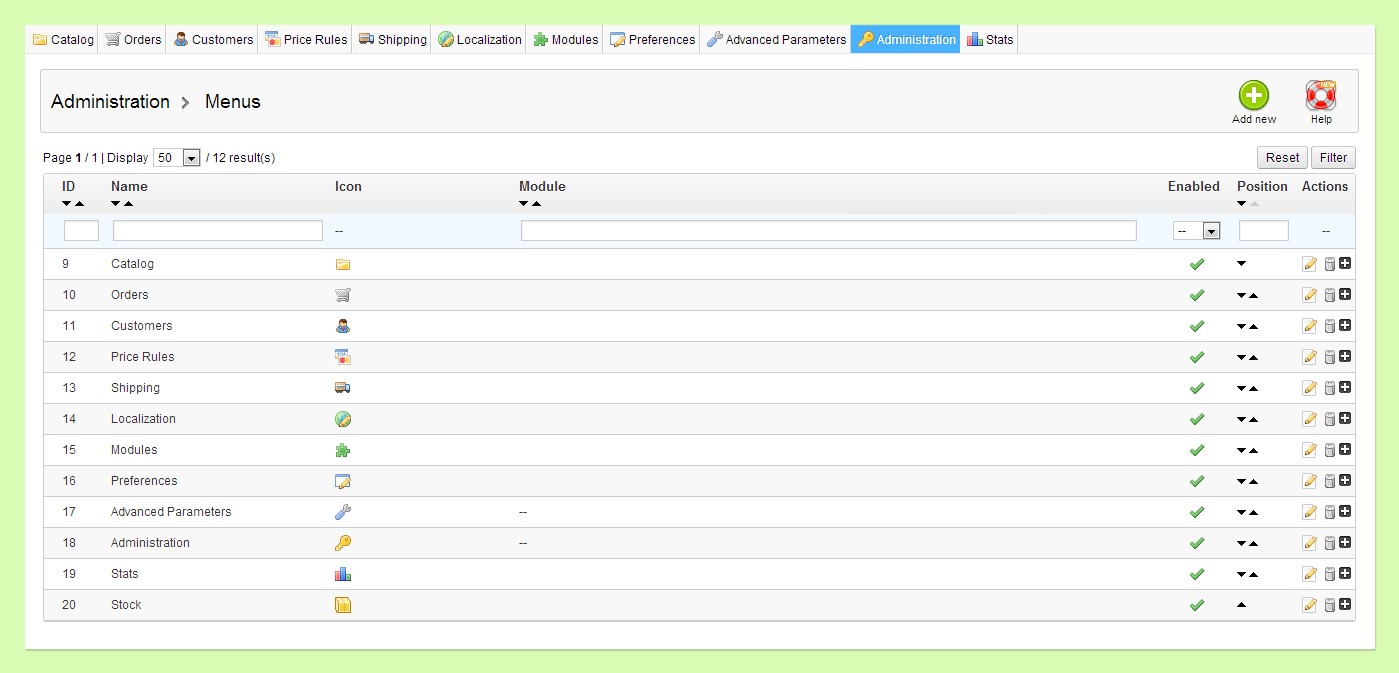
Quite often you may need to give access to your back office to someone and set up access permissions:

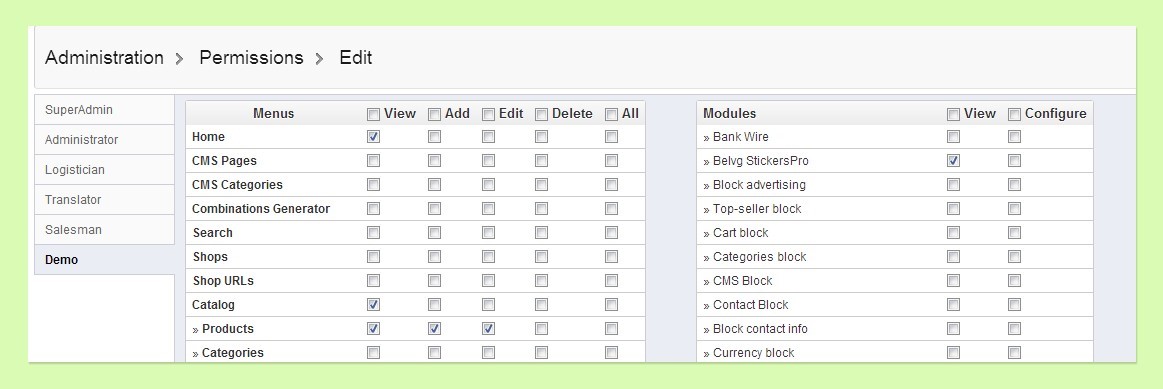
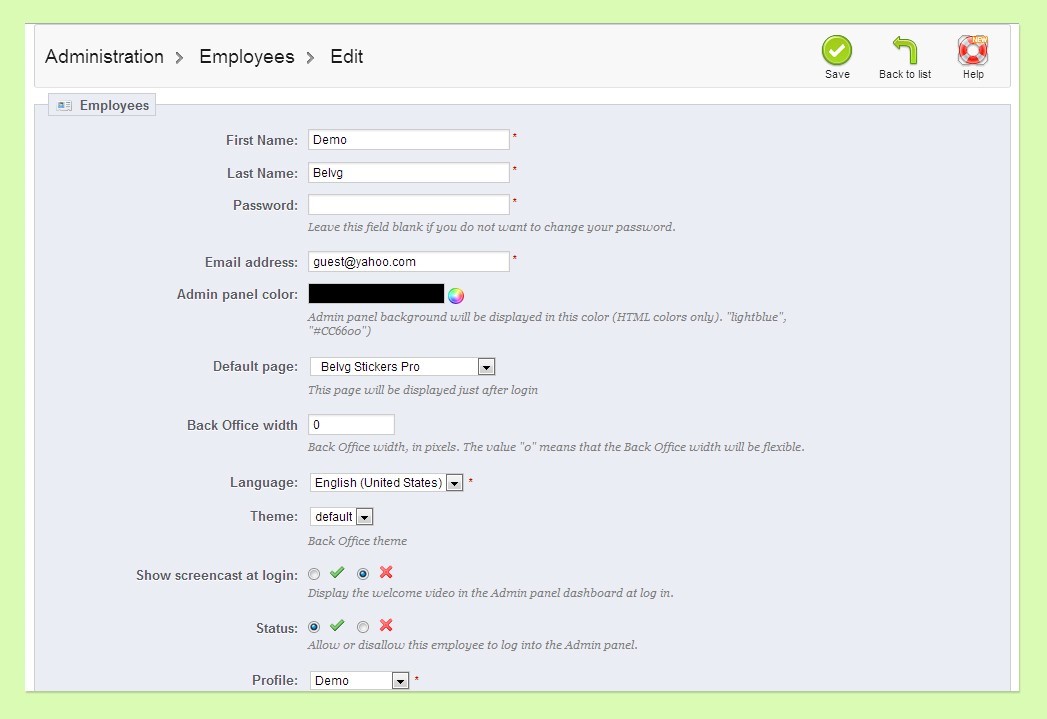
Not sure you can manage these or any other PrestaShop configurations on your own? Or you feel like you need to upgrade your PrestaShop store, but are unsure how well you can manage on your own? Let BelVG help you! Our team of experienced developers will provide quality PrestaShop development services.





