
The sites can be really slow or at least not fast enough. Basically the first thing you can do is to check speed on different metrics and as a result you will get the list of recommendations about how to speed up your site. Not all of them require technical development skills, and can simply be done from the admin panel. In this post I will show you a few simple steps to speed up your Magento 2.0 site using admin panel.
For example, I checked a store on GTmetrix and got the following list of errors:
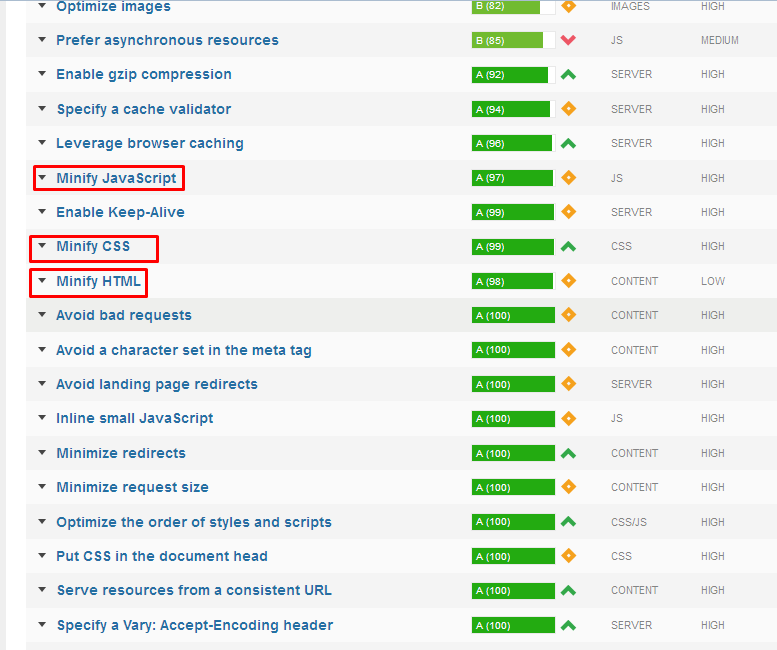
You can see that among other recommendations, GT Metrix to Minify CSS and Minify JS, Merge CSS and Merge JS and minify HTML.
What does minification mean? Code minification is the process of removing unnecessary characters from the code without changing its functionality. Minifying reduces the amount of code that needs to be transferred = it helps to increase the speed of your side. If you are already working with a development team, please ask them if such measures are necessary. Sometimes, if the JS code is not properly written, minifying can break it.
What is merging? Merging means multiple files with code will be united in one file. And all the requests will be sent to this file only, so merging will reduce the number of requests = speed up your site.
How to minify and merge CSS in the admin panel of Magento 2.0
Navigate to Stores => Configuration => Advanced => Developer and find the CSS Settings section. Click to expand it and select “Yes” for both Merge CSS Files and Minify CSS Files. Press “Save”.
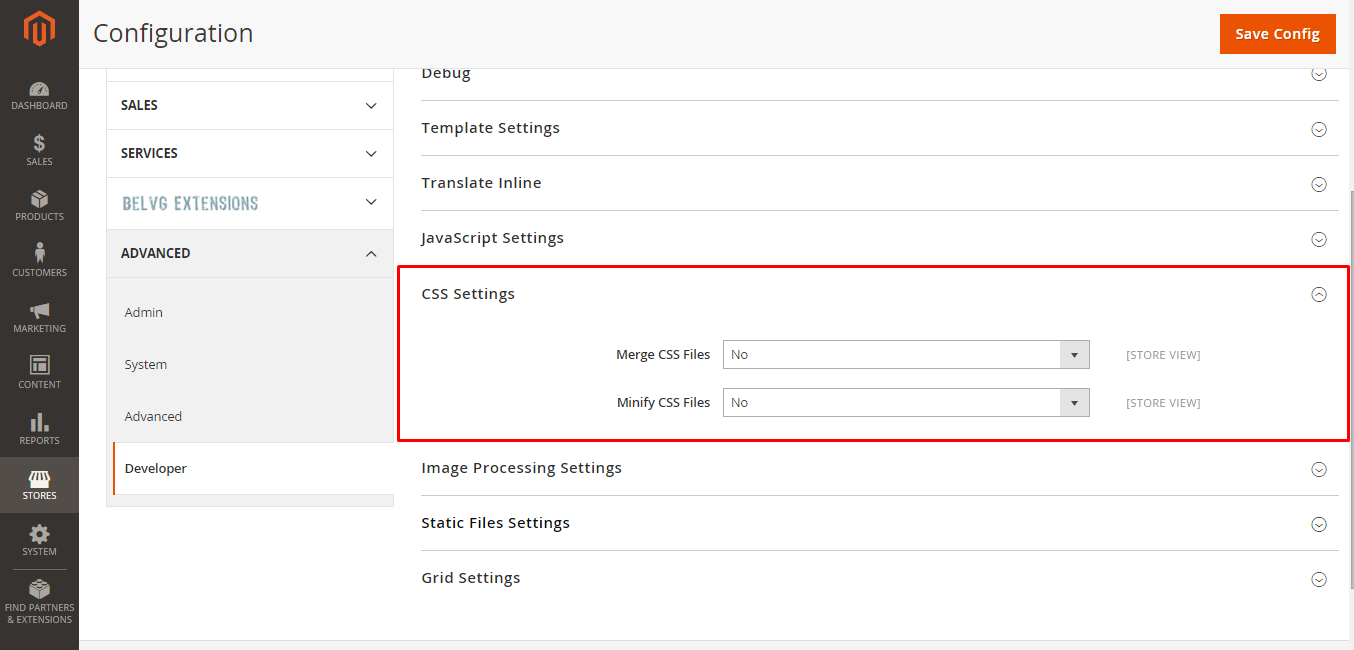
How to minify and merge JS in the admin panel of Magento 2.0
Navigate to Stores => Configuration => Advanced => Developer and find the “JavaScript Settings” section. Click to expand it and select “Yes” to Merge JavaScript Files and Minify JavaScript Files. Press “Save”.
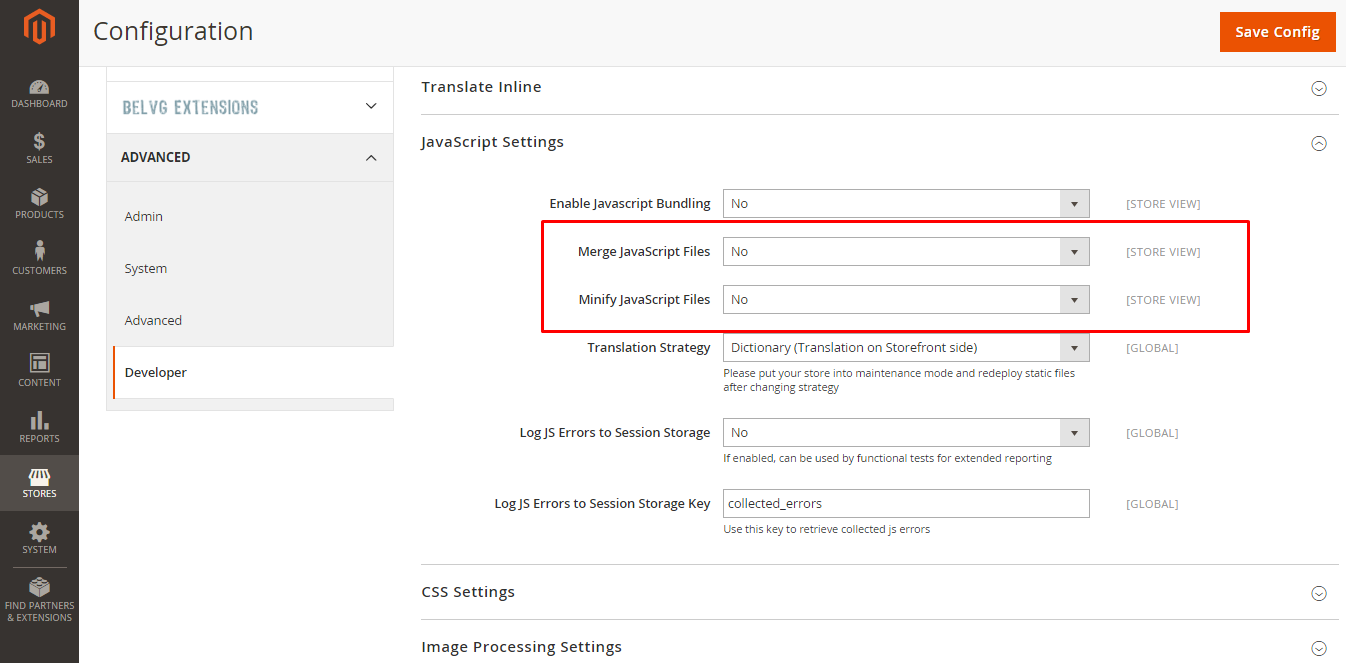
How to minify HTML in Magento 2.0?
In order to Minify HTML, navigate to Stores => Configuration => Advanced => Developer. Click to expand the “Template Settings” section and select “Yes”.
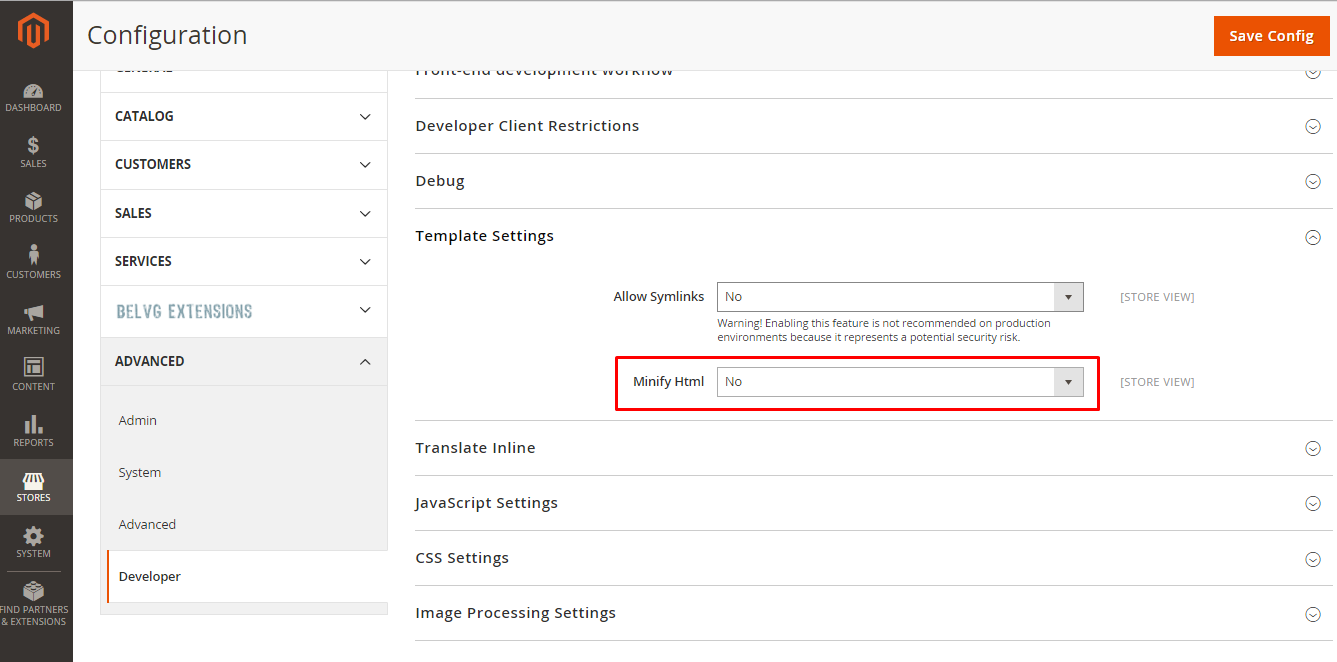
Of course, such measures won’t significantly speed up your site and it won’t get, let’s say, twice faster, but it’s something that you can do without the assistance of a developer.
Magento Development Services
Take your online store to the next level with BelVG Magento development
Visit the page






not working…my website block with this set up
Thanks for sharing, Andrey!
Nice and simple – for non-tech folks like me:)
Very cool! =]