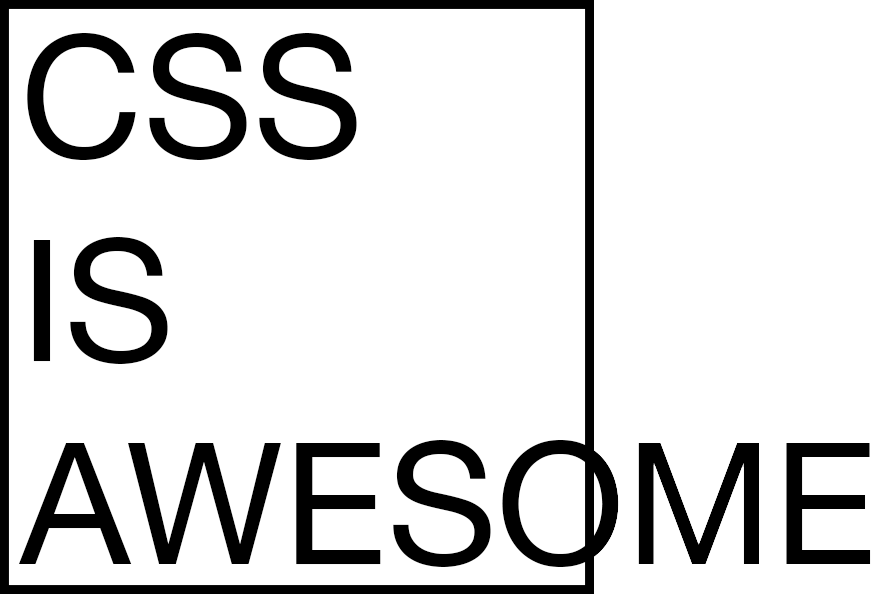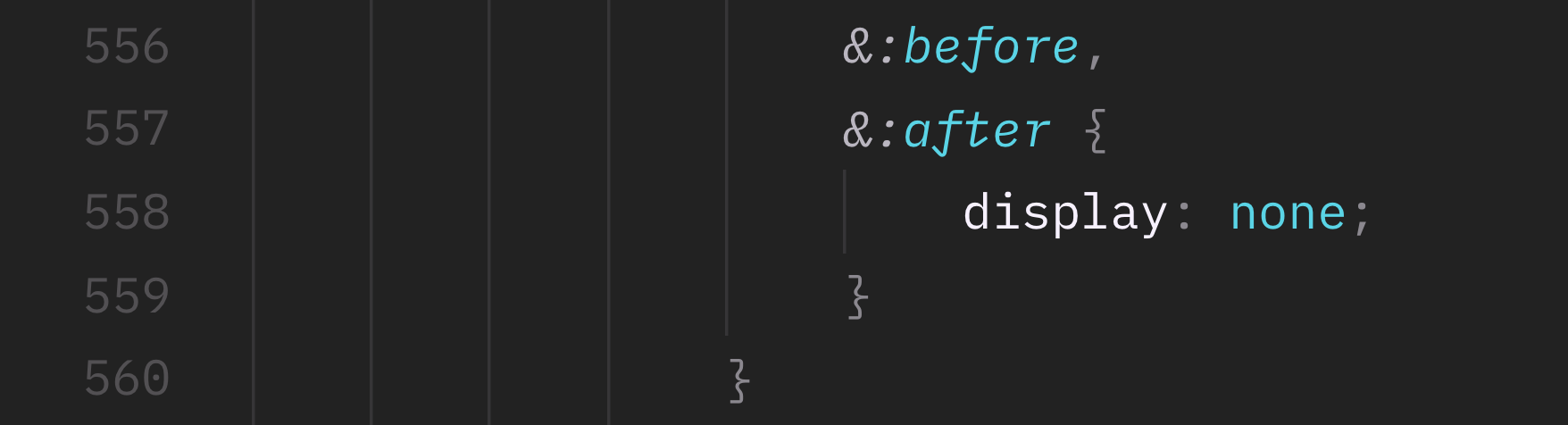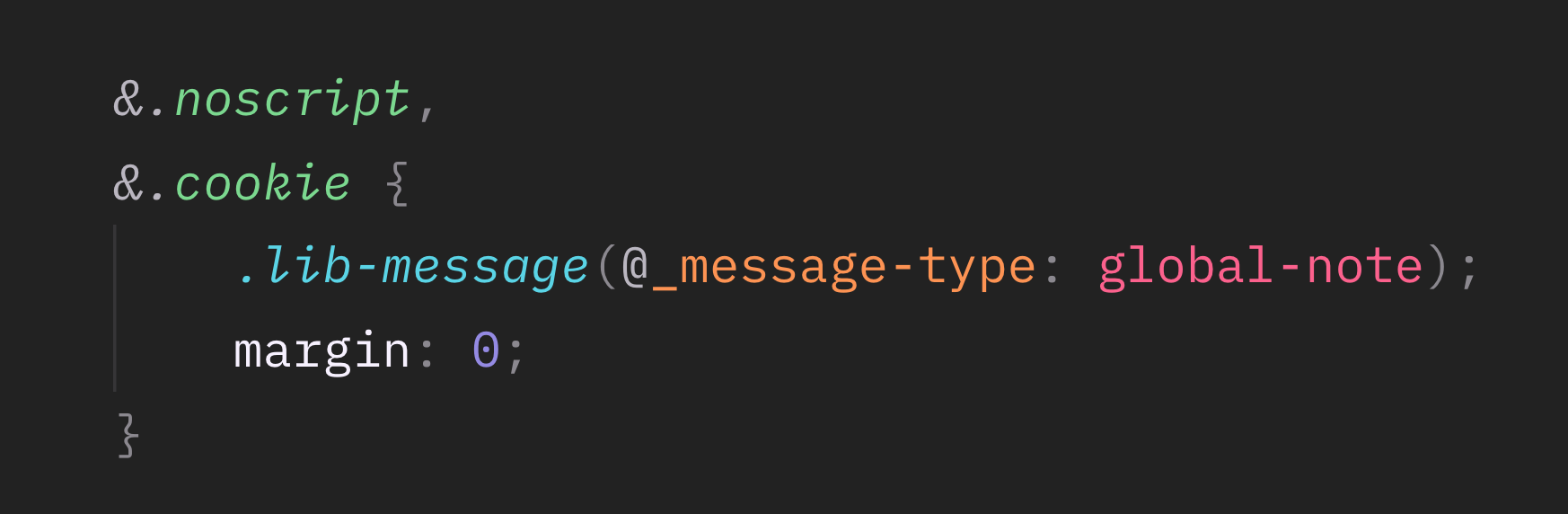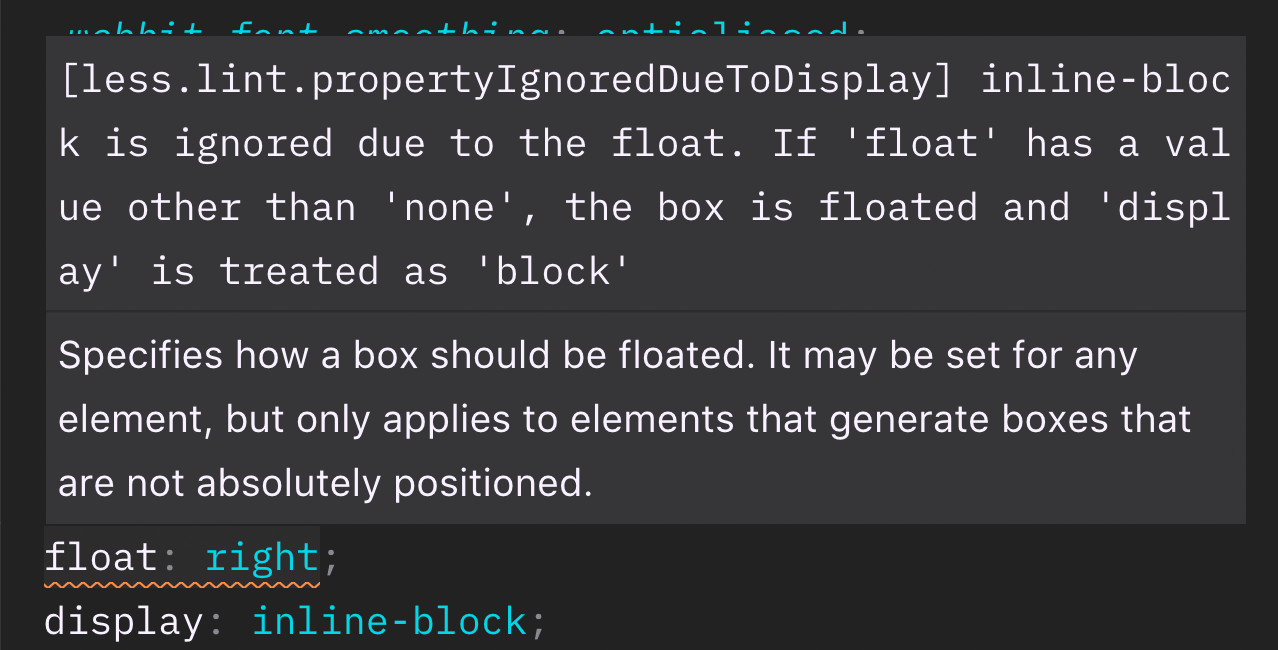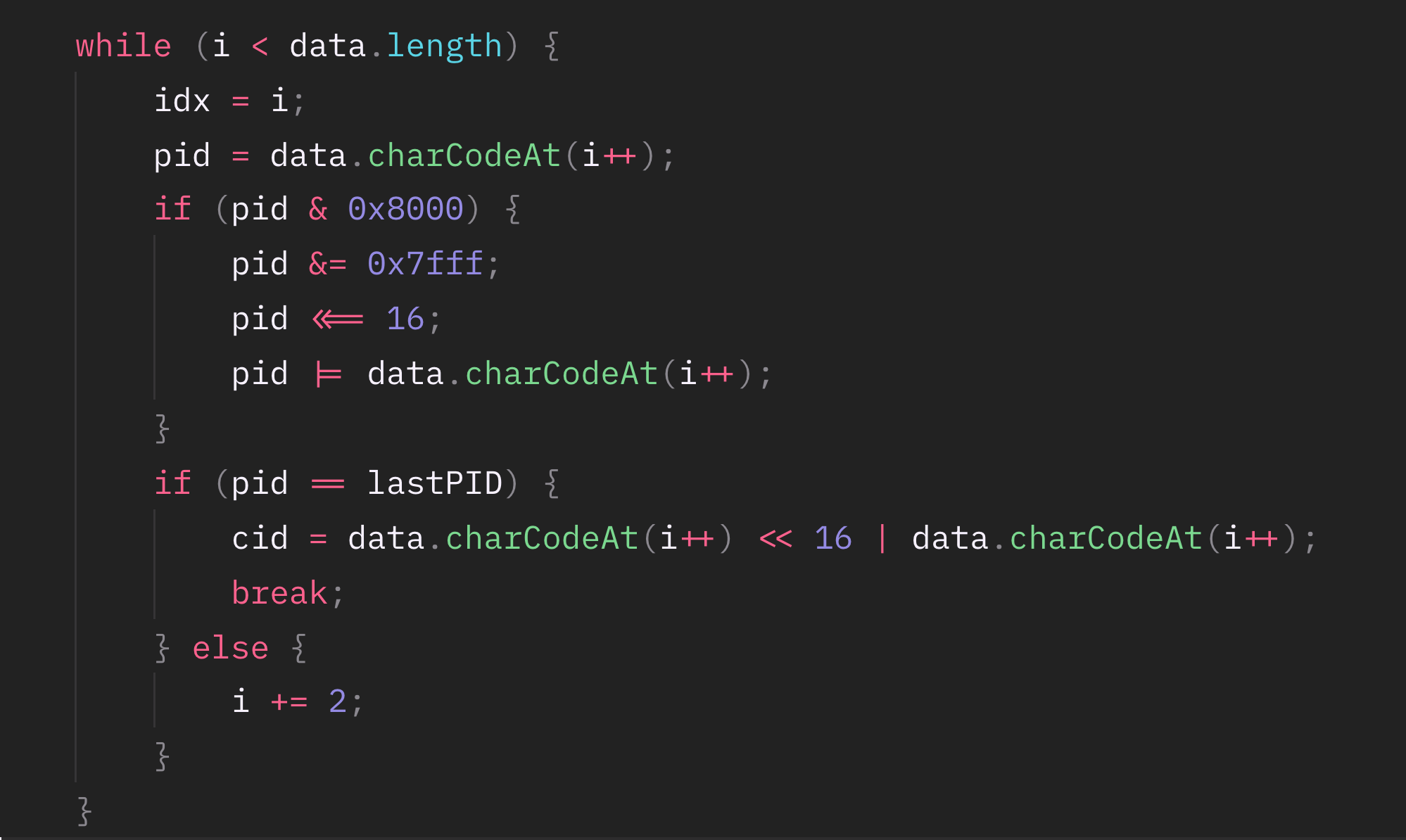I have seen some truly terrifying code in the course of my professional life. When you see such a code, all you want to do is to leave the project, hide in a corner and cry.
Today I will tell you some basic rules following which you can simplify your work on the front end as well as make your colleagues a little happier.
Since the article contains quite a large amount of negativity, I’d like to offer you a compensation in the form of a cute red panda. By the way, this animal was used on Mozilla’s Firefox browser logo. Just FYI.
1. Don’t use float
Seriously, don’t. Yes, it provides the support of IE10, but you will hardly need it. It’s really difficult to edit float layouts since any changes can break them, and it takes too long to fix it afterwards. It hurts me almost physically to see a float layout. Float was exactly the reason why a meme about wonderful CSS showed up.
If your site sells sneakers or smartphones feel free to use Grid. If you need IE11 support, use Flexbox. This is not difficult at all, there is a guide to it available on CSS–Trick.
2. Go easy on the preprocessors
Let’s play a game. Guess which selector will be generated as a result of processing this code:
To understand the final selector, you need to go 400 lines up and study the structure of the code for a couple of minutes. This is not cool, CSS should not be like this. Do not use more than one level of nesting.
Now try to guess what parameters this macro will generate:
To do this, you will have to look for the file where this macro is declared. The use of this macro may be a part of Magento–Way, but still you should not use it.

PrestaShop Modules
Take your online store to the next level with BelVG PrestaShop modules
Visit the storeSometimes macros can be useful and it’s difficult to abandon them completely, so here is what I can suggest instead: use only the macros that are declared and used in the same file.
But the main thing that helped preprocessors to become so popular among web designers are variables. Please do not use preprocessor variables. If you need variables — use Custom Properties. Unlike variables, it’s easy to debug them in a browser. Also, you can change them directly in runtime, thus implementing the color schemes. The support is not that great, however, the autoprefixer knows how to polyfill them just as well as the preprocessors.
3. Encapsulate styles
This tip applies to both the styles and the style files. Do not use global styles, otherwise, when editing you will have to track the changes in the whole cascade.
Extract the component code to a separate file. It is much more convenient to edit a file with 50 lines, not 5000.
4. Do not abbreviate class names
You won’t win much in the size of files, but this will greatly damage readability.
Although some abbreviations seem obvious to you, others may not be able to understand them, so no btnMidLPad.
5. Neither should you do the opposite
another-one-selector-for-my-great-button__let-it-be-green is not a good idea too.
6. Do not mess with the global names
Don’t write anything to global variables. This is just as unreliable as Monkey Patching. Oh yes, do not modify global objects. There was Prototype.js that did exactly that, but it doesn’t mean that it’s worth doing. The debugging of such a code reminds me of an examination of bears by a neurologist.
7. Do not write logic in templates
None of it. Neither in PHP, nor in JS. This is fast and convenient during the development, but do not leave it in the final version.
8. Do not write vendor prefixes
You won’t be able to remember all the prefixes, so don’t complicate the code too much and use the autoprefixer in the build system.
9. Use linters
The built-in linter of styles in VS Code will show you the errors at the stage of writing code.
PHP Storm also highlights errors, but by default it is less picky about styles.

Ecommerce Development
Take your online store to the next level with BelVG ecommerce development
Visit the page10. Comment the code
If you have written an ingenious algorithm that performs its function perfectly, do not be lazy to write a comment on how and why it works, since others may not be able to understand the idea.
11. First CSS, then JS
CSS is great because it is not a programming language. This is a markup language, and its methods of work are isolated and are constantly improved by browser developers.
If you need to make a popup in the center of a page, do not write a mathematical calculation of the indent from the top element. Instead, make a full-screen Flex-container and add the align-items: center property.
The less software logic a product has, the easier it is to be maintained.
12. Clean up after yourself
Do not leave unnecessary functions, files and logs. The next developer will have to spend some time to figure out that this is garbage. Format the code before it’s committed.
13. Store your templates on Git
If you have made a page or a block in the admin panel, remember to duplicate the code in the file. Keep separate CMSPages and CMSBlocks folders. So you can use the power of version control, even on the content from the database.
14. DIV, DIV, DIV
Not all frontenders know this, but there are more than two HTML tags. Study the specification and use the tags as intended. There is a nav tag for navigation, and article tag for the content part. There must be a title inside the article, otherwise they will work as div.
If you think that accessibility is not what your projects need, then you are most likely wrong. I recommend reading about accessibility in Smashing Magazine.
These are the basic rules for successful front-end development from my point of view, hope you found it useful and interesting. Make sure to implement it in your day-to-day work and you will see how easy front-end development can be.

PrestaShop Development
Take your online store to the next level with BelVG PrestaShop development
Visit the page