
Prestashop Product Hover is a small and powerful extension that provides your customers with additional information about products without entering the product page.
The module works as a simple pop-up that appears when a customer hovers a mouse point over products on a catalog page. The pop-up window may contain such useful details as: available product colors, sizes, stock availability. This saves customers’ time and improves user-friendliness and usability of your store.
Key features:
- Simple installation, no programming skills required;
- The module does not require any additional configurations;
- Select the information you want to display on the pop-up just with a mouse click;
- The pop-up may take either a fixed position or move along with the mouse point over the product icon.
How to Configure and Use
Log into your Prestashop admin panel and switch to Modules and Services – BelVG Product Hover – click Configure.
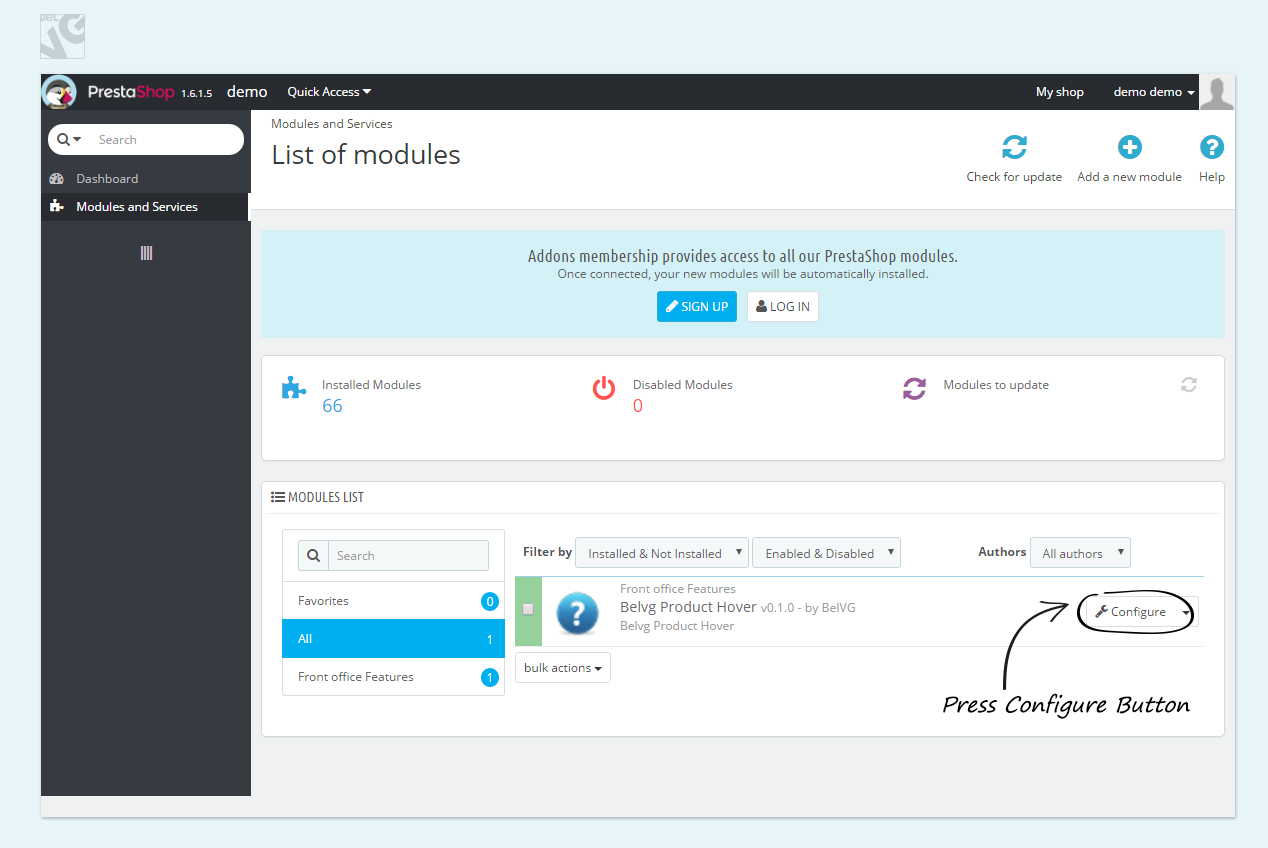
Select the items you wish to display on the pop-up window for every product in your store:
- Color – available product colors;
- Shoes size – available sizes for shoes;
- Sizes – sizes for other products;
- Check Stock – display the status of the product (either in stock or not);
- Static Positions – this option will make the pop-up window take a fixed static position on the product icon. If you disable this option the pop-up will move over the product together with the mouse point.
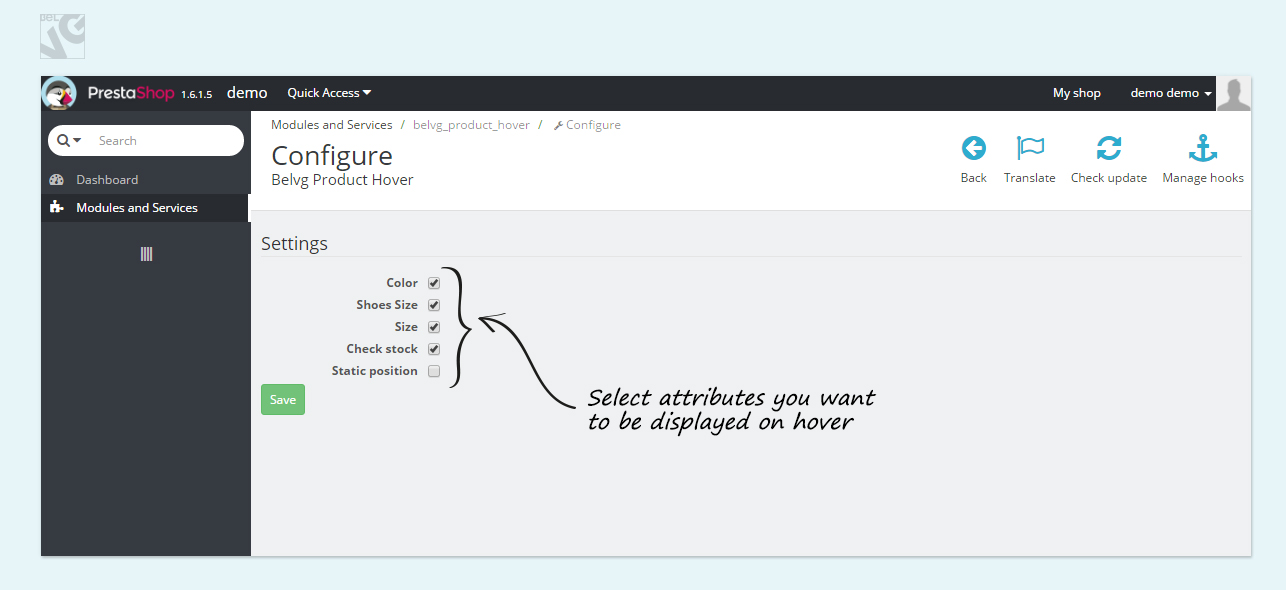
That is all – no other settings need your attention!
And this is how the pop-up will look on the front-end.
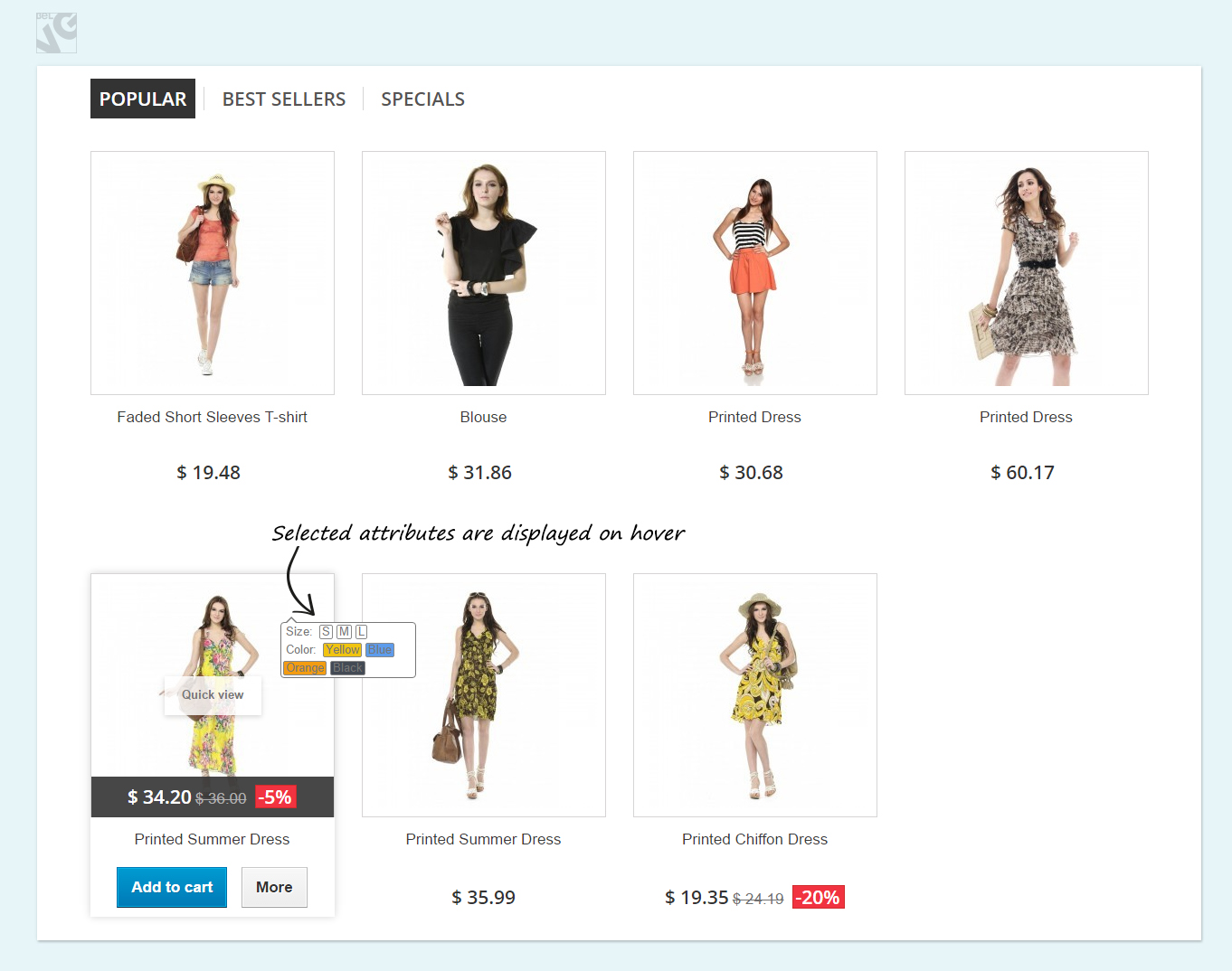
Do not want to install and configure the module on your own? Contact BelVG support team to take care of your website.




