
Stand for the development and production of high-quality nutraceuticals
Shopware Website Migration for Biotikon
About Biotikon
Biotikon is a company that develops and produces high-quality nutraceutical products and the purest substances in their natural composition without using fillers or additives.
About the Project
Previously, Biotikon used the Oxid platform for its website. However, the platform’s limited functionality hindered the use of promotions. The site took a long time to load, potentially impacting user interest and cart abandonment rates.
In 2021, Biotikon contacted us for the first time to improve the conversion rates and migrate the website to another platform. At the same time, the online store’s audience is mainly elderly people, so one of the goals was to keep the design familiar to the user.
After the discussion with Biotikon, we collected all the main tasks for working on the project into an action plan:
- Selecting and migrating the site to a new platform
- Integrating the new platform with ERP
- Expanding the functionality and improving the usability of the site for the admin
Over time, we began implementing new features on the site to improve the convenience of using the online store and implement all the client’s desired functions. Let’s take a closer look at them.
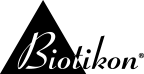
Client
BiotikonCountry
GermanyIndustry
Health and WellnessPlatform
ShopwareServices & notable features
- Shopware migration
- Product page improvement
- Speed Optimization
- Marketing features implementation
- Module development
Integrations
- the Vario ERP
- Google Page Speed metrics
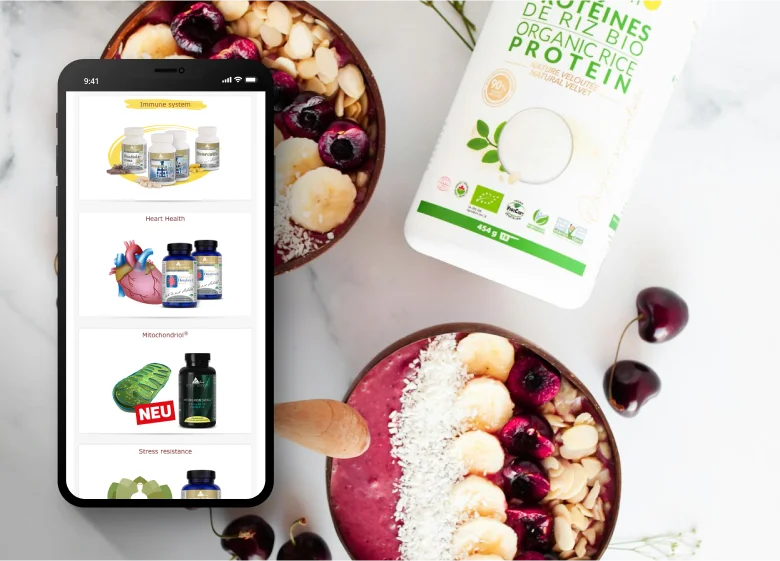
Shopware migration
Biotikon decided to transition to Shopware due to its alignment with their regional requirements and prevalence. We created a new Oxid Migration Profile for migration assistance. We considered the client’s wishes to transfer discounts, promotions, and products. Thanks to this, we performed the migration and successfully transferred all necessary data. Now, Biotikon is fully satisfied with the platform, as it’s easy to run promotions and discounts for clients.
We integrated Shopware with their ERP Vario seamlessly. Shopware is a flexible and developer-friendly system that allows synchronization to be set up without any issues.
The site’s design looks similar to the previous variant, as we customized the Shopware theme during the migration. Since most of the online store’s audience is older people, the client wanted to keep the familiar and trustworthy look of the previous design.
The project is fully optimized for mobile devices, including tablets and phones, though it took some time to adjust due to the many customizations.

Homepage
Biotikon wanted the site to be easy for their audience to use. We customized the home page, placing a slider with different tabs, a video, and brief information about the company.
So that the Bioticon audience can find the products they need through the footer, we added four columns: Organs & Themes, Ordering information, Company information, and certificates.
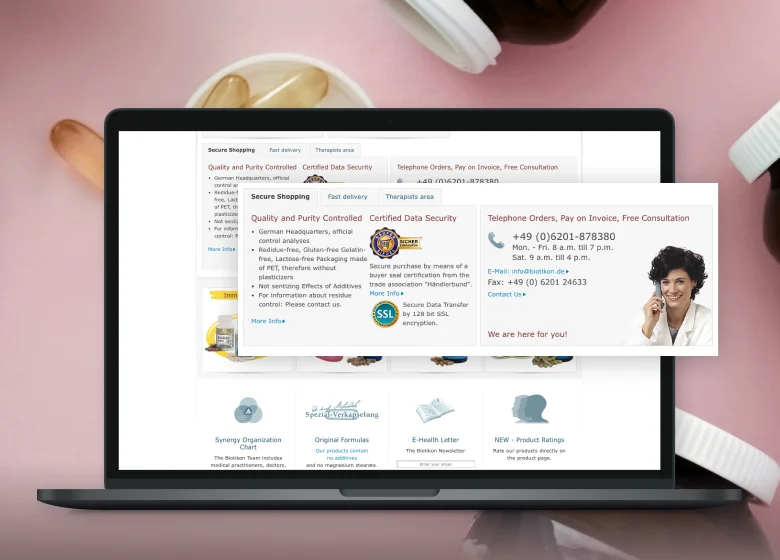
Therapist area
A part of the site is only available to users of the therapist group. It contains members of medical professions and therapists, who are added through the ERP by the admin. The users of this group can log in as therapists on the home page. Such users have their prices and product promotions and can download files on the product page. Our team made a module to protect files in a particular directory and upload them.
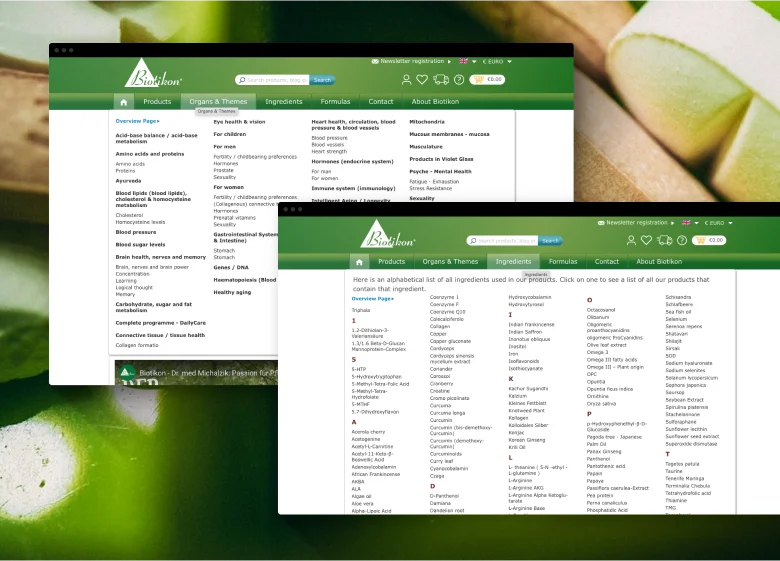
Product Listing Page
There are four sorting groups for all the products on the online shop in the website header: Products, Organs & Themes, Ingredients, and Formulas. We made several changes to its navigation to make it easy for users to use the site and for the admin to customize.
The category page
The Biotikon website has four categories: Products, Organs & Themes, Ingredients, and Formulas. Most of the pages are standard, displaying products and a category description. Also, the admin can easily customize these templates. Any product on the site can be found in these categories. Each category has its template:
- The Products tab has all products displayed.
- Products are grouped by use cases in the Organs & Themes tab.
- An alphabetical list of all ingredients used in the products in the Ingredients tab.
- The Formulas tab list shows original formulas that contain specific combinations of ingredients.
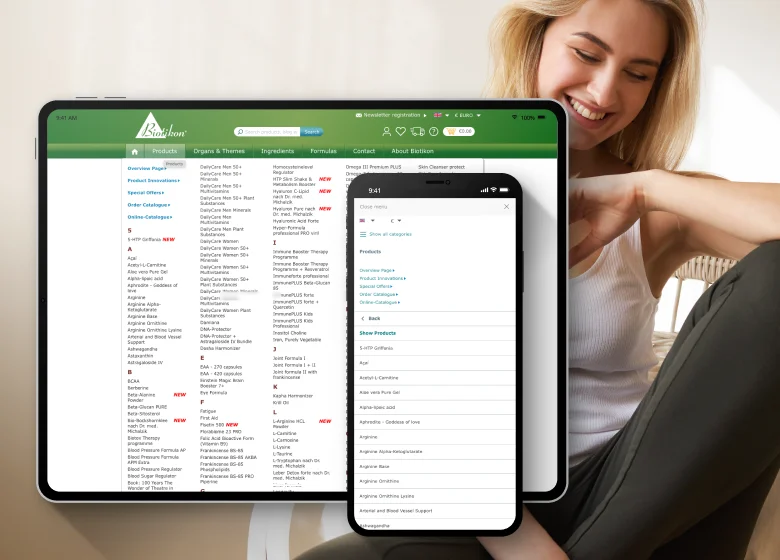
A Separate Mega Menu Plugin
The Mega Menu appears when you click on the header. All products appear, some with the inscription “NEW.” The number of columns is usually 4 or 5, grouped by the first letter. This option was added for simple navigation through large amounts of data.
Sorting
We have solved the problem by sorting all products into category pages. Now, Biotikon admins can configure it and change the order in which blocks are displayed in the category tree. For example, you can set up a promotion category 3+1, where the users will find the products that can be purchased under this promotion.
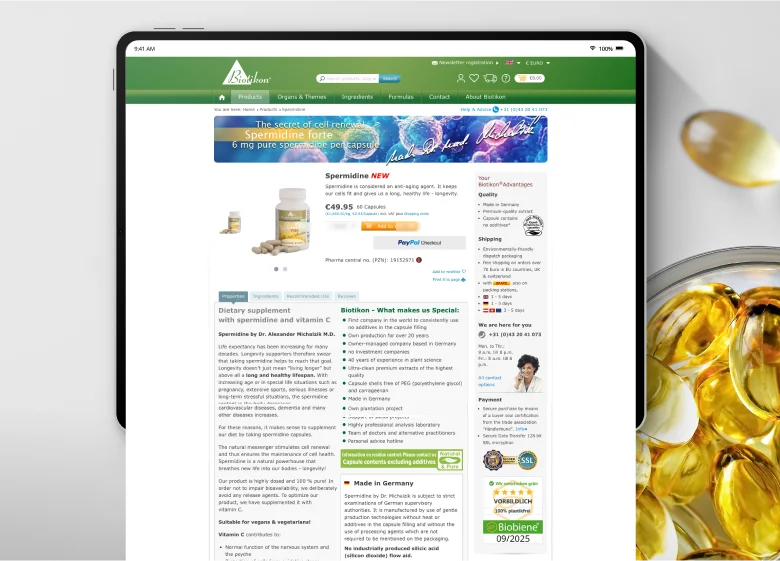
Product Page
The product page layout is designed with simplicity, ensuring all the product information is clear and easily accessible for the Biotikon users. There are four tabs: Properties, Ingredients, Recommended Use, and Reviews, open in four blocks and located one after another, providing a straightforward navigation experience.
This design choice allows two options to view them: click on another tab in the first block or scroll further, making it easy for their elderly audience to find the information they need.
Here are a few more details that are typical for the Biotikon product page:
- Popup Analyse certificate can be viewed and downloaded as a product ingredient certificate in PDF. It can be linked to dietary supplements, confirming their originality.
- Biotikon offers different discounts for users buying a certain amount of goods: they can get up to 25% discount, buy ten products, and get 1 for free at the same time. Prices for such goods can be set using the default Shopware discount system. We have expanded this functionality, so the Biotikon admin can now set up a discount system for a particular country or user group. They can include and exclude users from a specific group.
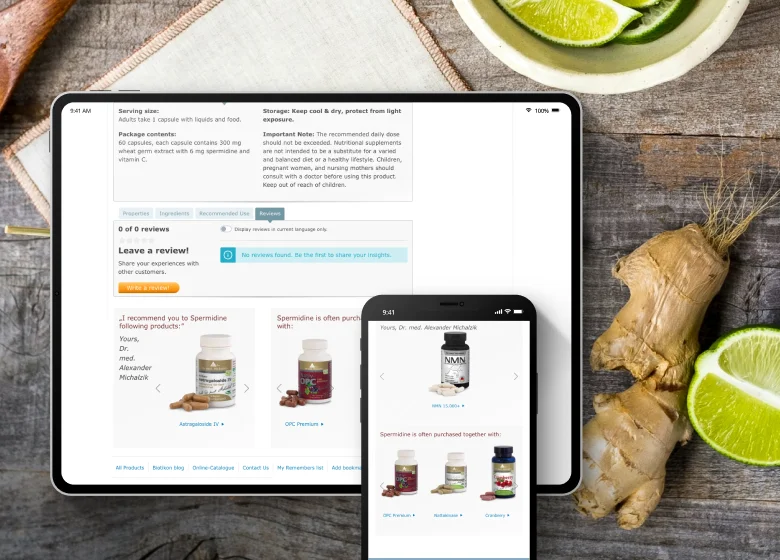
- The PZN number (Pharma central no.) was implemented for products. It is a unique product identifier that pharmacy stores use.
- The number of capsules is shown in a dropdown menu and the field above the product price.
- Shipping time is shown directly below the product price with a link to additional information about Shipping and Payment. The field on the right provides a detailed description of the delivery terms to different regions.
- Videos were implemented by a plugin that adds this content to the product gallery.
- The price per capsule is added to the number of capsules in one product unit.
- Cross-selling products are located at the bottom of the page. One product is located in the block with a doctor’s recommendation, and the second is purchased with the product being viewed.
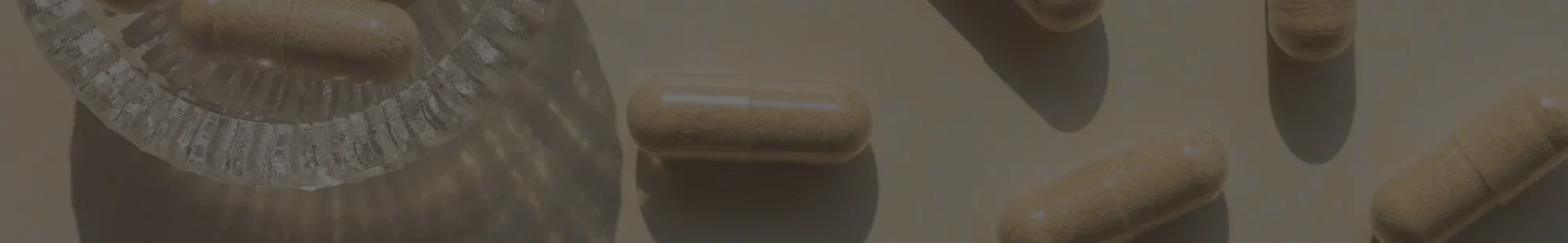
Get Free Estimate
Learn the price of Shopware theme customization and website support for your store.
Checkout
Our team has made several customizations to the default Shopware checkout page:
- A separate system was implemented for free delivery based on the history of the previous orders.
- The project required many customizations in terms of applying different discounts. So, we expanded the basic functionality of the promotions, added the ability for the admin to place additional products during 2+1 or 3+1 promotions, and customized their behavior in the cart using Shopware’s Rule Builder.
- Guest users can create an account after their purchases without entering a password.
- Delivery prices in different regions were implemented by setting up specific rules in Shopware.
- A guest checkout function was added to allow users to place an order without registering on the site, reducing the risk of abandoned carts.
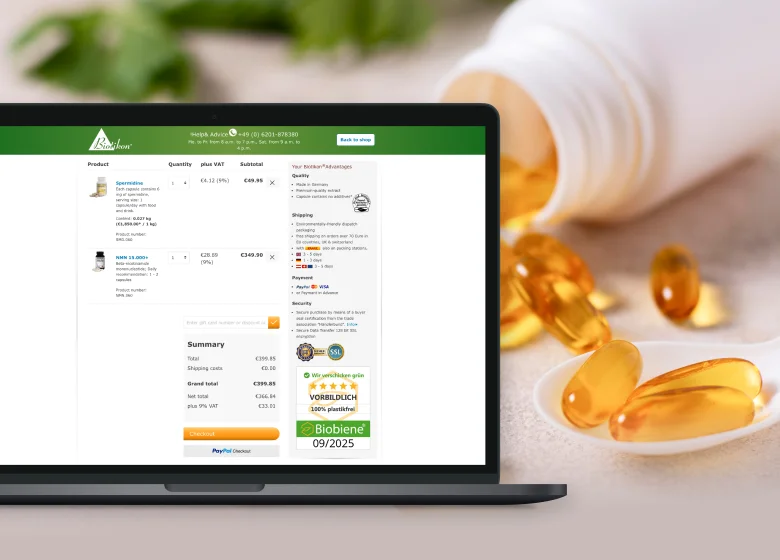
Marketing features
Biotikon regularly runs promotions on its website, and we’ve enhanced its marketing capabilities with several key features:
- Enhanced 2+1 or 3+1 Promotion: We refined Shopware’s 2+1 or 3+1 promotion logic. Previously, customers had to manually add three products to their cart to trigger the promotion, which made one item free. When two products are added, the website automatically checks if adding a third product would activate the promotion. If it does, the third product is added to the cart automatically, allowing customers to benefit from the 2+1 offer seamlessly.
- Dynamic Email Notifications: We introduced automated email notifications for various customer actions, including alerts for product unavailability and abandoned shopping carts. These notifications keep the marketing team informed and ready to engage customers effectively.
- Referral Program with Voucher Codes: We added a plugin for a referral program. The admin can generate a link to a pre-filled cart with chosen products and a discount and send it to a client. When the client opens this link, the products are added automatically, and a discount voucher is applied. This streamlines the referral process and enhances customer convenience.
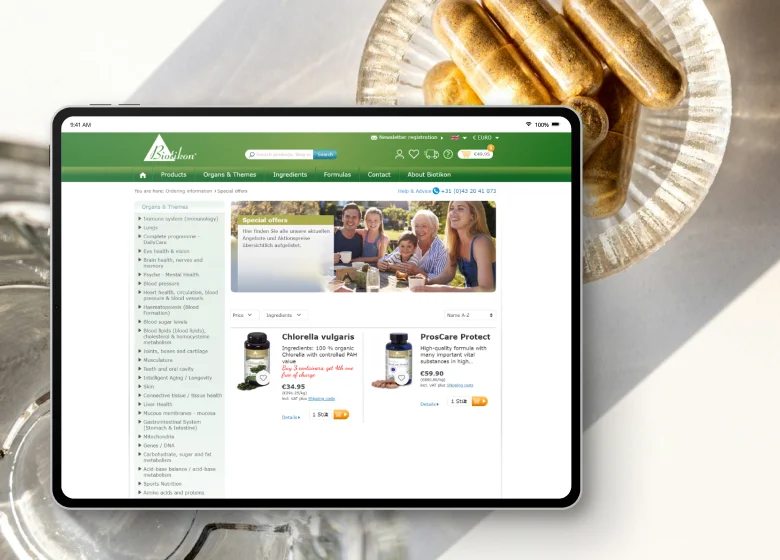
Speed Optimization
Our team optimized the website by integrating key Google Page Speed metrics, focusing on responsiveness, load times, and user experience. We also converted images to the more efficient WebP format, significantly enhancing site speed.
We implemented file caching across the online store for further performance improvement, reducing server response times and minimizing loading delays. This includes specific caching for product pages, which often contain extensive data. Once a product page is loaded, its data is cached, ensuring faster load times for future visitors and boosting overall site performance.
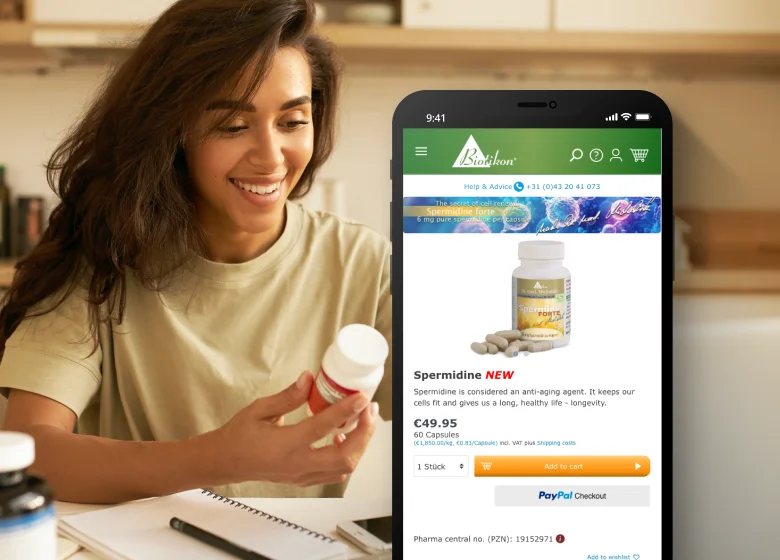
Results of Shopware Migration and Feature Implementation
Higher Site Speed Index
With the help of website optimization and caching, we increased the speed of the online store.
More opportunities for promotion
Thanks to the site migration to Shopware, the client has expanded the promotion functionality.
Keeping the familiar design
We made a custom theme for Shopware that looks identical to the old version of the shop. This way, we preserved the mood that the old site evoked in users.


Tell us about your project
Get in touch with our team. Send us an email at [email protected] or call us 1 650 353 2301





