
Quality tools for constructors
Migration from Magento 1 to Shopware 6 for BMT Pajarito
About BMT Pajarito
BMT Pajarito is a German retailer of construction tools and equipment. The company’s catalog includes such building products as lasers, measuring devices, glazier and tiler tools, trowels, squeegees etc.
Project Overview
BMT Pajarito turned to BelVG to fix several bugs in their shop on Magento 1. It became the beginning of our partnership. When the bugs were fixed, we decided that the store required a more powerful solution to run on as the website speed on M1 was not acceptable. The customer wanted to migrate to Magento 2 as it was the platform that their team was already familiar with. However, taking into account the needs of the German market where BMT Pajarito operates, our developers suggested Shopware as a better alternative for their store.
The reasons why Shopware 6 suited better than Magento 2 were the following:
- This platform supported all the required features that they used in their old Magento 1 website.
- For the BMT Pajarito store, the migration from Magento 1 to Shopware 6 would take less time than migration to Magento 2. It resulted in saving time and customer’s money for development.
- Further development on Shopware 6 is faster and cheaper than on Magento 2. In case they want more enhancements or new features in the future, with Shopware 6 it is going to be cheaper for them.

+30

+24

+12
Client
BMT PajaritoCountry
GermanyIndustry
RetailPlatform
Shopware 6Services & notable features
- Migration from Magento 1 to Shopware 6
- Shopware 6 theme development
- Website optimization
- Ongoing Shopware support
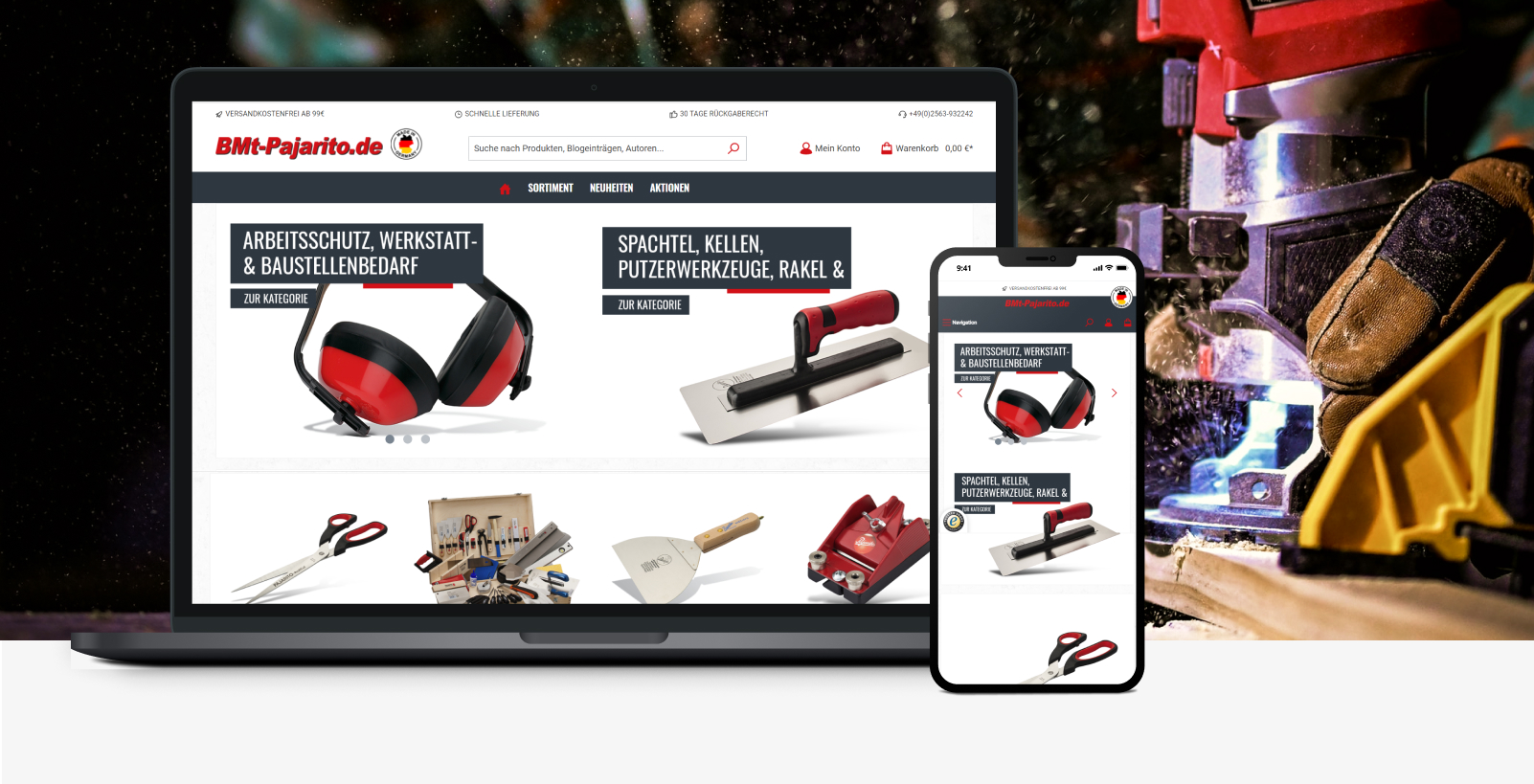
Planning
When the decision to migrate to Shopware 6 was made, we moved on to the first step – detailed planning. We collected all the data required to set deadlines and provide a more precise estimate for the migration. It included the number of products, customers, profiles, installed modules and documentation.
During this step, the BelVG developers analyzed the BMT Pajarito online store to plan the migration. Our project manager agreed with the customer on deadlines, reporting, communication means and task management. The migration was divided into the following steps:
1) Setting up the development environment
2) Migration of the database and modules
3) Theme development
4) Speed optimization
5) Support after going live

Tell us about your project
Get in touch with our team. Send us an email at [email protected] or call us 1 650 353 2301
Setting up the Development Environment
Once our migration plan found full approval from the client, our developers started to set up the development environment. To ensure smooth operation of the BMT Pajarito store during the migration to Shopware 6, we decided to migrate it to a separate environment thus to a separate server. The BMT Pajarito old website kept welcoming customers during all the development works without interruptions. We performed the following steps:
- Set up a separate server
- Copied a full live version of the website
- Installed Shopware 6 on the server
- Installed two migration modules: module for migration from Magento and migration assistant
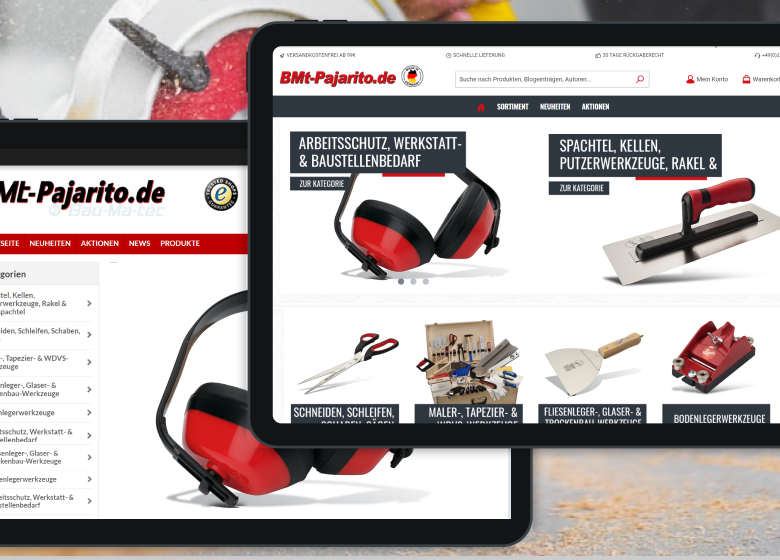
Database Migration
The database of BMT Pajarito Magento 1 website consisted of:
- 5000 customers
- 5000 products
- 1000 categories
All customer profiles, products and categories were migrated to Shopware 6. The two pre-installed modules in Shopware 6 were used to migrate this data.
However, these modules could not be used to migrate the CMS pages. These are the pages on which the content should be changed manually in the admin panel. They were migrated separately.
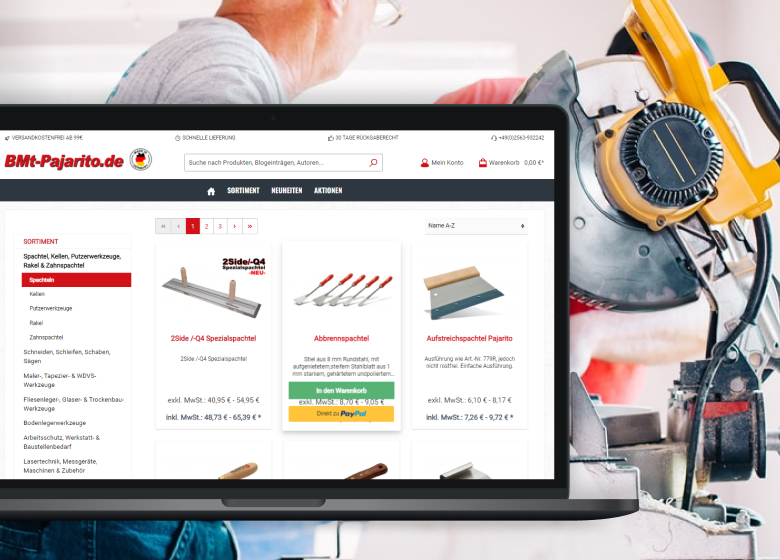
Migration of Modules
When it came to migrating the modules, the BelVG developers had to research all the modules that powered up the old webstore. The list consisted of 133 modules. Then, together with the client, we singled out the ones required for the new Shopware store.
Some of the modules were available in Shopware 6 by default, a couple of others our developers were able to install directly, such as Elasticsearch and Trustpilot. There were also modules that were required for the new store, but were not available for Shopware 6. Our team developed several required features:
- Functionality for displaying different blocks on different types of pages
- Extension for changing the look and color of buttons, including Add to Cart
- Functionality for adding product descriptions
We removed the unnecessary and outdated modules to reduce the migration time.
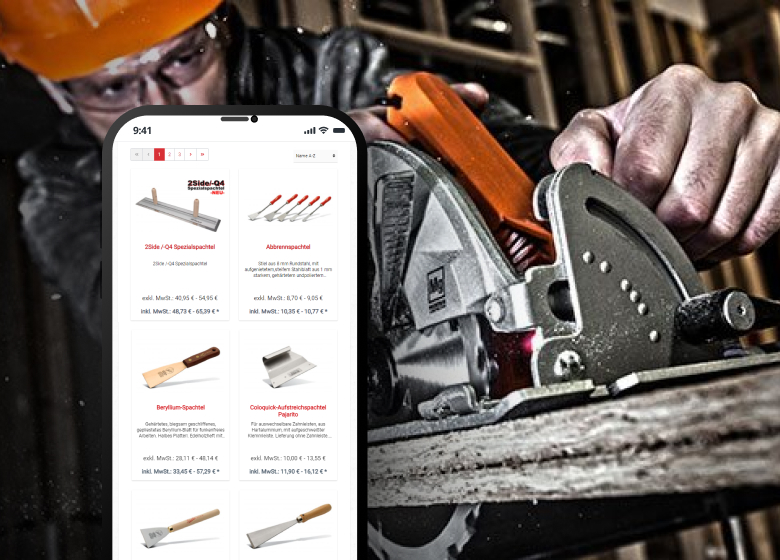

Get a Free Website Audit Example
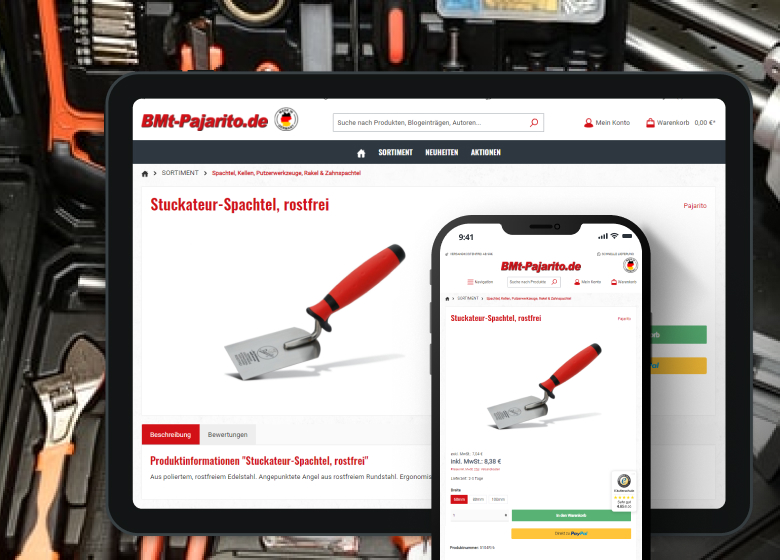
Shopware 6 Theme
The way the website looked also required improvement. It was decided to purchase and customize one of the available Shopware themes. BMT Pajarito provided us with the PSD files and the theme required changes. The developers changed the structure of the pages according to the templates, choosing red as the main color and changing the font.
After the migration, new shops rarely have all the necessary blocks and the right styling. It is why a homepage is rebuilt in most of the cases. With the BMT Pajarito website, it was also like this. Our developers were provided with a sample homepage file. Using it as an example, we developed new blocks, arranged them in the correct order and filled them with content.
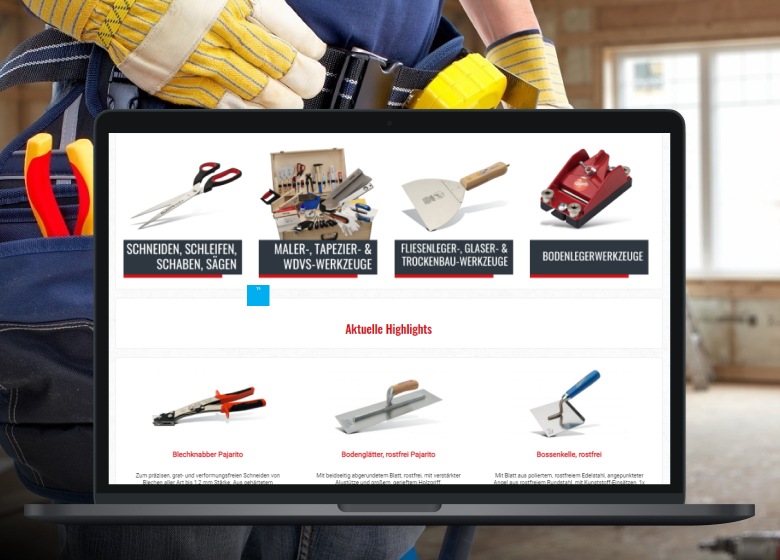
Speed Optimization
It is necessary to optimize a website’s speed before it goes live according to the Google Page Speed Insights’ standards. So our QA engineers tested all the changes made and also checked the website’s overall speed. After that, all the necessary improvements were made and the website was ready to go live.
Going live
After the website migration is over, there are usually two ways how the newly developed site can be taken live to replace the old site.
The first approach consists of 5 steps:
- The migrated website is transferred to the BelVG staging.The link to the staging is shared with the customer to allow them to check the results.
- If the customer is satisfied, the website is moved to the customer’s staging server. This step is required to check that there are no issues related to differences of the environments.
- The changes should be made if the website does not match the environment.
- Going live with the new Shopware 6 store.
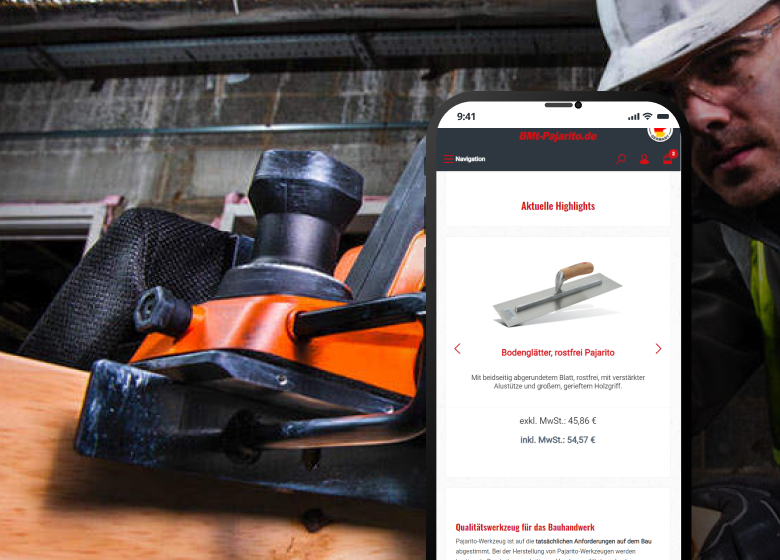
The second option was faster and therefore it was chosen for the BMT Pajarito project:
- The migrated website is transferred to the customer’s staging.
- Fixing bugs related to the differences in server environments.
- Going live with the new Shopware 6 store.
The BMT Pajarito website was put into maintenance mode on the day when the new Shopware 6 store was launched.
At this point, the developers created a second copy of the live website and synchronized all the user accounts, orders and products that were created after the creation of the first copy to the customer’s staging in Shopware 6 shop. After the migration was fully complete, the BMT Pajarito website was made available to users.
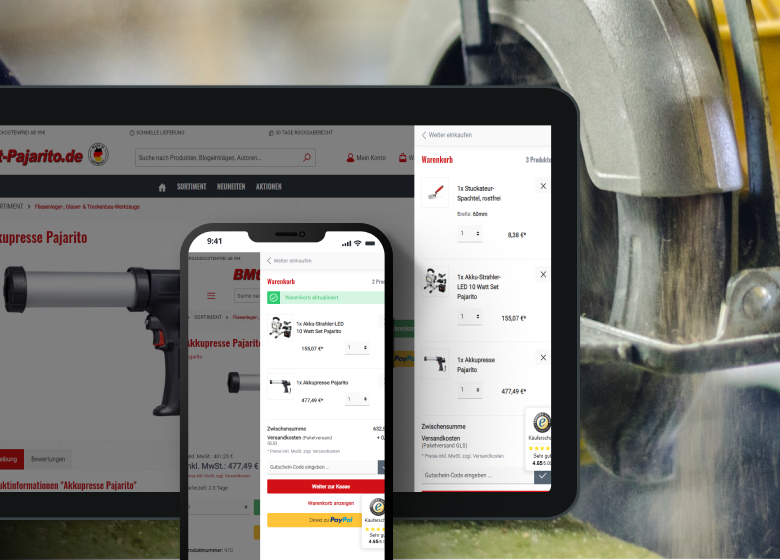
Post-launch Support for Shopware 6
When the website was up and running, the main requirement for the excellent performance was its proactive maintenance. BelVG works to solve the issues as quickly as possible and runs timely tests to prevent them. The development team also makes sure that the installed functionality remains up-to-date.


Tell us about your project
Get in touch with our team. Send us an email at [email protected] or call us 1 650 353 2301




