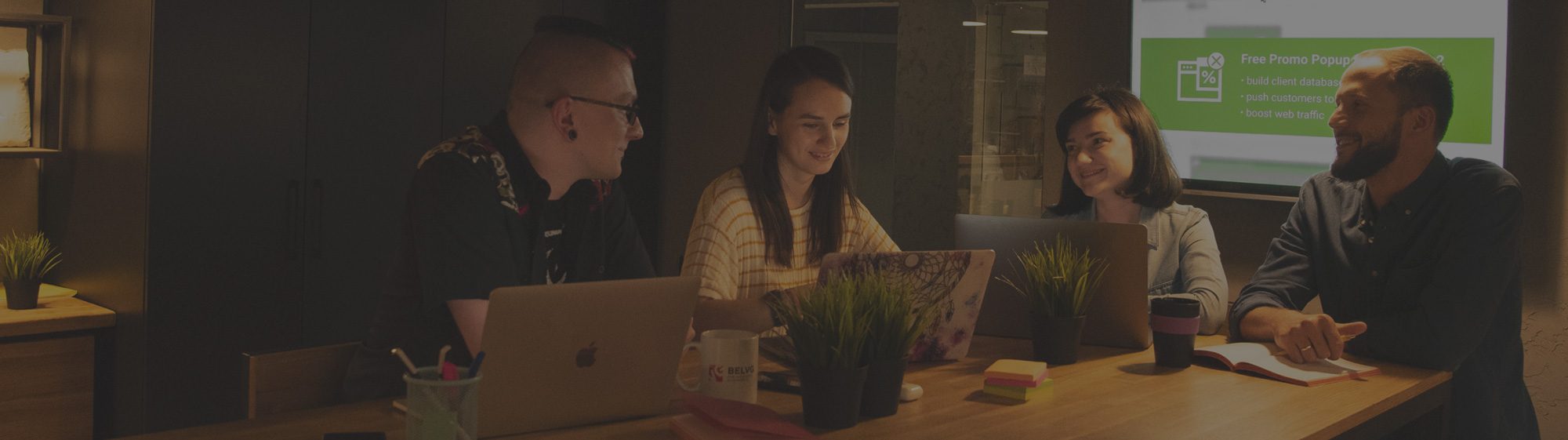
What is Magento
How to choose the best ecommerce platform? Following the example of top brands like Hermes, Bulgari, Monin, Nike, Girard Sudron, Shiekh Shoes and Land Rover, thousands of retailers pick Magento. This outstanding ecommerce solution was designed back in 2008 for better, faster and more efficient online store management and years later it has evolved into the more powerful version – Magento 2. It was released in 2015 and since then, multiple online businesses have been taking advantage of high customization level, impressive scalability and functional features.
Magento 2 helps retailers to expand their businesses to any place in the world and become international brands. It is the next-generation solution for webstore owners who want to build a unique online ecosystem. Do not let a weak platform to limit your ecommerce growth and get access to content management and product updates with just one click or apply new bulk prices and send targeted emails right from the admin panel. Turn the opportunities delivered by the world’s most popular ecommerce platform into your webstore’s benefits. Choose Magento 2 to grow your revenue and scale your business. Focus on the brand development while the dedicated BelVG team is focused on your online store.
Download Free Site Audit Template
Send download link to:
Why Magento
Feature-rich and Scalable
The platform has extensive features and third-party module integration. It is perfect for businesses that need room for growth.
SEO-friendly
Magento generates SEO-friendly URLs, allows changing meta tags, and supports robots.txt and sitemap. The platform is built with SEO in mind.
Targeted on global sales
Magento offers more than 200 languages and currencies to localize your store to any market. You can also build several storefronts and manage them from one admin panel.
Mobile-friendly
Magento adjusts your layout for mobile users and offers tools to improve this adjustment.
Flexible Content Management
Magento offers a Page Builder and WYSIWYG editor to edit the page content and block placement without coding.
Secure
Magento regularly releases security patches to protect merchants’ data. This includes users of both Adobe Commerce and Open Source.

Have a project idea?
Our developers will estimate it and advise you on its implementation
What clients say
Andy Scothern, Managing Director at eCommerceSense
“BelVG has done a great job, and they are
technically competent”
1 / 4 Reviews
What clients say
Floris van der Kooij, Owner, Artipoppe
“BelVG were able to solve some very specific
problems, that others find difficult.”
2 / 4 Reviews
What clients say
Consultant / Silent Disco King
“They got things right the first time around,
which is rare.”
3 / 4 Reviews
What clients say
Georg Schönleitner, owner of Blaha Gartenmöbel GmbH
“BelVG understands our business and Magento
development process”
4 / 4 Reviews
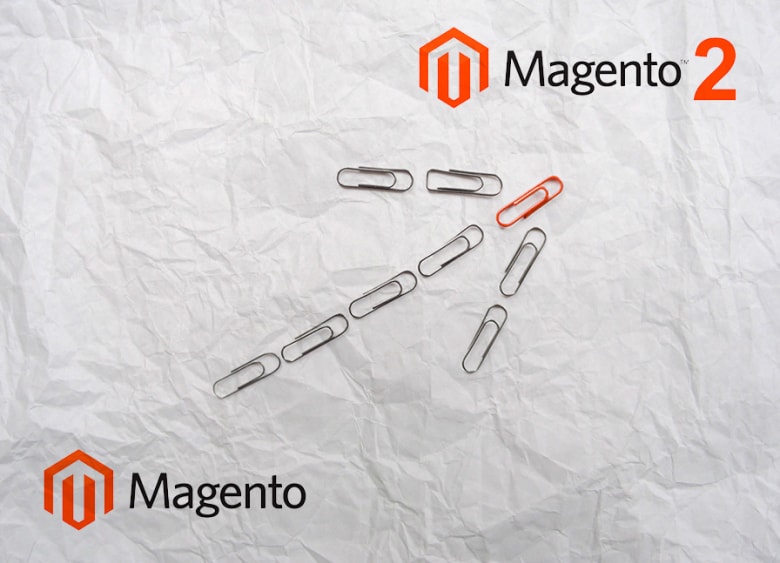
Magento 1 to Magento 2 migration
Still, using Magento 1 for your ecommerce website? The bad news is that Magento has announced that there will no longer be new updates and official support for 1.x platform versions after June 2020. But there is no need to panic – you still have a chance and enough time to update your online store now. Migration to Magento’s latest version is the right solution in order to keep all the features, data, order history and reviews safe. Let your business grow with Magento 2.
Looking for the development team with years of industry experience to migrate your webstore to Magento 2? The BelVG dedicated team consists of the certified developers who are passionate about ecommerce and ready to meet your challenge. Migrate to Magento 2 with us to keep your business rolling when Magento 1 support is over. We build and migrate websites to create and support outstanding ecommerce.

Migration from other CMS to Magento 2
Thinking about migration to the other CMS platform? When you see that your ecommerce platform cannot meet all the business goals, you should consider other, more powerful options. An online business is like a child, to help it grow you need to take care and provide it with everything necessary. Magento has become one of the world’s largest shopping platforms that fits with companies of all sizes and shapes. Its architecture, multiple features and inbuilt room for customization coupled with ecommerce experience make it a choice of industry leaders.
Ready to migrate to Magento 2? Let’s get started today. BelVG migrates online stores from Shopify, osCommerce, PrestaShop, Joomla and other ecommerce platforms to Magento. Nothing will be lost on the way – saving design, structure, catalog, products description, orders and login information is our main task. We will replatform your webstore avoiding technical, marketing and SEO issues to ensure that migration to Magento 2 will only improve your webstore’s performance and ranking. You have nothing to worry about.

Migrate a dated store to Magento 2
What is the ultimate goal of your company? If you want to be a regular seller, you may be satisfied with just a simple HTML webstore, but if you are eager to create an outstanding online brand providing exciting shopping experience, such a simple solution is not enough. What seemed to be a perfect online store 10 years ago will not attract customers today. Do not lose loyal customers that have been with you for many years and give them more with Magento 2. Forget about problems with online payments and shipment options, get access to unlimited opportunities, including price update, and product export, import and configuration with just one click and enjoy ready-to-use solutions and custom features.
Give your online store a present-day look and switch to the modern Magento 2 ecommerce platform. The BelVG team provides you with access to the most effective Magento solutions to improve your business and add new colors to your web design. Enjoy issue-free migration and create an unforgettable shopping experience for your customers.

Have a project idea?
Our developers will estimate it and advise you on its implementation
Magento 2 Migration Process
Let’s discuss your Magento 2 migration
Our first step is to meet to discuss your online store migration setup. You give us a vision, we provide you with solutions.
Data migration
Together we decide what data will migrate to Magento 2: product information, content, navigation layout, images, order history, price rules etc. You can be sure that no data will be lost as a result.
Design development
We make your webstore design even more brilliant than it used to be. If you want to add new colors and make your online store shine even brighter, we are ready to provide you with new web design solutions.
Install extensions
We review the set of your extensions and choose the counter parts in Magento 2. In case you want to enrich your webstore functionality and discover new features, we will help you choose ready-made Magento 2 extensions or develop custom ones that fit with your online store best.
Integrations migration
We will make sure you don’t lose any payment, shipment, advertising and other system integrations. Before getting started, we will review their compatibility with Magento 2 and migrate them into your next-generation online store.
Double check before going live
We respect our clients and their businesses and understand that a bug-free online store is a must. We test all migrated extensions, integrations and other tools to have a ready-to-start website with smooth and fast performance.
Your ecommerce website is ready for launch
With a new design and updated Magento 2 extensions we have completed our mission to make your powerful online store run quick and easy. Customers will come back again and again to your online store moving your brand forward.
Ready for further innovations & updates
Get access to the latest Magento 2 updates and security patches to improve your online store. With years of experience in Magento migration and development, BelVG will support your online store in case you want to improve it or integrate new features. You have a question, we are here to give you answers.


Partner with Us
Send us a message to grow your business. Get a free quote now. Speak to us +16503532301
Why Us
Direct Communication with Developers
The client can communicate directly with the team via chats and calls. Developers provide daily comments, and GIT commits.
High Level of Expertise
We support over 100 online stores in more than 15 countries. Lead developers with 10+ years of experience supervise each project.
Accurate Estimate and No Prepayment
Our team will not exceed the maximum time estimate provided. The first payment is only required after two weeks of work.
Fast Response Time
The project manager responds within 1-2 working hours and is available at all times for urgent matters.
Check ecommerce cms for Magento 2 migration
Not satisfied with the performance of your Shopify-based online store? Replatforming can help you discover the unlimited scale features of Magento 2. The open-source architecture of the Magento platform can provide all of the freedom and functionality that a progressively growing business needs. A great number of outstanding ecommerce features in Magento 2 which are not supported by Shopify is one of several reasons why Magneto is much more popular among industry leaders. If you want to reach new horizons, just migrate from Shopify to Magento 2.

If you are looking for a platform to implement your fresh-new online business idea, you can use WooCommerce to get started. But when your online store starts growing, you will have to find a more powerful ecommerce solution that can provide you with a wider range of customization opportunities and out of the box features. Migrate from Woocommerce to Magento 2 to let your business grow in the right direction. Discover the next level of security, performance, scalability and flexibility with Magento 2. The right choice of the platform is the first big step towards ecommerce success.

The BigCommerce platform is a good choice for small and medium-sized companies because of its reduced go-to-market time coupled with out of the box functionality. But when the online business develops and requires new custom solutions, you may find out that BigCommerce is not as “big” as it seems. Most of the business owners want to have complete control over the website as well as over its customization and functionality, but not all of the platforms are able to provide it. Migrate from BigCommerce to Magento 2 and take advantage of the next-level ecommerce solution.

When Magento was launched, OsCommerce had already been a well-known ecommerce solution. But shortly after that, more and more people started to discover Magento’s outstanding functionality and scalability. Today Magento powers over 100,000 websites all over the world, including the top brands like Ford and Nike, compared to over 20,000 OsCommerce-based webstores. Migrate from OsCommerce to Magento 2 and join a fast-growing Magento community that contributes to innovations and success in the ecommerce ecosystem. The right platform choice will allow your brand to use the whole market’s potential.

What is Opencart? It is a PHP open source ecommerce platform developed in 1998. Enjoy powerful features provided by this outstanding tool used by thousands of corporations and local businesses from all over the world. With over 13 000+ developed additional modules and plugins which are ready for download at the OpenCart Extension Store you can move your business forward. But if you are not happy with the SEO performance of your OpenCart online store resulting in sales almost coming to zero or tired of investing money into paid advertising, do not waste your time and migrate from OpenCart to Magento. Enjoy unlimited SEO options like optimizing titles, images, URLs, redirects, rel canonical and other features to lead your brand to success.

Starting your business from scratch from just 29 $ per month with limited financial costs with Volusion is a good decision for an ecommerce beginner. But when your business expands and you are no longer satisfied with limited functionality and lack of opportunities to add new products and sales, you will have to pay much more. Do not commit your online store to monthly payments and migrate to Magento 2. Increase your product potential, number of products that you can add to the page and get access to all Magento features and integrations. Powerful businesses require powerful ecommerce solutions.

When your brand operates in the fashion industry or any other types of business where visual focus is of top importance, Salesforce could be the best choice for you. However, when you want to get more than an impressive picture, but outstanding functionality behind it, your store needs another robust system. Migrate to Magento 2 and get both an excellent website look and feature-rich functionality. This flexible ecommerce platform will keep your business safe and sound. Magento 2 custom and pre-built components deliver benefits for companies of all sizes and shapes.

Want to enjoy unlimited online store management with all of the SAP solutions? Functionality comes after Hybris online store development that can take up to 24 months for a professional dedicated team and cause much pain to your wallet. Are you ready to wait that long and spend so much in order to outrun your competitors? You could do it much sooner with Magento 2. Take advantage of Magento 2 migration as this platform has everything you need to scale your business and drive sales. Magento migration is worth the investment, both financially and technically.




FAQ
Why to migrate from Magento 1 to Magento 2?
Do not waste your time until Magento 1 days are over and you will be left without official support and security updates. Migrate to Magento 2 now.
What about Magento 2 benefits after switching to Magento 2?
Enjoy speed without any limits, make your online store available through all possible devices with responsive tools, benefit from new online shopping options, receive constant security updates, get access to integrated payments and shipping tools and start a global experience for your customers with Magento 2.
What about data migration to Magento 2?
Due to open-source architecture, be sure there will be no data loss when transferring data not only from Magento 1 to Magento 2, but from other ecommerce platforms, such as WooCommerce, Shopify, BigCommerce, Demandware, OsCommerce, OpenCart, Hybris, Salesforce, Volusion, IBM Commerce and others.
Can I migrate online store design to Magento 2?
With improved UI layout and high flexibility of the Magento 2 you cannot only upgrade your present design, but also enhance it. Get access to the latest Magento 2 extensions to improve navigation, add reviews and make the shopping process user-friendly, install free and paid Magento 2 themes for your online store.
How not to lose traffic after migration? Does it affect SEO rankings?
Do not be afraid to lose your traffic and ranking results, if you use professional migration to Magento 2, by keeping all urls, saving content and images, meta data, menu structure and navigation and other design elements of your online store. Nothing important for search engines and your SEO ranking will be lost.
How long does migration take?
The devil is in the detail. Everything depends on your present webstore: how many products, orders and customer information, installed extensions you would like to migrate.
How can I migrate extensions?
It is possible to migrate existing extensions and update them. If you cannot you will find hundreds of Magento 2 extensions.


Ready to get started?
Let Us Know more about your project. Contact us and let us help to grow your business.


