
Magento Development Services
BelVG has been providing a full cycle of Magento website development services since 2008.
Contact usWe Are Magento Website Development Company
We provide professional Magento website development services to help businesses grow, automate operations, and increase sales. Our dedicated team consists of over 40 Adobe-certified developers, Project Managers, and Team Leads with 10+ years of experience. Let’s build an ecommerce website that supports your business growth and increases online sales!




What clients say
Andy Scothern, Managing Director at eCommerceSense
“BelVG has done a great job, and they are
technically competent”
1 / 4 Reviews
What clients say
Floris van der Kooij, Owner, Artipoppe
“BelVG were able to solve some very specific
problems, that others find difficult.”
2 / 4 Reviews
What clients say
Consultant / Silent Disco King
“They got things right the first time around,
which is rare.”
3 / 4 Reviews
What clients say
Georg Schönleitner, owner of Blaha Gartenmöbel GmbH
“BelVG understands our business and Magento
development process”
4 / 4 Reviews
Helping Businesses Grow with Magento Ecommerce Solutions
We are a Magento ecommerce development company that helps small and medium businesses build and grow their online stores. Our team handles the entire development process, including Magento web design, custom development, integrations, optimization, and support.
What our clients get:
- Expansion into new markets – Magento website with up to 22 storefronts for different regions
- Operations for different audiences – Separate B2B and B2C storefronts for targeted experiences
- High website engagement – Users spend around 40 minutes on the site
- Increased retention and conversions – bounce rate of 40% or lower, constant conversion rate growth
- A long-term partner – about 80% of our clients have been working with us for more than 2 years
Download Free Site Audit Template
Send download link to:

Have a project idea?
Our team will estimate it and give you advices for its implementation and customization
What Magento Development Services We Offer
Our team can assist you if you have specific ideas for improving your website or want to sell custom products but have yet to find the right tools. We offer custom Magento development services, including:
- custom product builders
- custom import and export modules
- flexible subscriptions
- loyalty programs
Our team also makes sure that all implemented extensions are compatible with the internal systems. We’re here to bring your vision to life. Through in-depth analysis and market research, we’ll improve your current ecommerce store.
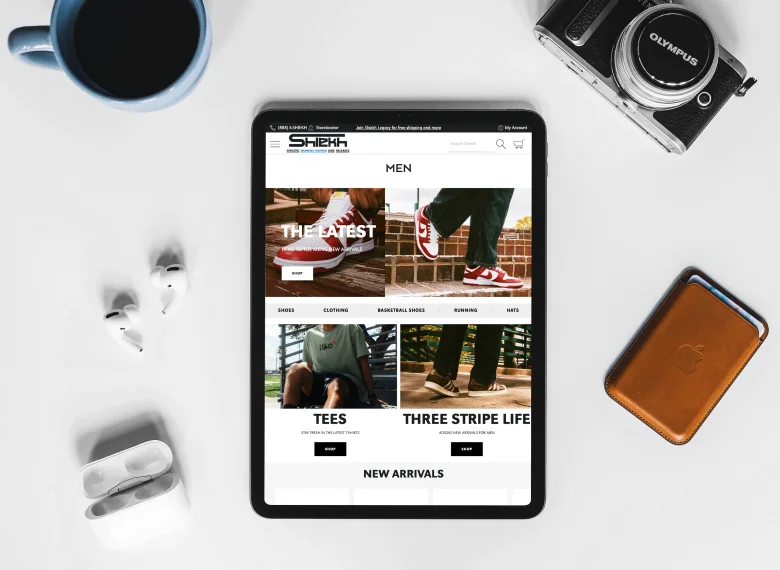
If your website no longer meets your needs, switch to a more scalable platform. Magento 2 provides more power, flexibility, and advanced features. We migrate stores from Shopify, osCommerce, PrestaShop, Joomla, and other platforms while keeping your design, structure, product catalog, orders, and customer logins intact.
We handle the migration and prevent technical, marketing, and SEO issues so your store maintains or improves its performance and ranking.

BelVG connects Magento stores with ERP, PIM, POS systems, and payment solutions to automate operations and improve efficiency. As part of our Magento development services, our team can integrate Dynamics 365, NetSuite, Oracle, SAP, and custom ERP solutions. We install and configure ready-made modules or develop custom integrations using APIs for one-way or two-way data synchronization.
For ecommerce stores with large catalogs or physical locations, we integrate PIM and POS systems like Akeneo, Pimcore, and Salsify to centralize product data and sync inventory across all sales channels. If your system lacks a Magento module, we build one from scratch and handle API-based data imports.
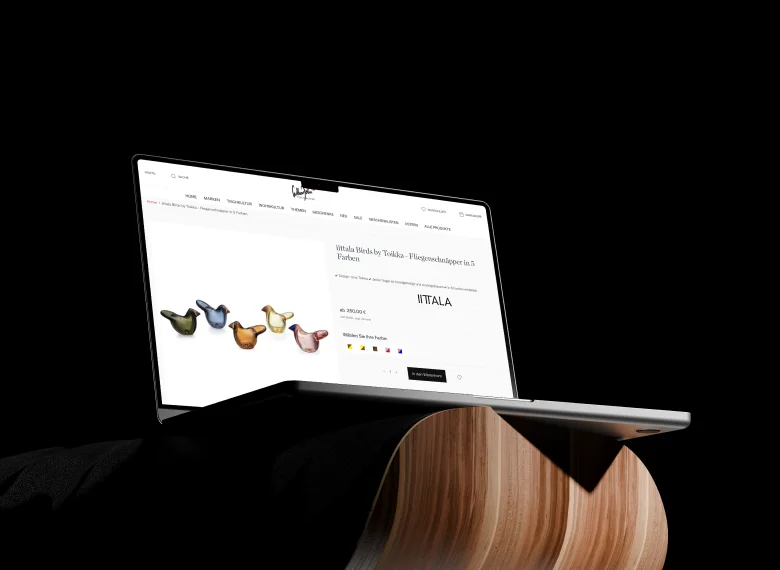
Slow website speed damages traffic and conversions. BelVG’s approach to the issue includes auditing and optimizing your Magento store. We address server issues, improve code efficiency, and fix extension conflicts instead of relying on generic speed optimization modules.
Our team improves caching, frontend performance, and database queries. We implement PWA ecommerce solutions and theme migrations to further speed up the Magento site. We also optimize Core Web Vitals to boost search rankings.
BelVG fixes redirects, 404 errors, Sitemap, robots.txt, SEO-friendly URLs, and metatags to improve speed and visibility. If high traffic or heavy customizations slow your store, our custom Magento web development solutions deliver measurable performance gains.

The selected themes may not align with your brand or product identity. We offer custom Magento design services to implement custom themes or create unique ones that better suit your needs.
Our Magento custom development process includes conducting a design analysis, either creating a new design or refining your current one. Following this, we will provide a detailed estimate outlining potential customizations that yield the highest return on investment. Our team implements these changes, leveraging our extensive experience with various themes, including Luma, Blank, and those based on Hyvä and PWA.

The BelVG design team can make your website eye-catching and comfortable for users. As a part of Magento ecommerce services, we start with a UX audit of the website or an interview if there is no website. The BelVG designers consider:
- Your business goals and target audience
- The references and ideas you provide
- Your industry niche and competitors
- The analysis of your customer experience
- The latest design trends and best practices
Based on these insights, we create a custom design optimized for customer engagement and conversions. We can use a ready-made theme or develop a unique solution. Our Magento 2 custom development services ensure a seamless, intuitive shopping experience that effortlessly guides users toward purchasing.
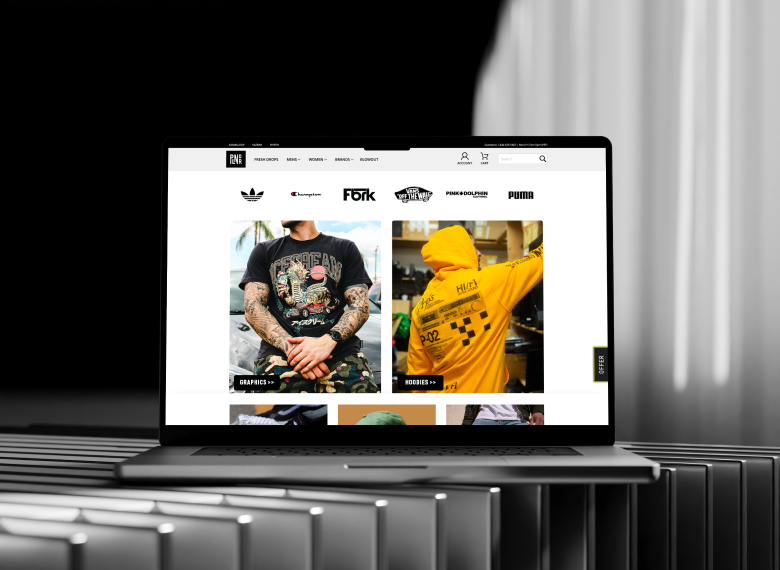
Progressive web applications allow businesses to stay as close to their users as an application does, but without creating an actual app that users must buy from the App Store or Google Play. Our team has experience working with headless themes and other Magento ecommerce development services related to PWA.
Moving to PWA or creating a new custom solution from scratch requires a thorough analysis with detailed logical planning. To succeed in it, we offer a separate team consisting of a BA, a designer, a frontend developer, and a backend developer. We are ready to provide more developers if you need to improve your site further while creating a PWA solution.

With our expert Magento audit services, you can keep your Magento development project running at its best. We can find growth points together if you want higher conversion rates but don’t know where to start. At BelVG, we offer QA audits to identify technical issues, UX/UI audits to improve user experience, and SEO audits to increase website traffic.
Our speed optimization services help reduce loading times for better performance, while our security checks protect your ecommerce site from threats. Discover areas for website performance improvement and make your Magento store faster, safer, and more efficient.
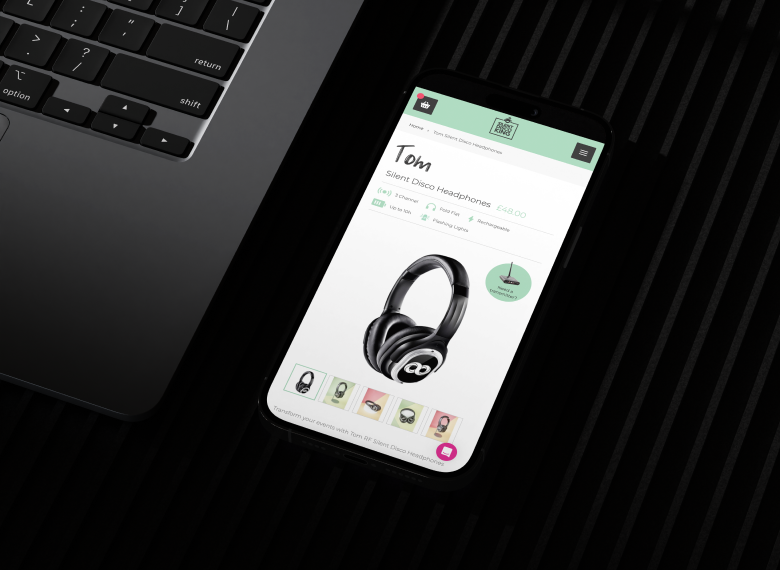
The BelVG team creates custom modules and installs ready-made solutions for Magento websites’ shipping methods, payment gateways, and B2B features. We first check installed modules, fix incompatibilities, remove outdated ones, and suggest better alternatives. Our team can implement custom features according to your business needs to make it a competitive advantage in the market.
Our modules are used on over 50,000 websites, so there’s a good chance we’ve built something similar to what you need. We offer popular modules like Quick View, Omnibus Directive, Instagram Feed, and Magento 2 extension development. As part of our Magento store development services, we also provide a module-on-demand service where we develop custom extensions based on your needs.
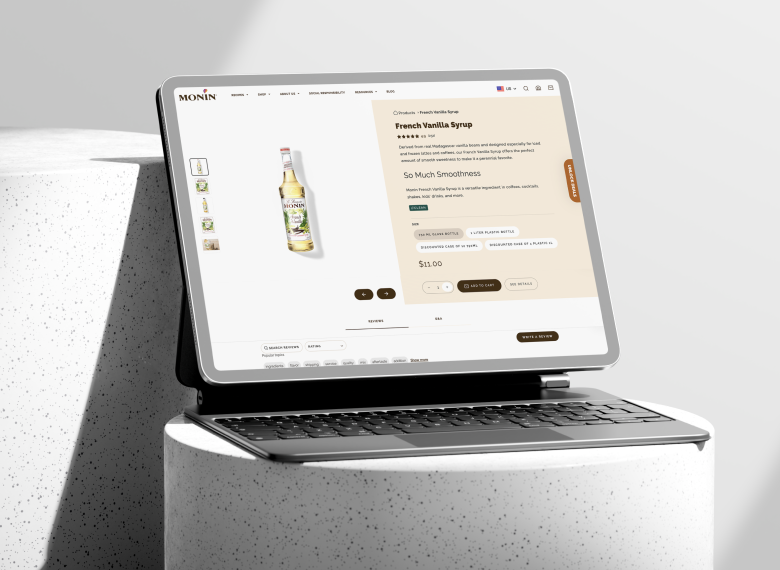
Keeping your business and website up-to-date is crucial. A slow, bug-ridden, or unsafe website will not increase your conversion rate. The certified Magento developers from BelVG can support your website.
Long-term Magento support and maintenance services include module installation and setup, system upgrades, design tweaks, website speed checks, and performance improvements. We are providing ongoing development and keeping the website security at a high level. In case of any emergency while on support service with us, the developers are ready to solve the issue as soon as possible.

BelVG has been working with Magento 2 since its launch. We are a team of Magento 2 developers, QA engineers, and designers specializing in Magento 2 projects. We have experience in custom Magento web development with no paid extensions and creating online shops with paid extensions and default functionality.
Our team has mostly long-term clients, from minor to medium businesses and enterprises, who have grown with us. Providing our services, we focus not only on development but also on getting our clients:
- higher conversion rate
- strong security
- highly automated processes
Contact us to get an estimation of Magento 2 development services for your project and a plan of tasks.

Despite our Magento development solutions, we offer SEO services to improve your ecommerce store’s search rankings and drive more traffic. With a detailed SEO audit, we analyze your online store’s technical performance, keyword search, and content structure. This helps us identify issues that may be affecting your rankings. Based on the audit, we optimize your website by fixing technical problems, improving site structure, and refining on-page elements and content.
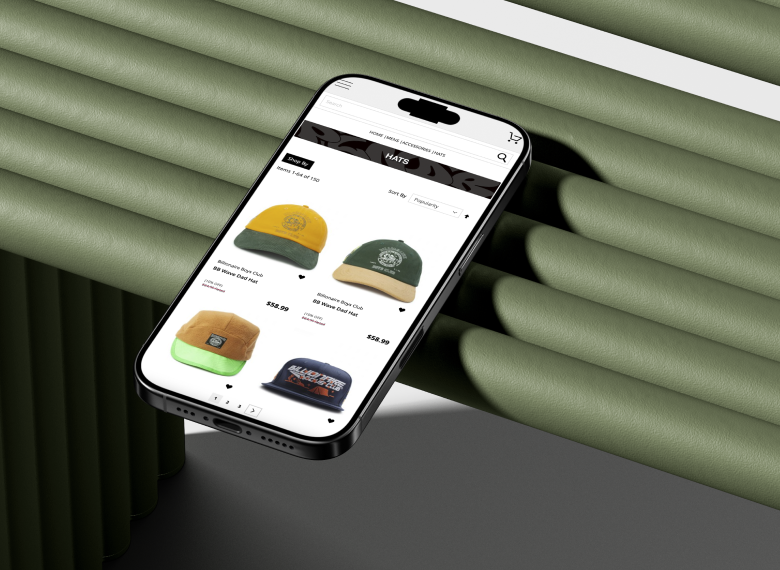
Business sectors where we deliver Magento development services
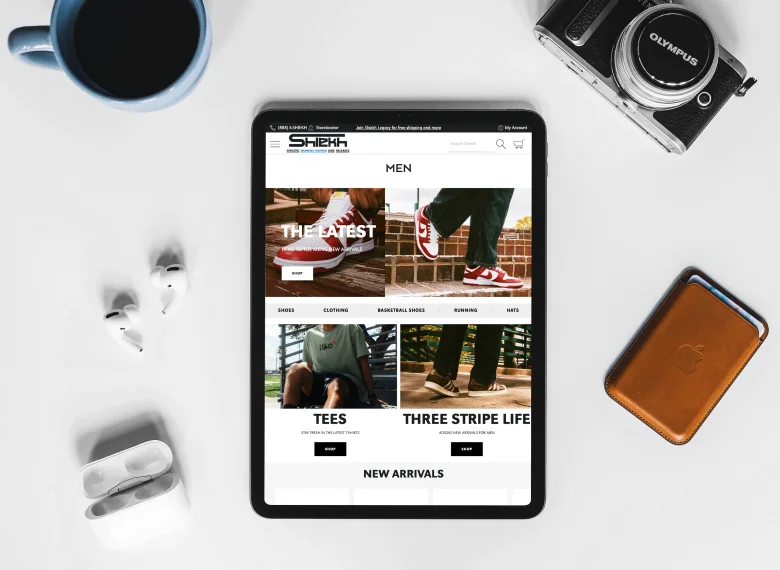
B2B
Adobe Commerce offers a robust solution for businesses creating a B2B website. But what if you don’t need a whole package? Creating B2B functionality is a task for our Magento website development company. We can develop company accounts with sub-accounts, B2B quotes, shared catalogs, and other features.

B2C
The BelVG Magento development company has extensive experience creating websites with diverse storefronts and functionalities for B2C businesses. We offer custom Magento ecommerce development solutions to optimize each store for mobile and desktop devices, providing a seamless experience across platforms.
Our team also improves the cart and checkout process, implements different checkout options customized for various customer groups, and follows UX/UI best practices to maximize usability and conversions. Additionally, we integrate advanced features like personalized product recommendations, secure payment gateways, and performance optimization to drive sales and customer satisfaction.
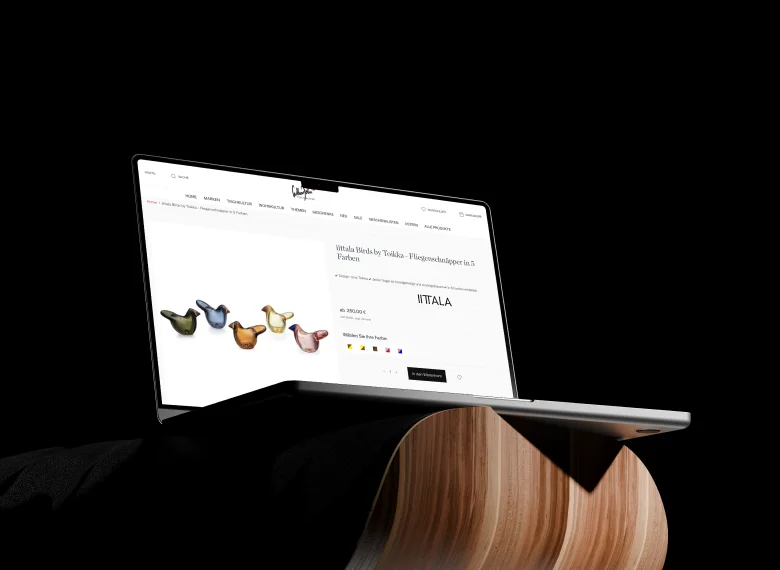
Multi-vendor marketplace
We build Magento marketplaces that allow online businesses to host multiple vendors on one platform. Our solutions offer advanced vendor management, secure payment options, and a seamless customer shopping experience.
We simplify operations and boost revenue with automated commission tracking, scalable architecture, and easy integrations. Whether you’re launching a new marketplace or optimizing an existing one, we deliver flexible solutions that meet Magento coding standards.

Have a project idea?
Our team will estimate it and give you advices for its implementation and customization
Why choose Magento Development Services from BelVG
Magento Ecommerce Expertise
Since 2008, we have provided Magento store development services for online stores for small and middle businesses. Our team makes sure that not only everything is working correctly, but the store also generates revenue.
Long-term Customer Support
Most of our projects are ongoing. After completing all Magento web development services, we provide long-term support services and updates for all systems. Now, we support over 100 online stores in more than 15 countries.
Boosting Conversion & Performance
Our team prepares an audit to find growth points in your site’s conversion and increase its speed through design changes and feature implementation. We provide custom Magento development services for stores without killing speed and SEO. If you want to install marketing integrations, we are here to suggest suitable ones and set them up for customer experience tracking.
Certified Magento Team
Our Magento development company consists of experienced developers who have worked with the technology for a long time. Lead developers have 10+ years of experience supervising each project. We have 40+ Adobe-certified developers who can also be ecommerce consultants for the business. The client can communicate directly with the team via chats and calls and check the progress through YouTrack.



Magento Development Process
Project scope discussion
Before signing a contract for Magento 2 development, we jump on a call and discuss the work details and possible solutions.
Technical estimation of the Magento project
Our developers analyze the website and estimate the minimum and maximum time spent on tasks.
Project milestone definition
We determine the key stages of Magneto services provided and approximate deadlines for each of them.
Magento 2 website development
Each stage is divided into separate tasks approved by the clients, who control the work.
QA testing of a Magento store
If required, we allocate the QA engineer to the project and get the final project tested and debugged before deploying.
Project launch
The team deploys their work on a live server and makes sure everything works fine. We make changes during hours with minimum traffic.
Why Magento
Feature-rich and Scalable
The platform has extensive features and third-party module integration. It is perfect for businesses that need room for growth.
SEO-friendly
Magento generates SEO-friendly URLs, allows changing meta tags, and supports robots.txt and sitemap. The platform is built with SEO in mind.
Targeted on global sales
Magento offers more than 200 languages and currencies to localize your store to any market. You can also build several storefronts and manage them from one admin panel.
Mobile-friendly
Magento adjusts your layout for mobile users and offers tools to improve this adjustment.
Flexible Content Management
Magento offers a Page Builder and WYSIWYG editor to edit the page content and block placement without coding.
Secure
Magento regularly releases security patches to protect merchants’ data. This includes users of both Adobe Commerce and Open Source.
FAQs for Magento Development Services
What is Magento used for?
Magento is an open-source PHP-written ecommerce platform. It helps to create an online store website, customize it to your taste, sell products, and promote the store using essential built-in platform tools and strong B2B and B2C instruments.
What are Magento development services?
Magento development services focus on building, customizing, and optimizing ecommerce businesses with the Magento platform. This includes personalized solutions like theme and custom Magento extension development, seamless integration of third-party tools, and performance improvements and conversion rates. Developers strengthen security with regular audits and offer ongoing support and maintenance for ecommerce businesses.
What factors influence the pricing?
The pricing of a Magento project depends on factors such as project complexity, Magento edition, and design customization. Additional costs arise from third-party extensions, custom development, the amount of multiple storefronts, hosting, security, and ongoing maintenance. For an accurate estimate, it’s best to consult a Magento development agency that offers Magento customization services.
Do you provide ongoing support, maintenance, and post-delivery assistance after the Magento project is completed?
Whether the project is connected to a migration or custom Magento development services, we always provide technical support and maintenance of your store if you need it to prevent downtime during big sales and heavy loads.
What is your project management process — from initial documentation and requirements gathering to progress updates?
Before providing Magento 2 development services, the team usually jumps on a call with the client. We discuss all the actions that the client wants to take for their website. Then, if necessary, we audit to find growth points for website optimization, conversion rates, and sales. After all the research, we estimate the minimum and maximum time spent on tasks and deadlines. Then, we provide basic or custom Magento 2 development, approving each stage by the client. Before the project launch, our QA engineers worked on finding bugs.
Do you offer Magento migration services (e.g., Magento 1 to Magento 2)?
Yes, with Magento custom development services, we provide migration from Magento 1 to Magento 2 and Shopify, osCommerce, PrestaShop, Joomla, and other ecommerce platforms to Magento. We save all data, structure, catalog, product descriptions, and orders during migration.







